Vlan configuration, Pvlan configuration – ADLINK aTCA-N700 User Manual
Page 52
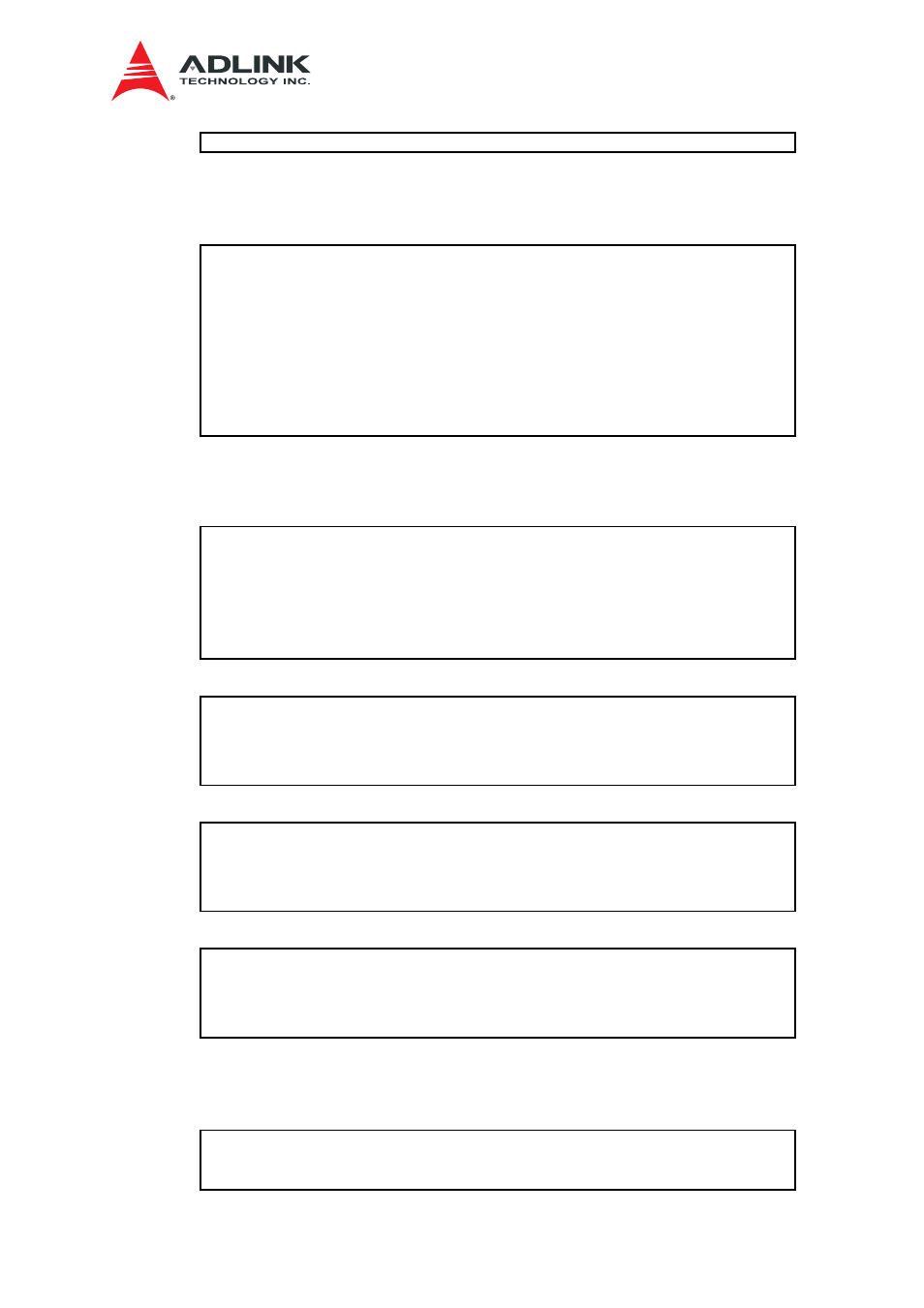
aTCA-N700 SW Users Guide
46
8.3.2. Vlan configuration
To configure vlan for ports, use the ‘vlan’ command.
Usage (VLAN): Usages:
vlan create
- Create a VLAN
vlan destroy
vlan clear - Destroy all VLANs
vlan add
- Add port(s) to a VLAN
vlan remove
vlan MulticastFlood
vlan show - Display all VLANs
vlan default [
Some examples of the vlan command are described in the following.
** Create Vlan 2and add port xe0, xe2 with untaggedoption and display the
resultingvlan table.
BCM.0> vlan create 2 pbm=xe0,xe2 ubm=xe0,xe2
BCM.0> vlan show
vlan 1
ports cpu,xe (0x0000000000000000000000000000000fffffffff), untagged xe
(0x0000000000000000000000000000000ffffffffe) MCAST_FLOOD_UNKNOWN
vlan 2
ports xe0,xe2 (0x000000000000000000000000000000000000000a), untagged
xe0,xe2 (0x000000000000000000000000000000000000000a) MCAST_FLOOD_UNKNOWN
** Add port xe3 with tagged option in vlan 2.
BCM.0> vlan add 2 pbm=xe3
BCM.0> vlan show 2
vlan 2
ports xe0,xe2-xe3 (0x000000000000000000000000000000000000001a), untagged
xe0,xe2 (0x000000000000000000000000000000000000000a) MCAST_FLOOD_UNKNOWN
** Remove port xe3 in vlan 2.
BCM.0> vlan remove 2 pbm=xe3
BCM.0> vlan show 2
vlan 2
ports xe0,xe2 (0x000000000000000000000000000000000000000a), untagged
xe0,xe2 (0x000000000000000000000000000000000000000a) MCAST_FLOOD_UNKNOWN
** Remove vlan 2.
BCM.0> vlan destroy 2
BCM.0> vlan show
vlan 1
ports cpu,xe (0x0000000000000000000000000000000fffffffff), untagged xe
(0x0000000000000000000000000000000ffffffffe) MCAST_FLOOD_UNKNOWN
8.3.3. Pvlan configuration
To set a default vlan for a port, use the ‘pvlan’ command.
pvlan show
- Show PVLAN info for these ports.
pvlan set
