Install / upgrade, Installing lmp – ADLINK aTCA-N700 User Manual
Page 32
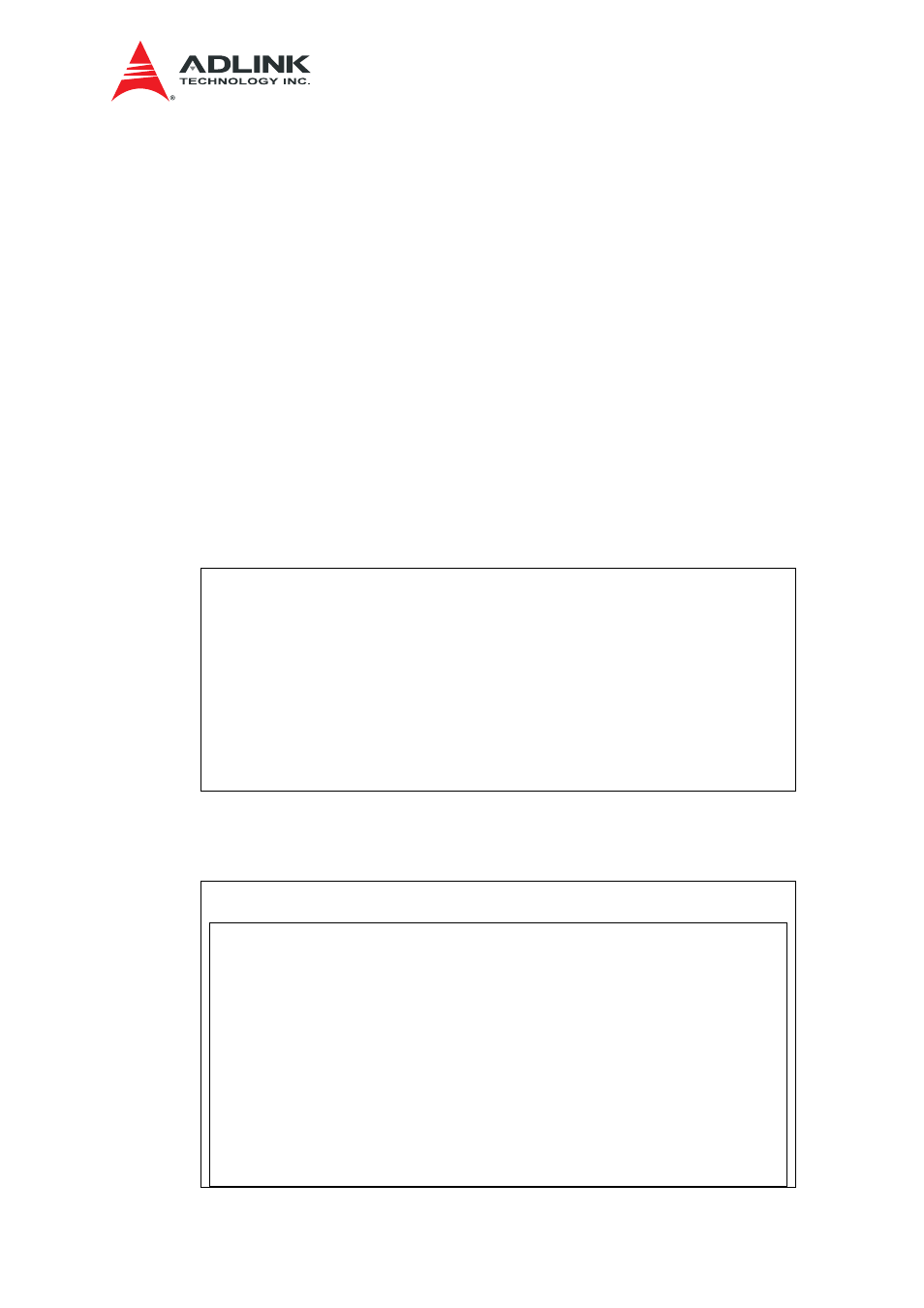
aTCA-N700 SW Users Guide
26
5.5. Install / Upgrade
The software image install scripts provides a way to install or upgrade images on the
devices. The software delieverables shown below should be located on the tftpserver to
use it.
z uImage : LMP linux kernel image file (to be used on tftpboot)
z aTCA-N700.dtb: LMP linux dtb image file (to be used on tftpboot)
z rootfs.ext2.gz.uboot: LMP linux rootfs image file (to be used on tftpboot)
z fsl-rfs-full.tgz: LMP linux rootfs image file (to be installed on SATA)
z vendor-drops.tgz: LMP linux application archives file (to be installed on SATA)
z vmlinux.64: NP linux kernel image(to be installed on NAND)
z rootfs.cpio.gz: NP linux RFS image(to be installed on NAND)
z ipmc.tgz: IPMC firmware image(to be installed on IPMC)
From chapter 5.5.1 to 5.5.3, ramdisk boot-up sequence is commonly used.
5.5.1. Installing LMP
LMP boot-up using the ramdisk image and lmp-installer script on the ramdisk image
should be used to install all LMP deliverables (U-Boot, kernel, dtb, and rootfs). The
script considers redundant parts of the each device. All primary and secondary part can
be installed or upgraded using this script.
Run tftpboot on lmp U-Boot, like below.
=>
setenv tftp_bootfile uImage
=>
setenv tftp_fdtfile aTCA-N700.dtb
=>
setenv tftp_ramdiskfile rootfs.ext2.gz.uboot
=>
setenv ipaddr 192.168.35.2
=>
setenv serverip 192.168.1.213
=>
setenv tftpboot 'tftp $loadaddr $tftp_bootfile; tftp $fdtaddr
$tftp_fdtfile; tftp $ramdiskaddr $tftp_ramdiskfile; run ramdiskargs; run
bootrfs;'
=>
run tftpboot
After LMP Linux boot-up using ramdisk image is completed, edit and run lmp-installer
on linux, as shown below. Ipaddr / serverip need to be changed according to your
environment. lmp-installer downloads all image files from tftpserver, and install those to
proper locations.
root@aTCA-N700:~# vi /sbin/lmp-installer
#!/bin/sh
#usage:
lmp-installer
#ex) /lmp-installer 192.168.12.34 192.168.1.213 /media/ram vendor-
drops.tgz rfs.
ipaddr=192.168.37.2
serverip=192.168.1.213
filebase=/media/ram
vendor=vendor-drops.tgz
rfs=fsl-rfs-full.tgz
...
