Note, Random play ->■ g, Signal sounds – Aiwa XP-R970 User Manual
Page 14: Resume function, Random play, Playback
Attention! The text in this document has been recognized automatically. To view the original document, you can use the "Original mode".
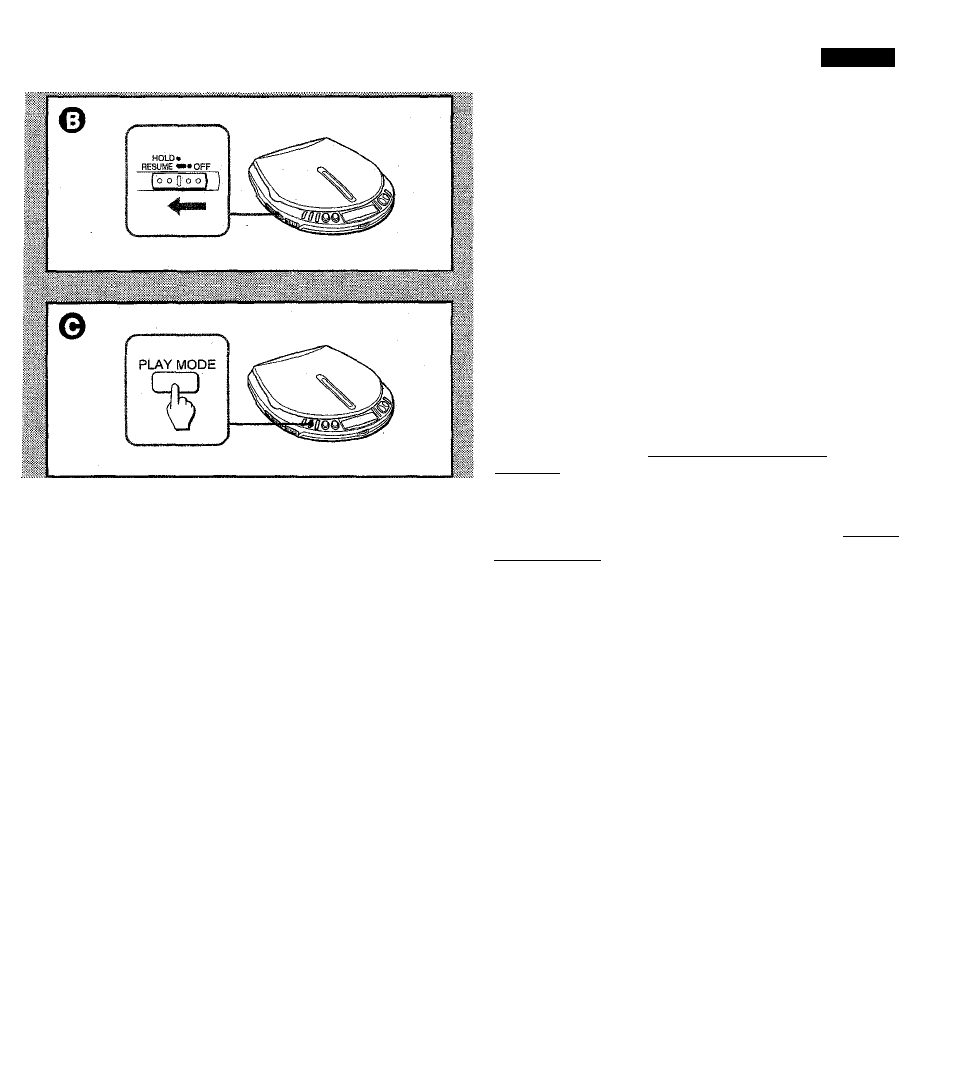
PLAYBACK
English
Resume function ©
Set HOLD/RESUME to RESUME.
I RESUME, is displayed and you can start playback from
the point where you stopped playback by pressing
■ STOP/OFF/CHARGE.
When the resume function is on, all-track repeat is
selected automatically.
Note
• Resume play may start at a point about 30 seconds
behind or ahead the stopped point. Resume play may
not operate if you stopped at the last 30 seconds of
the final track.
• Resume play does not operate if the disc compartment
is opened before playback is resumed.
Random play
->■
G
Press PLAY MODE while in standby mode to display
I
random
:
Tracks on the disc is played in random order.
To cancel random play,
press PLAY MODE while in
.standby mode. I
random
; display changes to RANDOM.
Note
• You cannot back to previous track by pressing
during random play.
• You cannot select one-track repeat during random play.
Repeat play ©
Press PLAY MODE during playback to select repeat play
as follows.
one-track repeat
'I'
all-track repeat
’i'
no repeat play (normal play)
Signal sounds
Beep sounds are heard when you start operation by
pressing a button.
To cancel the beep sound,
press BSTOP/OFF/
CHARGE to turn the power off, then press ►!! PLAY/
PAUSE while pressing PLAY MODE.
14
