Cisco 15600 User Manual
Page 8
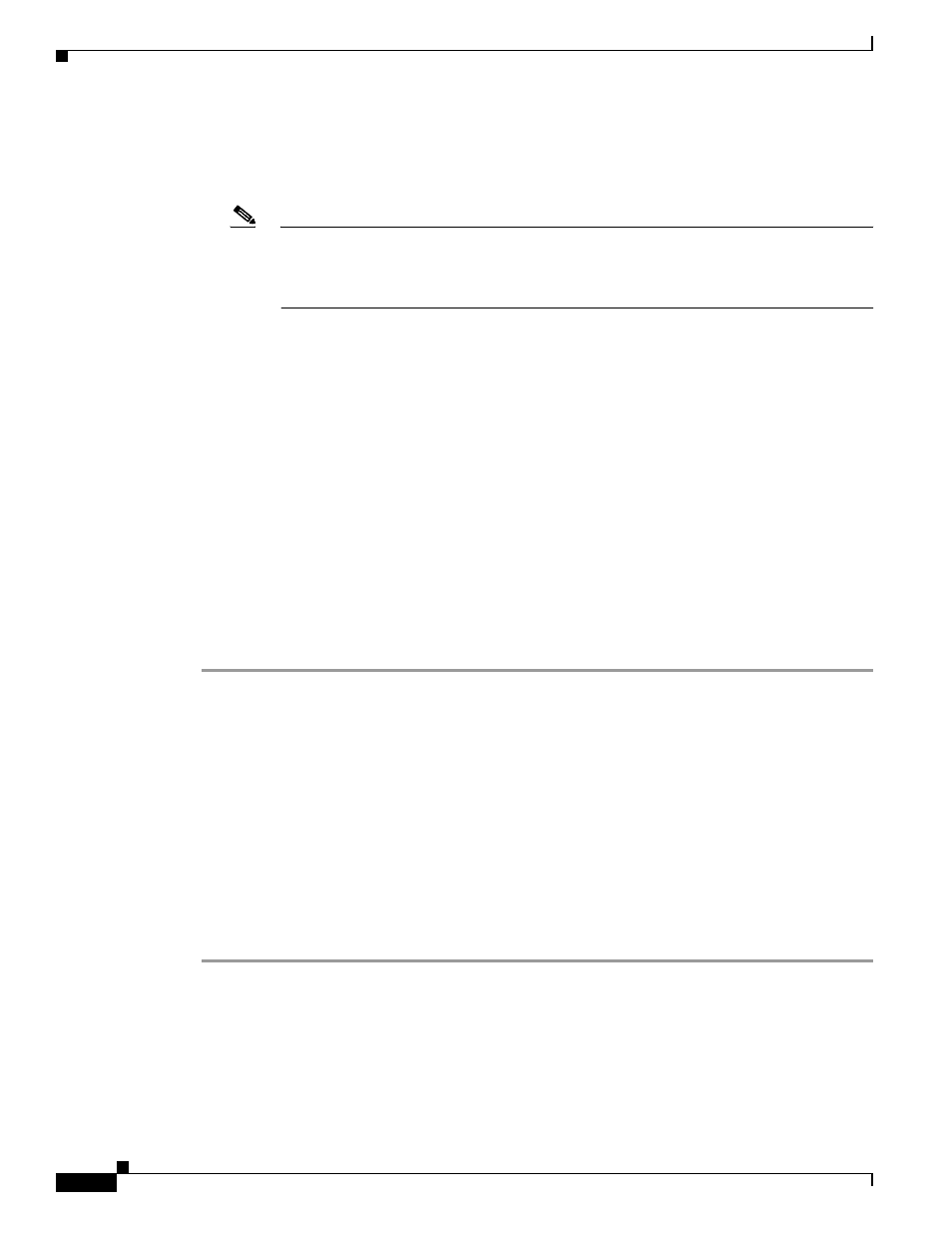
17-8
Cisco ONS 15600 Procedure Guide, R8.0
Chapter 17 DLPs E100 to E199
DLP- E108 Verify that a 1+1 Working Port is Active
d.
Remove and insert the scrub tool tip several times to clean the fiber adapter.
Step 3
To remove loose particles from the fiber adapter:
a.
Remove the dust cap from the rinse tool.
Note
If the absorbent pad on the rinse tool needs replacement, slide the old pad and mesh retainer
off of the rinse tool tube. Slide the new absorbent pad and mesh retainer over the rinse tip
onto the rinse tool tube. Roll the absorbent pad and mesh retainer between your hands until
the opening on the absorbent pad is closed. Discard the old absorbent pad and mesh retainer.
b.
Connect the grounding strap to the rinse tool and to suitable ground.
c.
Connect the rinse tool to the HFE-based cleaning fluid bottle and pump head assembly.
d.
Turn the aluminum nozzle on the pump one-half turn counterclockwise and squirt the cleaning fluid
into an empty container to soak the rinse tool.
e.
Remove the dust cover from the fiber adapter.
f.
Insert the rinse tool tip into the fiber adapter with the bent part of the handle pointing downwards.
Squirt twice.
g.
Remove the rinse tool and replace the dust cover on the adapter. Replace the dust cap on the rinse
tool.
h.
Turn the aluminum nozzle on the pump clockwise until it is tight and disconnect the HFE bottle from
the pump.
Step 4
Inspect the fiber adapter to ensure it is clean. If it is not clean, repeat Steps
.
Step 5
Replace the dust plug in the fiber adapter until ready for use.
Step 6
Return to your originating procedure (NTP).
DLP-E108 Verify that a 1+1 Working Port is Active
Step 1
In node view, click the Maintenance > Protection tabs.
Step 2
In the Selected Group area, verify that the working slot/port is shown as Working/Active. If so, this task
is complete.
Step 3
If the working slot says Working/Standby, perform a Manual switch on the working port:
a.
In the Selected Group area, choose the Protect/Active port.
b.
In the Switch Commands field, choose Manual.
Purpose
This task verifies that a working slot in a 1+1 protection scheme is active
(and that the protect slot is in standby).
Tools/Equipment
None
Prerequisite Procedures
DLP-E26 Log into CTC, page 16-33
Required/As Needed
As needed
Onsite/Remote
Both
Security Level
Maintenance or higher
