Dlp-e188 change a circuit service state – Cisco 15600 User Manual
Page 69
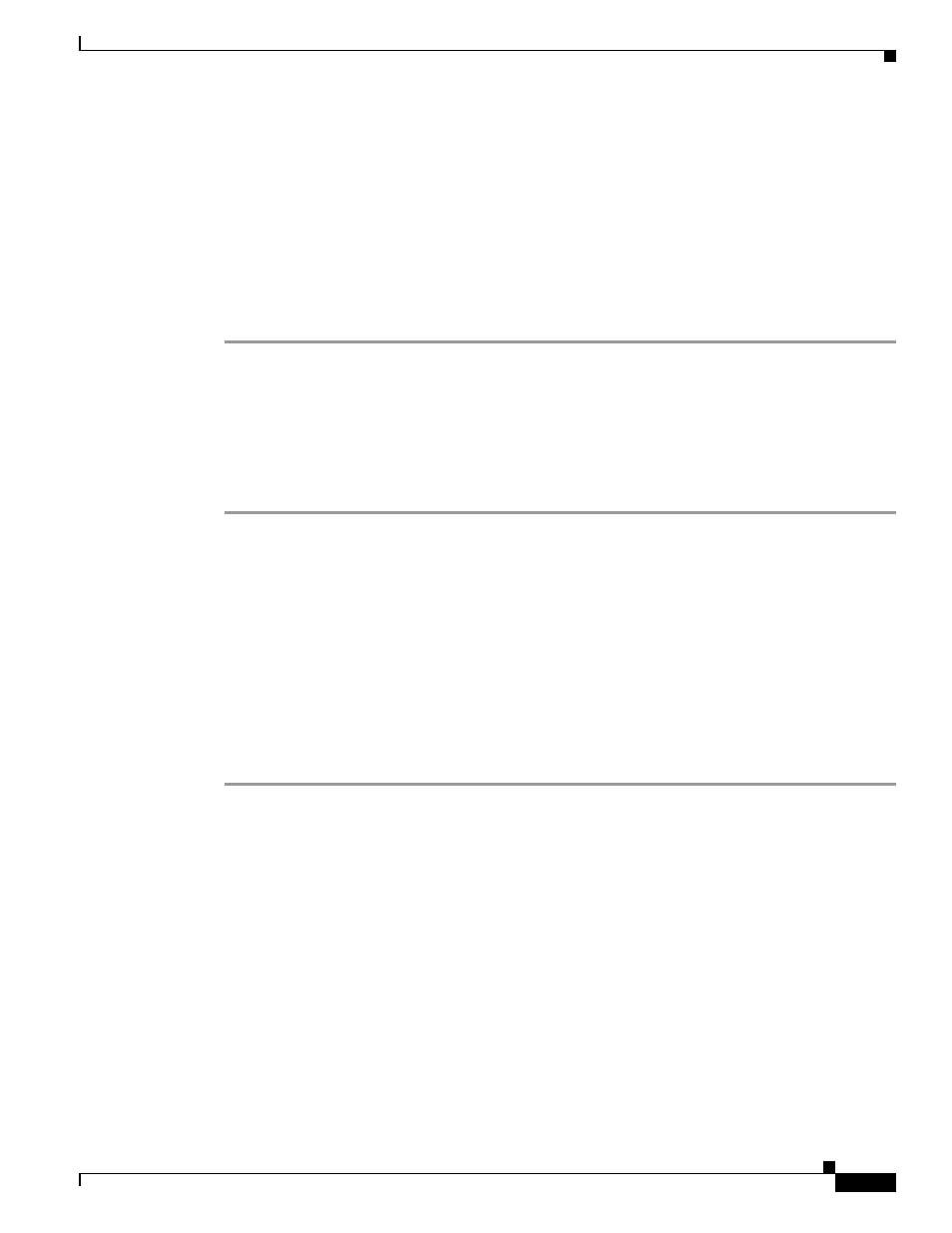
17-69
Cisco ONS 15600 Procedure Guide, R8.0
Chapter 17 DLPs E100 to E199
DLP- E187 Delete a Node from a Specified Login Node Group
DLP-E187 Delete a Node from a Specified Login Node Group
Step 1
From the CTC Edit menu, choose Preferences.
Step 2
In the Preferences dialog box, click the Login Node Groups tab.
Step 3
Click the login node group tab containing the node you want to remove.
Step 4
Click the node you want to remove, then click Remove.
Step 5
Click OK.
Step 6
Return to your originating procedure (NTP).
DLP-E188 Change a Circuit Service State
Step 1
From the View menu, choose Go to Network View.
Step 2
Click the Circuits tab.
Step 3
Click the circuit with the state that you want to change.
Step 4
From the Tools menu, choose Circuits > Set Circuit State.
Step 5
In the Set Circuit State dialog box, choose the administrative state from the Target Circuit Admin State
drop-down list:
•
IS—Puts the circuit cross-connects in the IS-NR service state.
•
OOS,DSBLD—Puts the circuit cross-connects in the OOS-MA,DSBLD service state. Traffic is not
passed on the circuit.
•
IS,AINS—Puts the circuit cross-connects in the OOS-AU,AINS service state. When the connections
receive a valid signal, the cross-connect service states automatically change to IS-NR.
Purpose
This task removes a node from a login node group.
Tools
None
Prerequisite Procedures
DLP-E26 Log into CTC, page 16-33
Required/As Needed
As needed
Onsite/Remote
Onsite or remote
Security Level
Provisioning or higher
Purpose
This task changes the service state of a circuit.
Tools/Equipment
None
Prerequisite Procedures
DLP-E26 Log into CTC, page 16-33
Required/As Needed
As needed
Onsite/Remote
Onsite or remote
Security Level
Provisioning or higher
