Cisco 15600 User Manual
Page 28
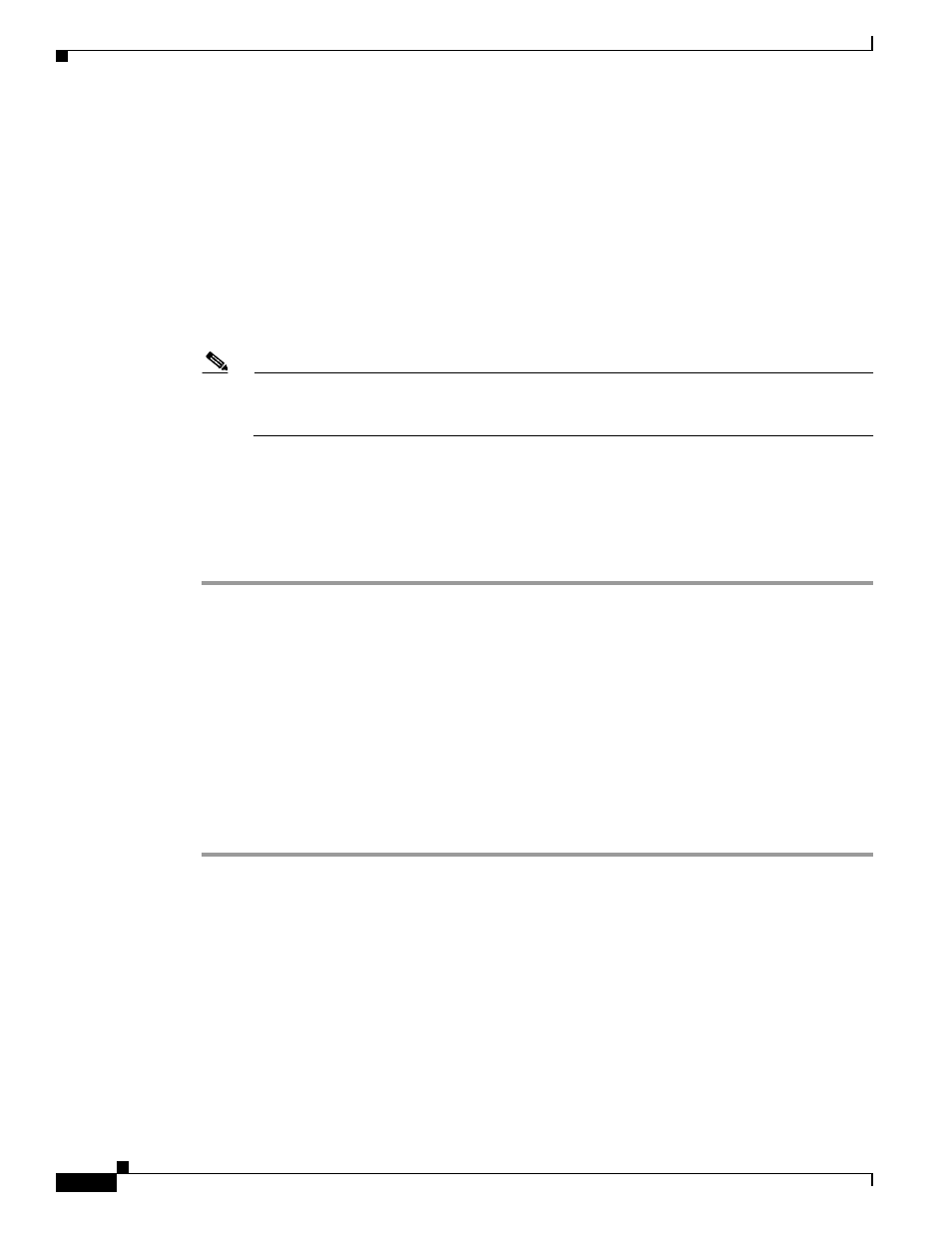
17-28
Cisco ONS 15600 Procedure Guide, R8.0
Chapter 17 DLPs E100 to E199
DLP- E132 Change User Password and Security Levels for a Single Node
•
Manual Unlock by Superuser—Check this box if you want to allow a user with Superuser privileges
to manually unlock a user who has been locked out from a node. The user will remain locked out
until a Superuser manually unlocks the user.
•
Lockout Duration—Choose the amount of time the user will be locked out after a failed login. You
can choose a value between 0 and 10 minutes, and 0 and 55 seconds (in five-second intervals).
Step 6
In the Password Change area, you can modify the following:
•
Require [nn] different passwords...—Choose the number of different passwords that have to be
created before a password can be reused. You can choose a value between 0 and 10 days.
•
...or a waiting period of [nn] days before password reuse—Choose the number of days the user must
wait before reusing a password. You can choose a value between 0 and 30 days.
Note
“Require [nn] different passwords or a waiting period of [nn] days before password reuse” is an
OR statement, meaning that either one of the two conditions you set can be satisfied for a
password to be reused.
Step 7
In the Concurrent Logins area, click Single Session Per User if you want to limit users to a single login
session.
Step 8
Click OK. The Security Policy Change Results dialog box appears.
Step 9
Confirm that the changes are correct and click OK.
Step 10
Return to your originating procedure (NTP).
DLP-E132 Change User Password and Security Levels for a Single Node
Step 1
In node view, click the Provisioning > Security > Users tabs.
Step 2
Click the user whose settings you want to modify, then click Change.
Step 3
In the Change User dialog box, you can:
•
Change a user’s password.
•
Modify the user’s security level.
•
Lock out the user.
See the
“NTP-E26 Create Users and Assign Security” procedure on page 4-3
for field descriptions.
Step 4
Click Apply.
Purpose
This task changes settings for an existing user at one node.
Tools/Equipment
None
Prerequisite Procedures
DLP-E26 Log into CTC, page 16-33
Required/As Needed
As needed
Onsite/Remote
Onsite or remote
Security Level
Superuser
