Cisco 15600 User Manual
Page 71
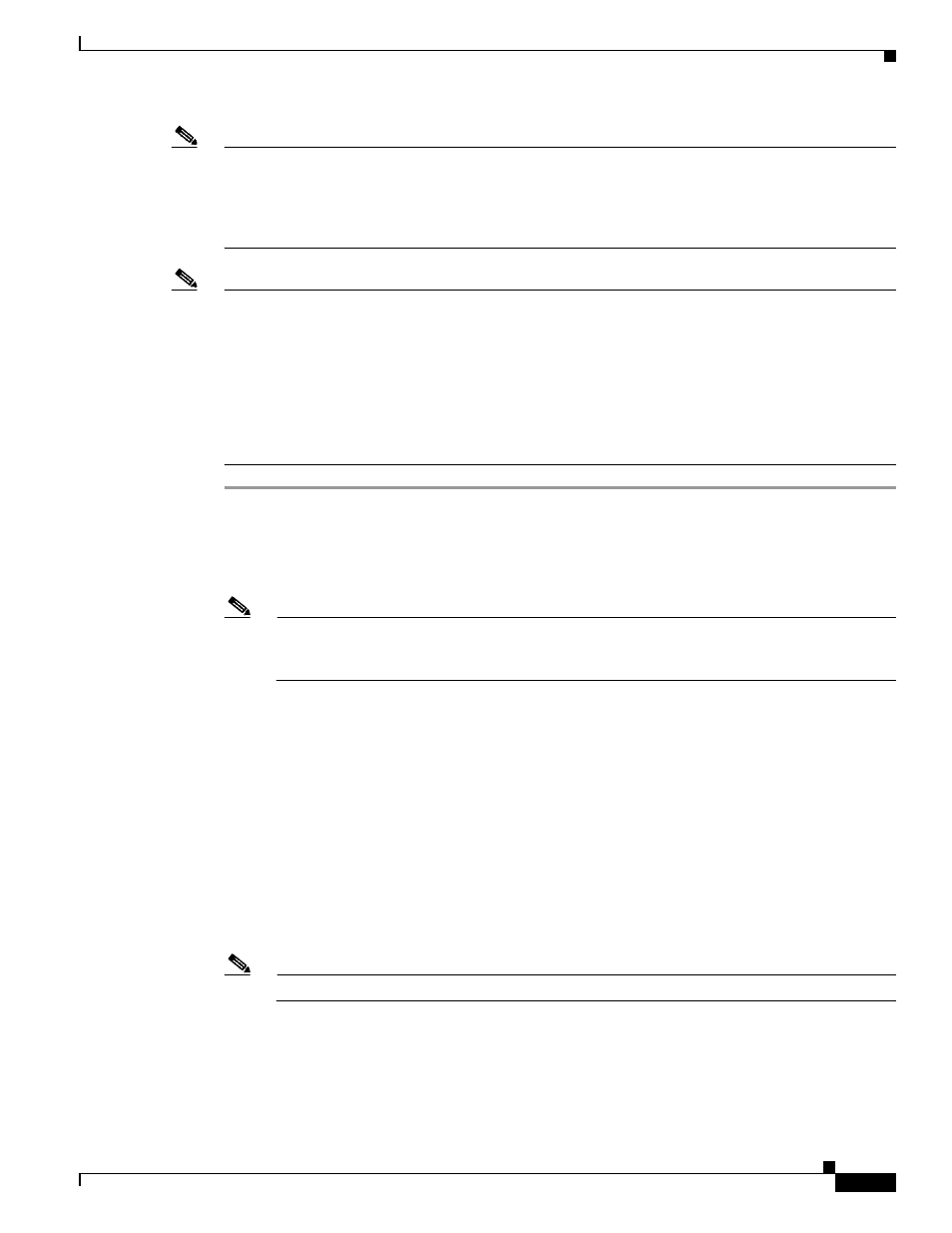
17-71
Cisco ONS 15600 Procedure Guide, R8.0
Chapter 17 DLPs E100 to E199
DLP- E189 Provision Line DCC Terminations
Note
The SDCCs and LDCCs should not be provisioned between SONET (ANSI) and SDH (ETSI) nodes
using CTC or TL1 because they cannot operate between SONET and SDH nodes. These communication
channels should be provisioned on similar nodes, such as SONET-to-SONET or SDH-to-SDH. To
establish communication channels between SONET and SDH nodes, create a DCC tunnel. See the
“DLP-E105 Create a DCC Tunnel” task on page 17-5
to create a DCC tunnel.
Note
User can provision SDCCs and LDCCs (Line DCC) on different ports . User can provision the SONET
Line DCCs and SDCCs (when not used as a DCC termination by the ONS 15600) as DCC tunnels. See
the
“DLP-E105 Create a DCC Tunnel” task on page 17-5
. When LDCC is provisioned, an SDCC
termination is allowed on the same port, but is not recommended. SDCC and LDCC are only needed on
the same port during a software upgrade if the software version does not support LDCC. Provision
Section DCC termination on the port that already has LDCC see
“DLP-E114 Provision Section DCC
Terminations” task on page 17-14
. Delete LDCC provisioned on that port, see
DCC Termination” task on page 17-76
. Enable OSPF on the Section DCC termination if not enabled see
“DLP-E196 Change a Section DCC Termination” task on page 17-75
Step 1
In node view, click the Provisioning > Comm Channels > LDCC tabs.
Step 2
Click Create.
Step 3
In the Create LDCC Terminations dialog box, click the ports where you want to create the LDCC
termination. To select more than one port, press the Shift key or the Ctrl key.
Note
LDCC refers to the Line DCC, which is used for ONS 15600 DCC terminations. The SONET
Line DCCs and the Section DCC (when not used as a DCC termination by the ONS 15600) can
be provisioned as DCC tunnels. See the
“DLP-E105 Create a DCC Tunnel” task on page 17-5
Step 4
In the Port Admin State area, click Set to IS to put the port in service.
Step 5
Verify that the Disable OSPF on DCC Link check box is unchecked.
Step 6
If the SDCC termination is to include a non-ONS node, check the Far End is Foreign check box. This
automatically sets the far-end node IP address to 0.0.0.0, which means that any address can be specified
by the far end. To change the default to a specific the IP address, see the
Termination” task on page 17-75
.
Step 7
In the Layer 3 box, perform one of the following:
•
Check the IP box only—if the LDCC is between the ONS 15600 and another ONS node and only
ONS nodes reside on the network. The LDCC will use PPP (point-to-point protocol).
•
Check the IP and OSI boxes—if the LDCC is between the ONS 15600 and another ONS node and
third party NEs that use the OSI protocol stack are on the same network. The LDCC will use PPP.
Note
OSI-only (LAP-D) is not available for LDCCs.
Step 8
If you checked OSI, complete the following steps. If you checked IP only, continue with
a.
Click Next.
b.
Provision the following fields:
–
Router—Choose the OSI router.
