Cisco 15600 User Manual
Page 4
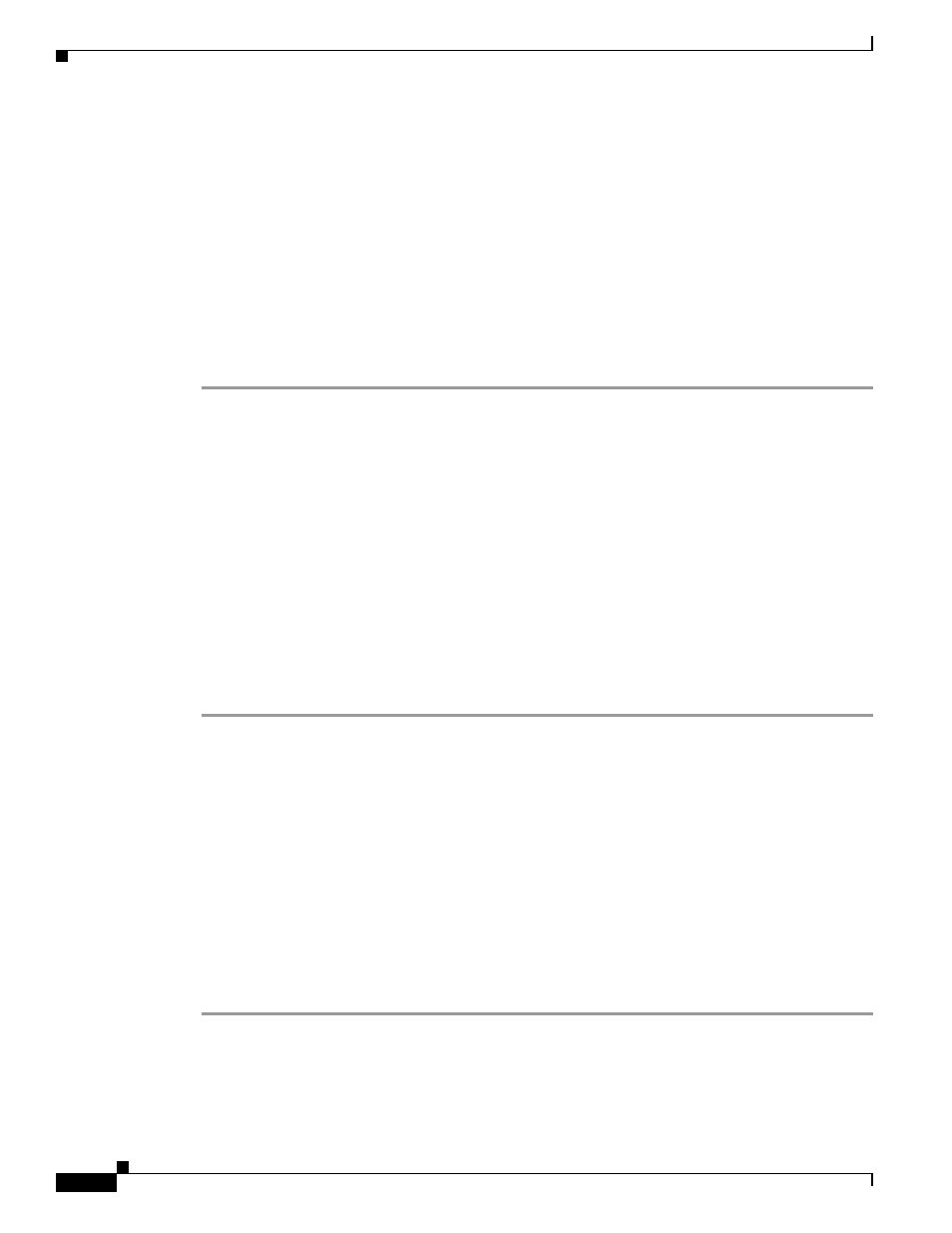
17-4
Cisco ONS 15600 Procedure Guide, R8.0
Chapter 17 DLPs E100 to E199
DLP- E104 Initiate a Force Switch to a Path Protection Circuit
Step 2
Click the path you want to switch and then click Edit.
Step 3
In the Edit Circuit window, click the Path Protection Selectors tab.
Step 4
In the Switch State column, click the row for the path you want to switch and select Manual to Protect
or Manual to Working as appropriate.
Step 5
Click Apply.
Step 6
To verify that the switch has occurred, view the Path Protection Selectors tab Switch State column. The
row for the circuit you switched will show a MANUAL status.
Traffic switches from the working path protection to the protect path. If the path is configured for
revertive switching, the traffic reverts to the working path when the Manual switch is cleared. See the
“DLP-E170 Clear a Switch or Lockout on a Path Protection Circuit” task on page 17-55
as needed.
Step 7
Return to your originating procedure (NTP).
DLP-E104 Initiate a Force Switch to a Path Protection Circuit
Step 1
In node view, click the Circuits > Circuits tabs.
Step 2
Click the path you want to switch and click Edit.
Step 3
In the Edit Circuit window, click the Path Protection Selectors tab.
Step 4
In the Switch State column, click the row for the path you want to switch and select Force to Working
or Force to Protect as appropriate.
Step 5
Click Apply.
Step 6
To verify that the switch has occurred, view the Path Protection Selectors tab Switch State column. The
circuit row shows a FORCE status.
Traffic switches from the protect path to the working path. Protection switching cannot occur until the
Force switch is cleared. See the
“DLP-E170 Clear a Switch or Lockout on a Path Protection Circuit” task
as needed.
Step 7
Return to your originating procedure (NTP).
Purpose
This task switches traffic to the working path protection circuit using a
Force switch. A Force switch will switch traffic even if the path has
signal degrade (SD) or signal fail (SF) conditions. A Force switch has a
higher priority than a Manual switch.
Tools/Equipment
None
Prerequisite Procedures
DLP-E26 Log into CTC, page 16-33
Required/As Needed
As needed
Onsite/Remote
Onsite or remote
Security Level
Provisioning or higher
