Port level security configuration screen, Conn/repeater port relationship, El security configuration screen – Cabletron Systems 2M46 User Manual
Page 95: Figure 3-4, Port (read-only)
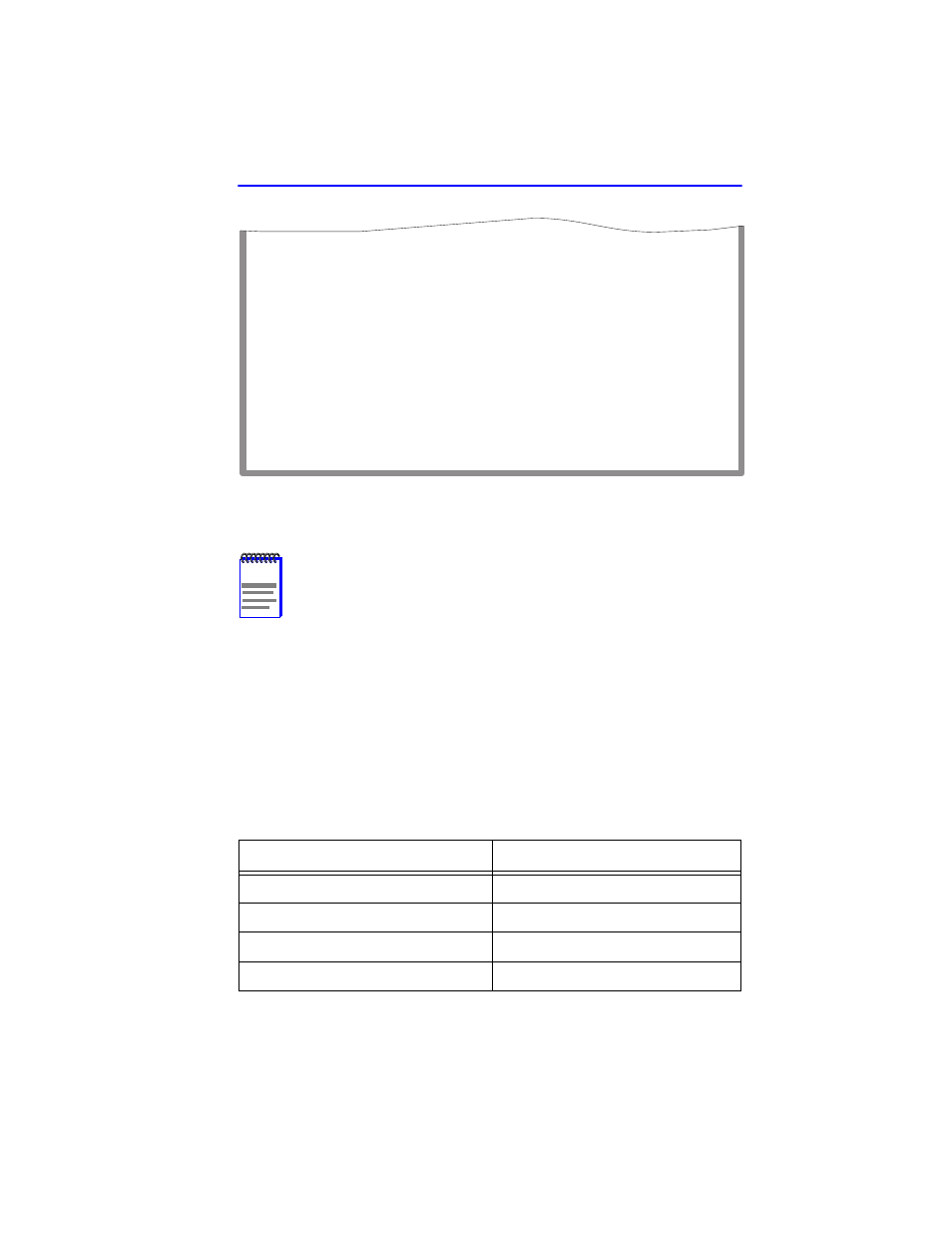
Port Level Security Configuration Screen
Local Management Supplement
3-11
Figure 3-4
Port Level Security Configuration Screen
The following section defines the fields on the Port Level Security
Configuration screen.
Port (Read-only)
Indicates the repeater port on the connector selected in the
CONNECTOR # field. Refer to
(CONN)/repeater port relationship on the device.
NOTE
The screen will not refresh automatically. To check if the states
have changed, such as from LockOnNext to LockedOnAddr,
the screen must be exited (Return may be used) and
re-entered to see the changed state.
Table 3-4
CONN/Repeater Port Relationship
2H23-50R
2H33-37R
CONN 1 = Repeater ports 1 – 12
CONN 1 = Repeater ports 1 – 12
CONN 2 = Repeater ports 13 – 24
CONN 2 = Repeater ports 13 – 24
CONN 3 = Repeater ports 25 – 36
CONN 3 = Repeater ports 25 – 36
CONN 4 = Repeater ports 37 – 48
Port Network
Security State
Action On Intruder
Address
1 1
[LockOnNext]
[DisablePort]
[SendTrap]
2 2
[NonSecure]
[00-00-00-00-00-00]
3 1
[LockedOnAddr] [DisablePort] [SendTrap]
[xx-xx-xx-xx-xx-xx]
4 2
[NonSecure]
[00-00-00-00-00-00]
5 2
[NonSecure]
[00-00-00-00-00-00]
6 2
[NonSecure]
[00-00-00-00-00-00]
7 2
[NonSecure]
[00-00-00-00-00-00]
8 2
[NonSecure]
[00-00-00-00-00-00]
9 2
[NonSecure]
[00-00-00-00-00-00]
10 2
[NonSecure]
[00-00-00-00-00-00]
11 2
[NonSecure]
[00-00-00-00-00-00]
12 2
[NonSecure]
[00-00-00-00-00-00]
SAVE CONNECTOR #: [1]
EXIT RETURN
2276_113w
