1 built-in command, Built-in command -2, Network tools help screen -2 – Cabletron Systems 2M46 User Manual
Page 110
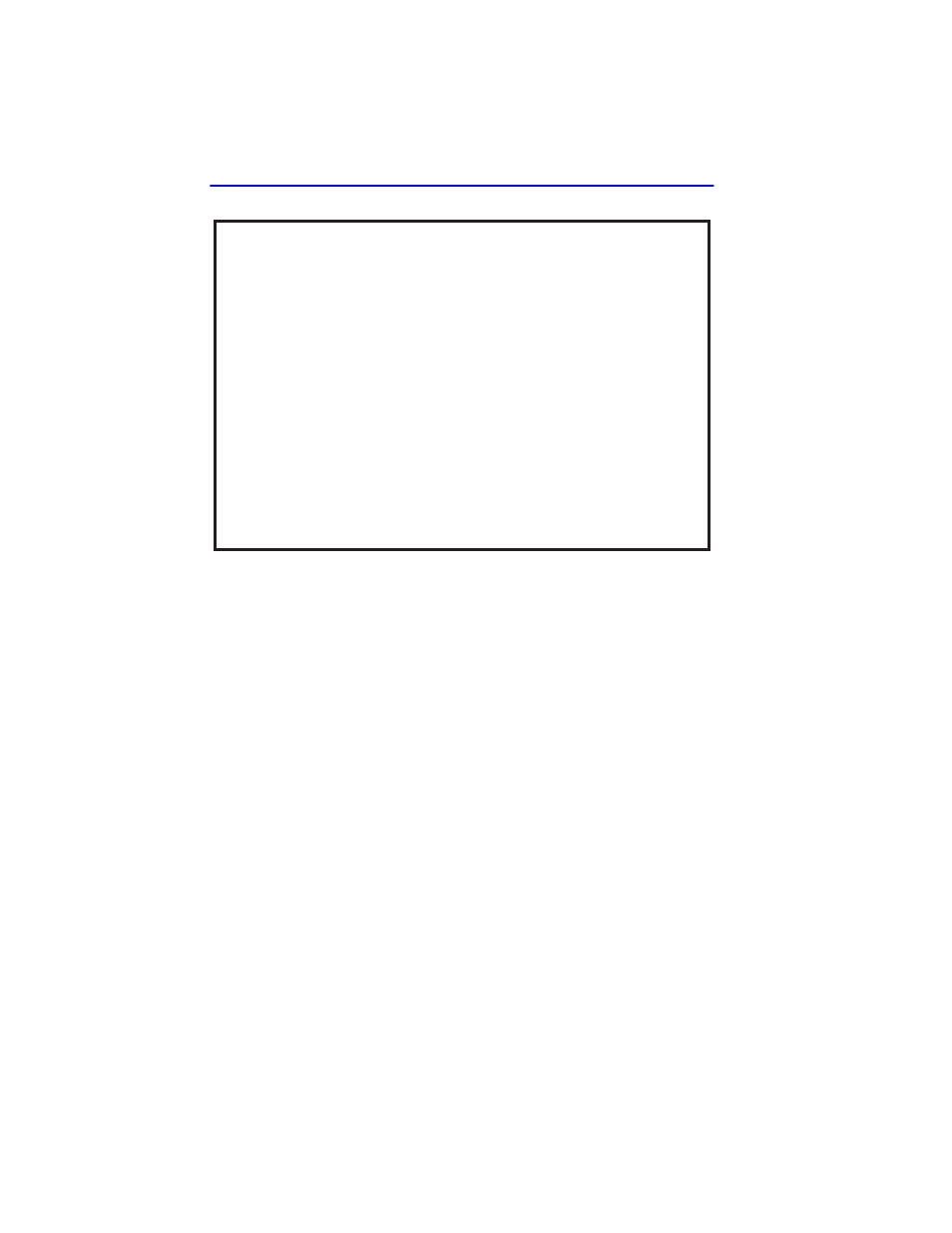
Chapter 5: Network Tools
5-2
Local Management Supplement
Figure 5-1
Network Tools Help Screen
The Network Tools functions are performed using a series of commands.
Entering commands in Network Tools involves typing the command to be
executed at the Network Tools prompt, adding any desired or required
extensions, and pressing ENTER. For detailed information, see the
applicable Local Management User’s Guide.
5.1.1
Built-in Command
The built-in command listed in this section activates a new function on the
managed module being accessed through Network Tools.
-> help
090829
arp
netstat
show
traceroute
defroute
ping
reset
bridge
SPECIAL:
done, quit, or exit - Exit from the Network Tools.
For help with a specific command, type 'help
->
Commands Available to the
Built in Commands:
Welcome to Network Tools
soft_reset
telnet
link_trap
atm_stp_state
cdp
stpStandby
