2 setting a mode for all ports, Setting a mode for all ports -9 – Cabletron Systems 2M46 User Manual
Page 107
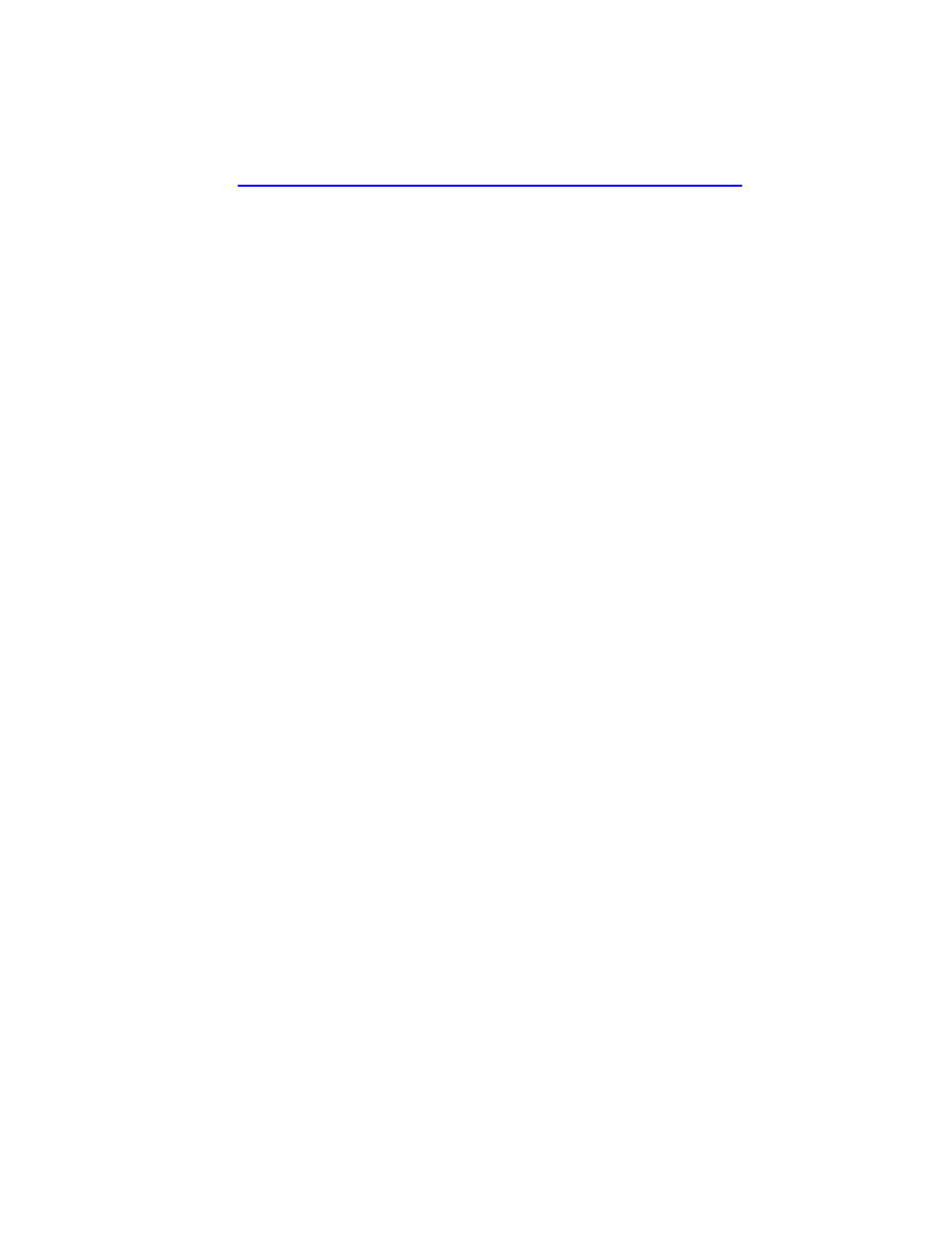
GMRP Configuration Screen
Local Management Supplement
4-9
4.4.2
Setting a Mode for All Ports
The modes of operation are the same as the ones described in
, except that all ports are affected. To set all the ports to
operate in one mode, proceed as follows:
1.
Use the arrow keys to highlight the Set All Ports field.
2.
Press the SPACE bar to select one of the following modes of
operation:
•
Use GMRP Filter Unreg
•
Forward All Groups
•
Filter All Groups
•
Use GMRP Forward Unreg
3.
Press ENTER.
4.
Use the arrow keys to highlight the SAVE command at the bottom of
the screen.
5.
Press ENTER. The message “SAVED OK” displays and all ports
operate to the mode selected.
This manual is related to the following products:
