A.3 detecting multicast routers – Cabletron Systems 2M46 User Manual
Page 114
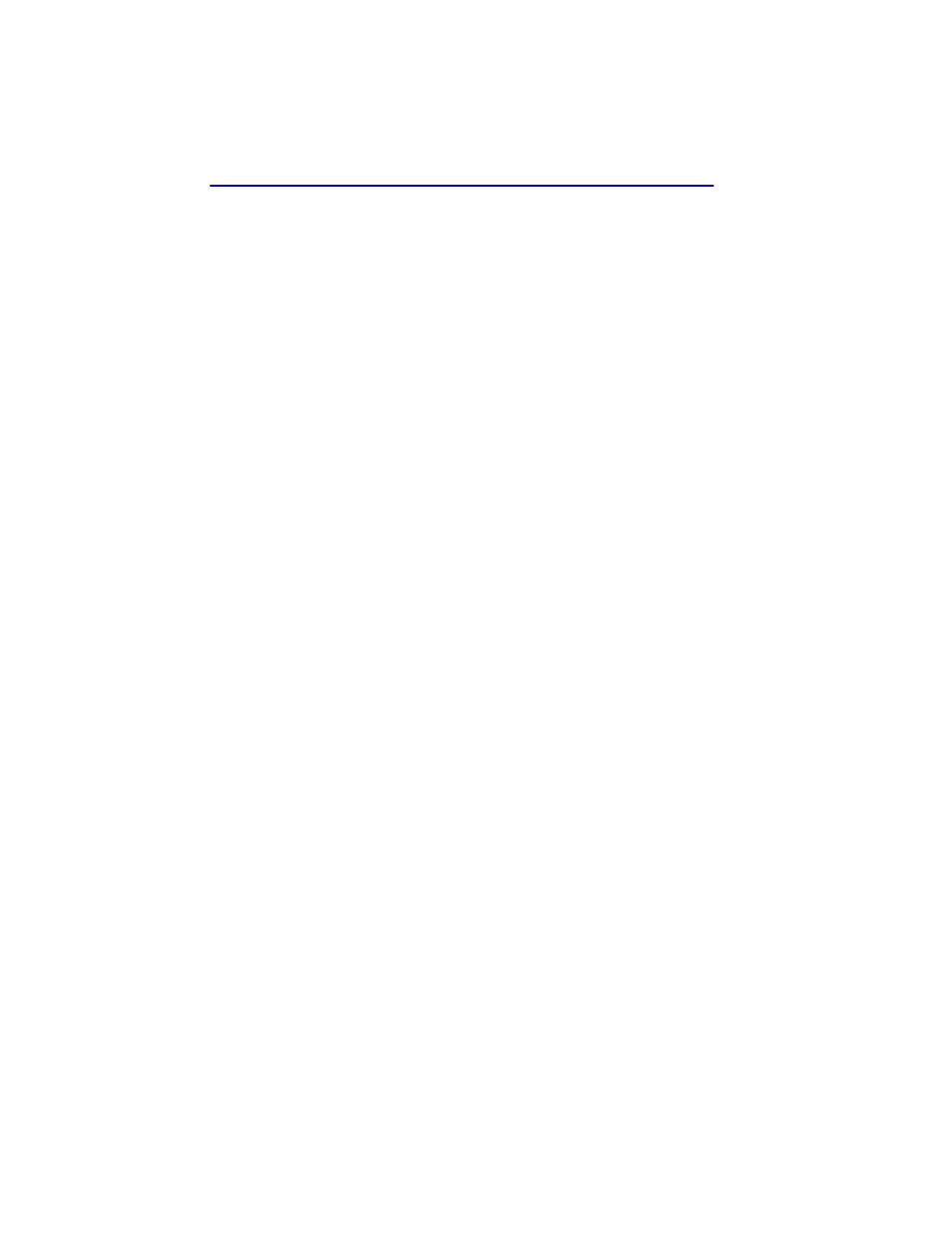
Appendix A: About IGMP
A-2
Local Management Supplement
•
Supports stand alone multicast servers only if a router is present on the
network.
•
Multicast forwarding rate is dependent on the number of ports to
which the multicast stream is forwarded. More ports degrade the
performance.
•
Supports IGMP version 1 and 2 only. Default is version 2.
•
Ports that are directly connected to routers are discovered dynamically
through snooping for routing protocols.
•
IGMP is enabled or disabled per VLAN, and not per port.
•
IGMP will run with GMRP, however, the IGMP does have higher
priority than GMRP.
•
The switch does not act as the querier. A router is required for IGMP
on the switch to function.
•
The switch will “snoop” on all incoming multicast addresses to detect
query responses, as well as queries. Query responses are sent to the
multicast address detected in the stream from the host requesting to
receive queries. The frame is an IP frame of protocol type 2. If the
frame is a response frame, IGMP will take the multicast address and
VLAN ID, and program a filter on the receive port. The response is
then forwarded out upstream ports so that the router will receive it.
Ports that receive queries are marked as upstream ports. It is assumed
a router exists somewhere off this port, and responses are sent here. If
the switch detects a router protocol on a port, that port is also marked
as a router port. This keeps the switch from blocking traffic to other
routers.
A.3
DETECTING MULTICAST ROUTERS
The location of a router needs to be known in order to forward IGMP
report frames back to the router. The router(s) send multicast routing
protocol frames, which get flooded throughout the network. By snooping
on the protocols, the switch will mark ports as connected to a router. The
port is put in a “forward all” mode where all multicast frames will be
flooded. This allows all types of IP multicast traffic (including IGMP
streams) to go to the router.
