Lm security screens for 2e43-51/2e43-51r devices, 1 repeater configuration menu screen, Chapter 2 – Cabletron Systems 2M46 User Manual
Page 75: Repeater configuration menu screen -1, Describes the re, Vices, refer to
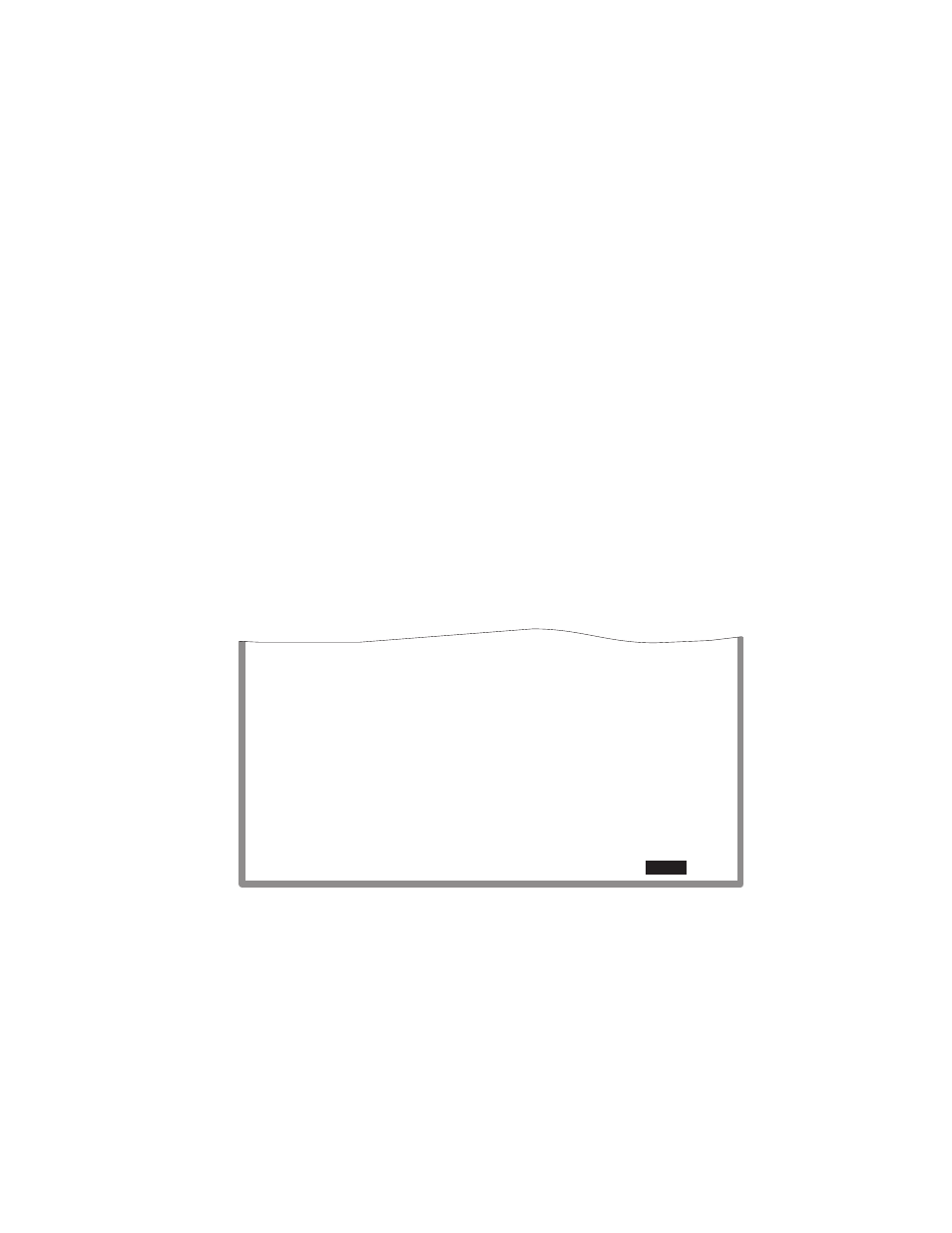
Local Management Supplement
2-1
CHAPTER 2
LM SECURITY SCREENS FOR
2E43-51/2E43-51R DEVICES
The information in this chapter replaces the information about the
Repeater Configuration Menu and Repeater Port Configuration screens
provided in the 2E43-51/2E43-51R SmartSwitch 2100 User’s Guide.
2.1
REPEATER CONFIGURATION MENU SCREEN
The Repeater Configuration Menu screen,
the Repeater Level Security Configuration, or Port Level Security
Configuration screen.
To access the Repeater Configuration Menu screen from the Port
Configuration Menu screen, select the REPEATER
CONFIGURATION MENU item and press ENTER. The Repeater
Configuration Menu screen displays.
Figure 2-1
Repeater Configuration Menu Screen
REPEATER LEVEL SECURITY CONFIGURATION
PORT LEVEL SECURITY CONFIGURATION
27462_104w
RETURN
EXIT
