Conn/network organization -4 – Cabletron Systems 2M46 User Manual
Page 88
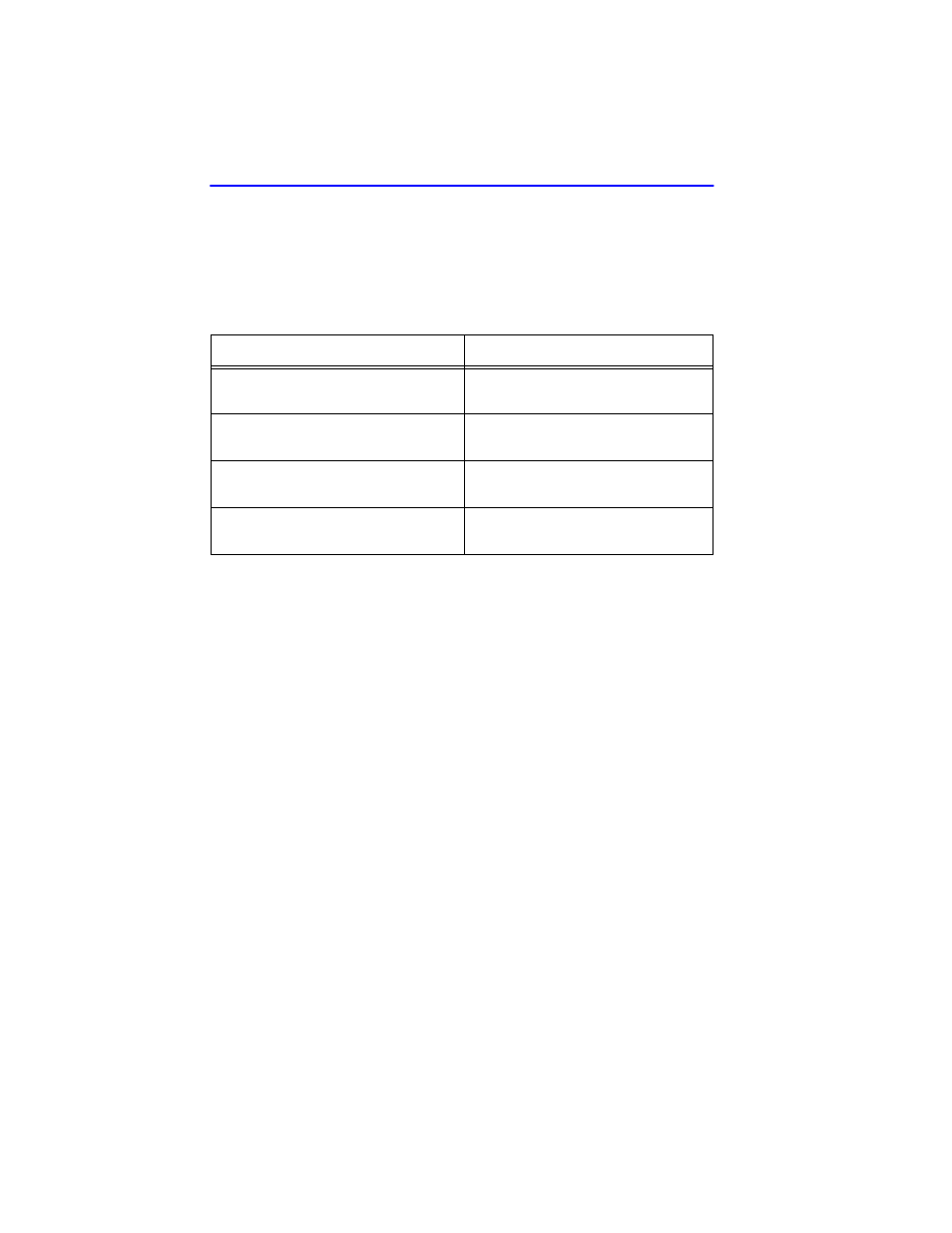
Chapter 3: LM Security Screens for 2H23-50R/2H33-37R Devices
3-4
Local Management Supplement
NETWORK # (Read-only)
Indicates the network on the connector selected in the CONNECTOR
field.
shows the association between the connector (CONN) and
Networks on the device.
LINK STAT. (Read-only)
Displays the Link status (Link or No Link) of the port.
CURRENT OPER. MODE (Read-only)
Displays the current operating mode of the port.
DESIRED OPER. MODE (Selectable)
Steps through the following operating mode options: Auto-Neg (Auto
Negotiation), 10Base-T, and 100Base-TX.
•
When Auto-Neg. is selected, the port automatically negotiates with the
device to which it is attached to determine its Operating Mode
(10 Mbps or 100 Mbps).
•
When 10Base-T is selected, the port is forced to operate in standard
Ethernet mode (10 Mbps) only.
•
When 100Base-TX is selected, the port is forced to operate in Fast
Ethernet mode (100 Mbps) only.
To set the port operating mode, refer to
.
Table 3-2
CONN/Network Organization
2H23-50R
2H33-37R
CONN 1 = Network 1, 10 Mbps
Network 2, 100 Mbps
CONN 1 = Network 1, 10 Mbps
Network 2, 100 Mbps
CONN 2 = Network 3, 10 Mbps
Network 4, 100 Mbps
CONN 2 = Network 3, 10 Mbps
Network 4, 100 Mbps
CONN 3 = Network 5, 10 Mbps
Network 6, 100 Mbps
CONN 3 = Network 5, 10 Mbps
Network 6, 100 Mbps
CONN 4 = Network 7, 10 Mbps
Network 8, 100 Mbps
HSIM = 7
