Figure 1 figure 2, Figure 3a – Tuffy Security 304 User Manual
Page 3
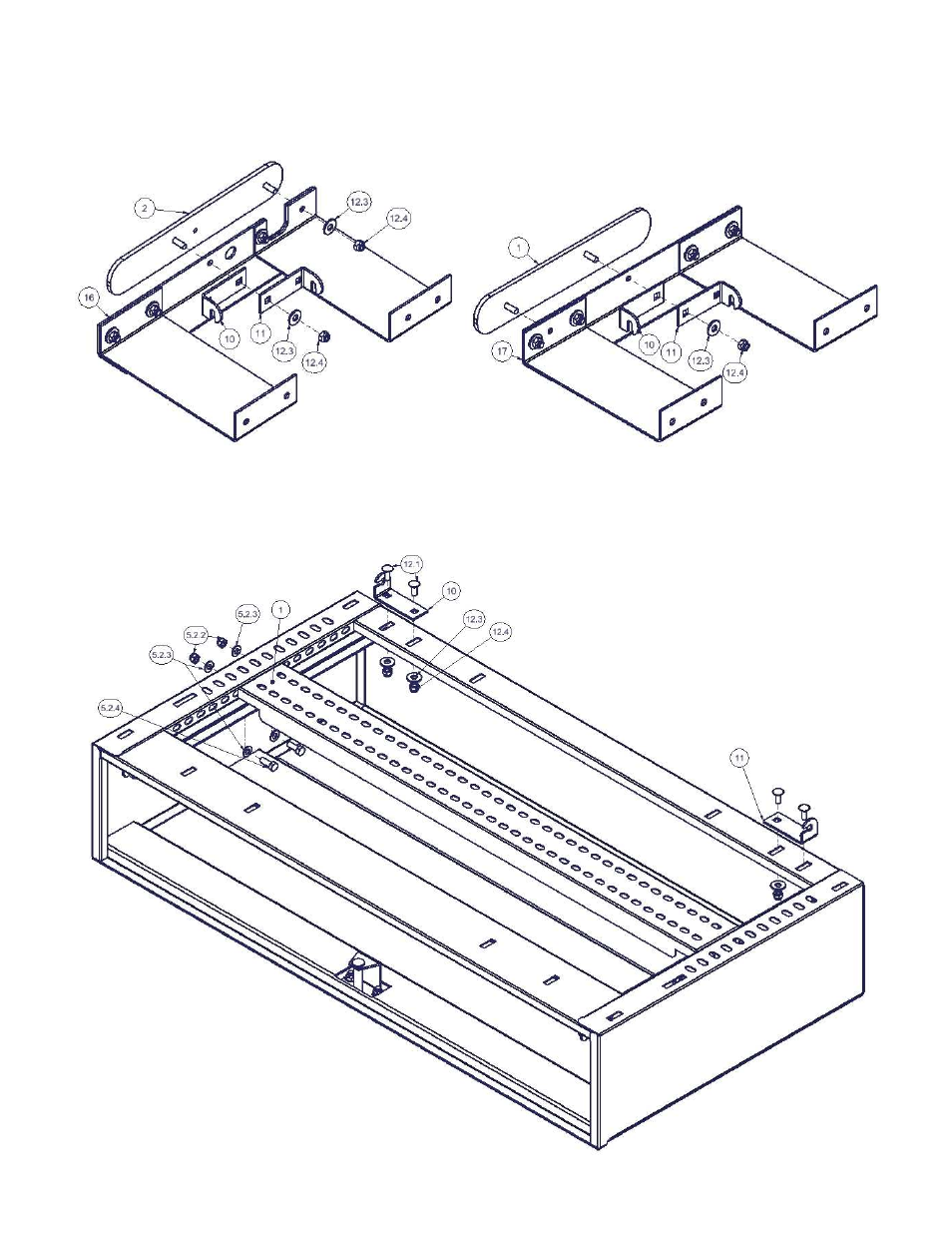
Page 3 of 7 – 10/17/2013
1. Begin the installation by partially disassembling the Drivers Side Assembly by removing 2) #12.3 Washers, and 2)
#12.4 Nylock Nuts(See Figure 1). This will allow the #2 Upper Support Plate, the #16 Lower Drivers Side Assembly,
1)#10 Tray Mount Bracket, and 1)#11 Tray Mount Brackets to be separated. Save the Nuts and Washers to be
used later in the installation. Note the relative orientation of the parts as this is their final configuration once
installed.
FIGURE 1
FIGURE 2
2. Partially disassemble the Passenger Side Assembly by removing 1) #12.3 Washer, and 1) #12.4 Nylock Nut(See
Figure 2). This will allow the #1 Upper Support Plate, the #17 Lower Passenger Side Assembly, 1) #10 Tray Mount
Bracket, and 1) #11 Tray Mount Bracket to be separated. Save the Nuts and Washers to be used later in the
installation. Note the relative orientation of the parts as this is their final configuration once installed.
FIGURE 3A
