Global save and global load of receiver settings, E p. 30 – Toa S-D7802 User Manual
Page 30
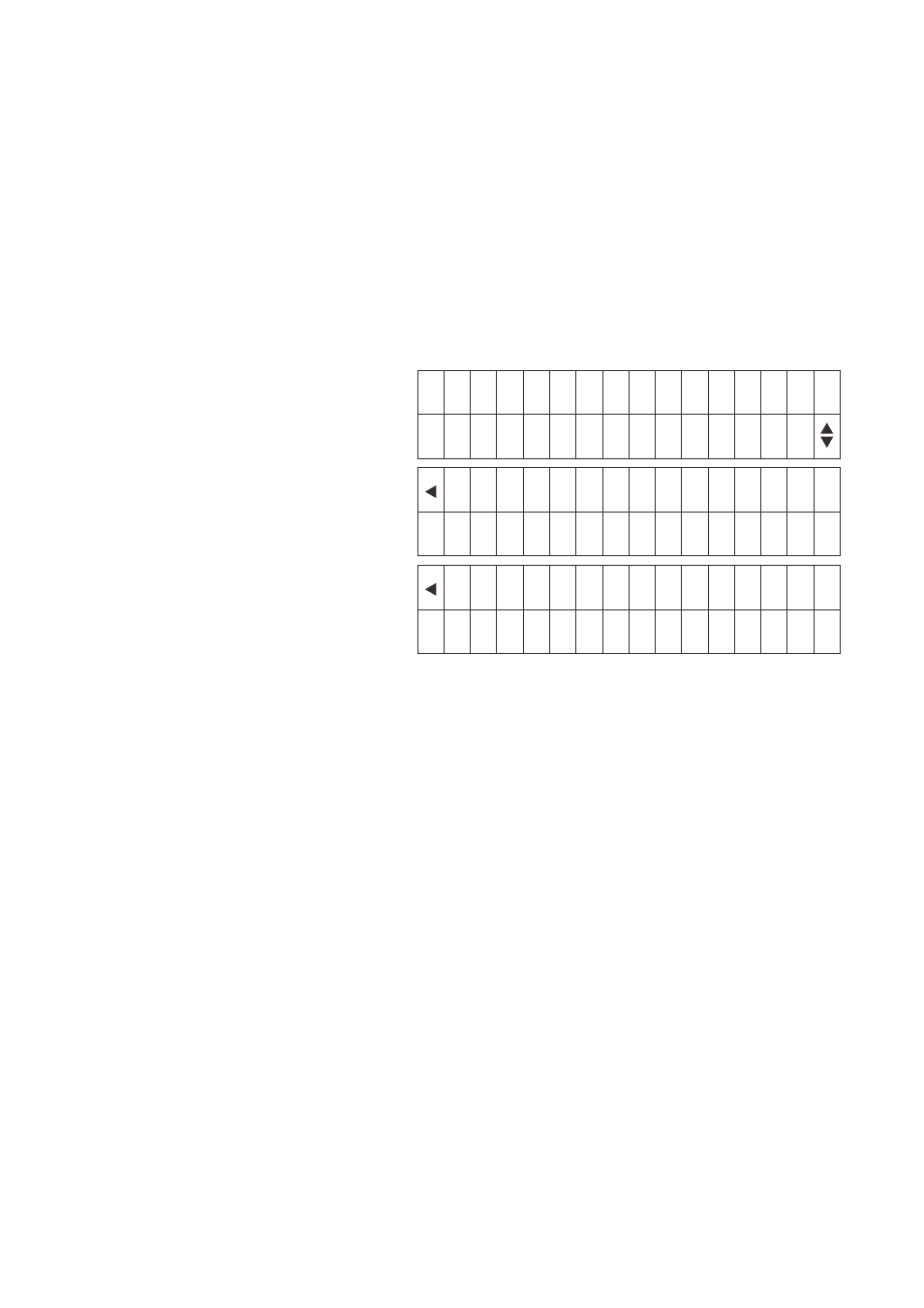
30
13.2. Global Save and Global load of Receiver Settings
Current receiver settings can be globally saved and load in 3 patterns.
13.2.1. Setting procedures
[Global save]
Step 1. Display "8 STORE SETTING" in the Operation menu display.
Step 2. Press the Right key to go to SETTING MENU.
Step 3. Select "SAVE SETTING" using the Up and Down keys.
Step 4. Press the Right key to go to the setting screen.
Step 5. Select the Save pattern No. 1, 2, or 3
using the Up and Down keys.
Step 6. Press the SET key.
The "YES" display screen will appear.
Step 7. Press the SET key again.
Reception setting information is
globally saved.
S A V E
S E T T I N G
T O
S E T [ 1 ]
S A V E
T O
1 ?
[
Y E S ]
N O W
S A V I N G
S A V E
C O M P L E T E !
See also other documents in the category Toa Receivers and Amplifiers:
- A-1803 (16 pages)
- A-1706 (12 pages)
- FS-7006PA (24 pages)
- CA-115 (2 pages)
- DA-250D CU (24 pages)
- DA-250F CU (24 pages)
- DA-550F CU (24 pages)
- A-2030 L (12 pages)
- A-230 CE-GB (12 pages)
- A-230 HV (8 pages)
- A-706 (12 pages)
- A-903MK2 (16 pages)
- M-9000M2 (163 pages)
- 9000M2 Series Quick Start (2 pages)
- BG-220 (16 pages)
- DA-250D CE301 (16 pages)
- DA-250F CE301 (20 pages)
- DA-550F CE301 (20 pages)
- M-9000M2 v.2.00 (155 pages)
- P-1812 (12 pages)
- P-2240 L (12 pages)
- P-9060DH (16 pages)
- P-906MK2 (16 pages)
- PA-3640VB (8 pages)
- RU-2001 (1 page)
- SS-9001 (2 pages)
- SV-200MA (4 pages)
- VM-2120 (60 pages)
- TA-102 (8 pages)
- VM-300SV (1 page)
- VM-3000 Series (149 pages)
- VM-3000 Series (90 pages)
- VM-3000 Series Read Me First (8 pages)
- VP-1061 Manual (12 pages)
- VP-1061 Installation (1 page)
- VR-1001B (1 page)
- W-906A Manual (12 pages)
- W-906A Service Manual (16 pages)
- WA-1822 (24 pages)
- WT-2100 (4 pages)
- WT-5100 (44 pages)
