TeeJet LH665 VRT User Manual
Page 64
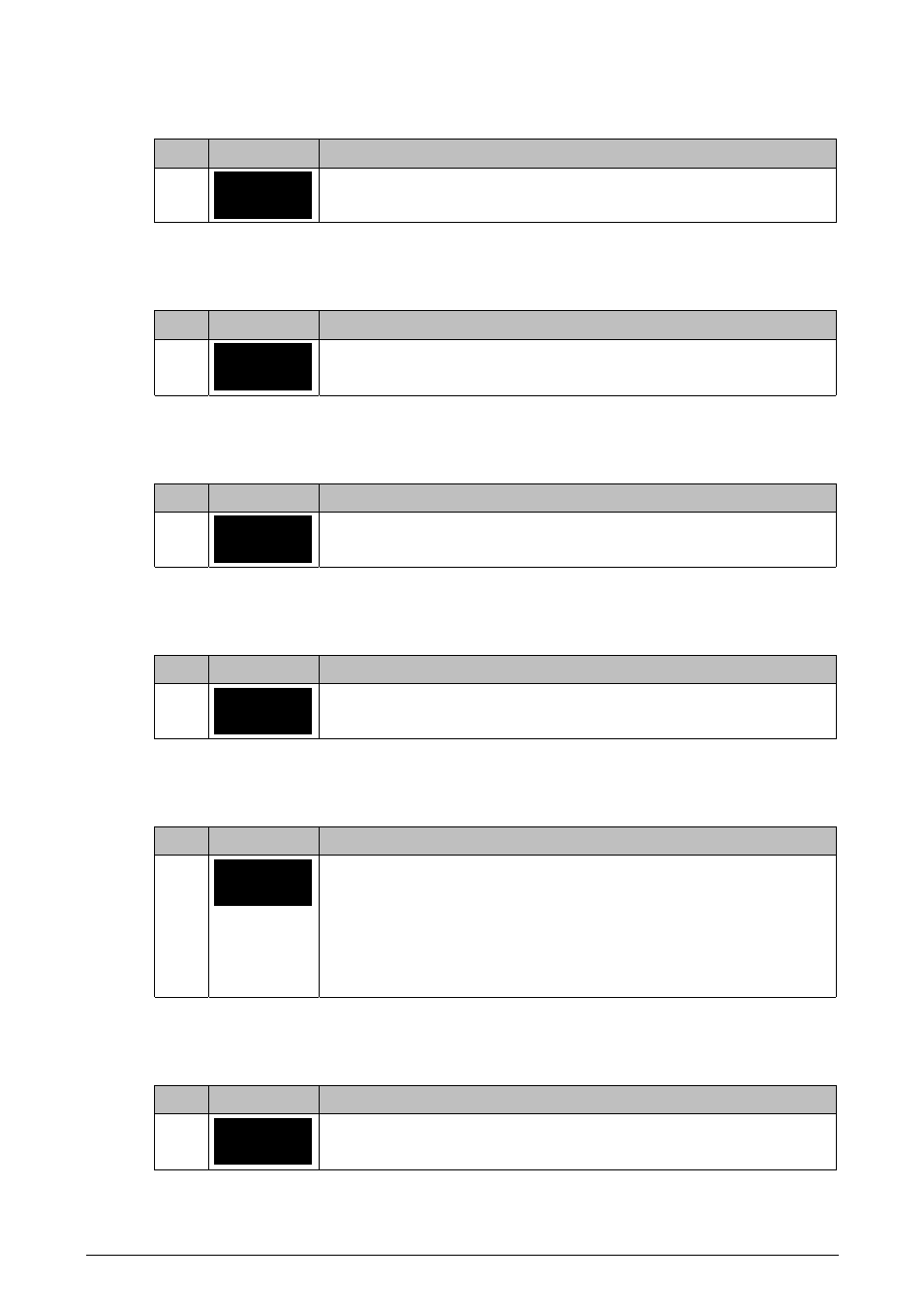
D
ATA CARDS
&
DATA MANAGEMENT
LH 665 VRT O
PERATORS MANUAL
11.8
LH A
GRO
SHOW ALL FILES
Step Key
Procedure
1
SHOW ALL
FILES
Shows all files on the data card. It is possible to page
through the files using the ARROW UP/DOWN keys.
ERASE ALL
Step Key
Procedure
1
ERASE
ALL
Removes all files found on the data card.
Use this function with caution!
FILE OPTIONS
Step Key
Procedure
1
FILE
OPTIONS
Pressing this key displays more functions for the selected
file:
COPY TO FILE
Step Key
Procedure
1
COPY TO
FILE
Pressing this key copies all data from the LH 665 to the data
card.
RESTORE FILE
Step Key
Procedure
1
RESTORE
FILE
Pressing this key copies the selected file from the data card
to the LH 665.
Use this function with caution! Only use this function
after much thought. Loss of data will almost always
occur when restoring files (depending on the age of the
file being restored).
ERASE FILE
Step Key
Procedure
1
ERASE
FILE
Deletes the selected file from the data card.
Use this function with caution!
- Sentry 6140 (16 pages)
- 801 flowmeter (2 pages)
- GPS Speed Sensor (2 pages)
- IC18 SPREADER JOB COMPUTER (47 pages)
- IC18 SPREADER JOB COMPUTER (32 pages)
- IC18 SPRAYER JOB COMPUTER (43 pages)
- IC18 SPRAYER JOB COMPUTER (68 pages)
- IC18 NH3 JOB COMPUTER (63 pages)
- BOOMPILOT JOB COMPUTER (21 pages)
- BOOMPILOT JOB COMPUTER (32 pages)
- MATRIX 570VT Software version 1.00 (12 pages)
- MATRIX 570VT Software version 1.00 (20 pages)
- MT 600 Piston Injection Pump (6 pages)
- BoomPilot (2 pages)
- BoomPilot Pro Metric (2 pages)
- BoomPilot Pro (2 pages)
- 500 SLURRY COMPUTER (30 pages)
- 70 Series Speed Area Monitor (2 pages)
- 70 Series EPC - Manual Pump (4 pages)
- 70 Series Fill Flow (2 pages)
- 70 Series Flow Volume Monitor (2 pages)
- ARC-6000 (50 pages)
- TASC-6000 (78 pages)
- TASC-6100 (86 pages)
- TASC-6200 (50 pages)
- TASC-6200 (45 pages)
- TASC DATA LOGGER (17 pages)
- TASC PRINTER MODULE (8 pages)
- TASC-6000 Supplement (9 pages)
- 744A Sprayer Control (14 pages)
- 744E AUTO BOOM SECTION CONTROL (8 pages)
- 744E SPRAYER CONTROL (16 pages)
- 814-AB Airblast Sprayer Monitor (15 pages)
- 834 Sprayer Control (15 pages)
- 834 Sprayer Control L2.12 (15 pages)
- 834-P Sprayer Control (18 pages)
- 844 Sprayer Control (44 pages)
- 844 Operations Mini (2 pages)
- 844-AB Sprayer Control (24 pages)
- 844-E Sprayer Control (36 pages)
- 844-R Speed Compensated Application Control (32 pages)
- 854 Sprayer Control (52 pages)
- 026 – 73 AddFlow (8 pages)
- LH 3000 (24 pages)
- LH 4000 (44 pages)
