Clean heater, enclosure and air intake, Warning – Proheat X45–School Bus User Manual
Page 97
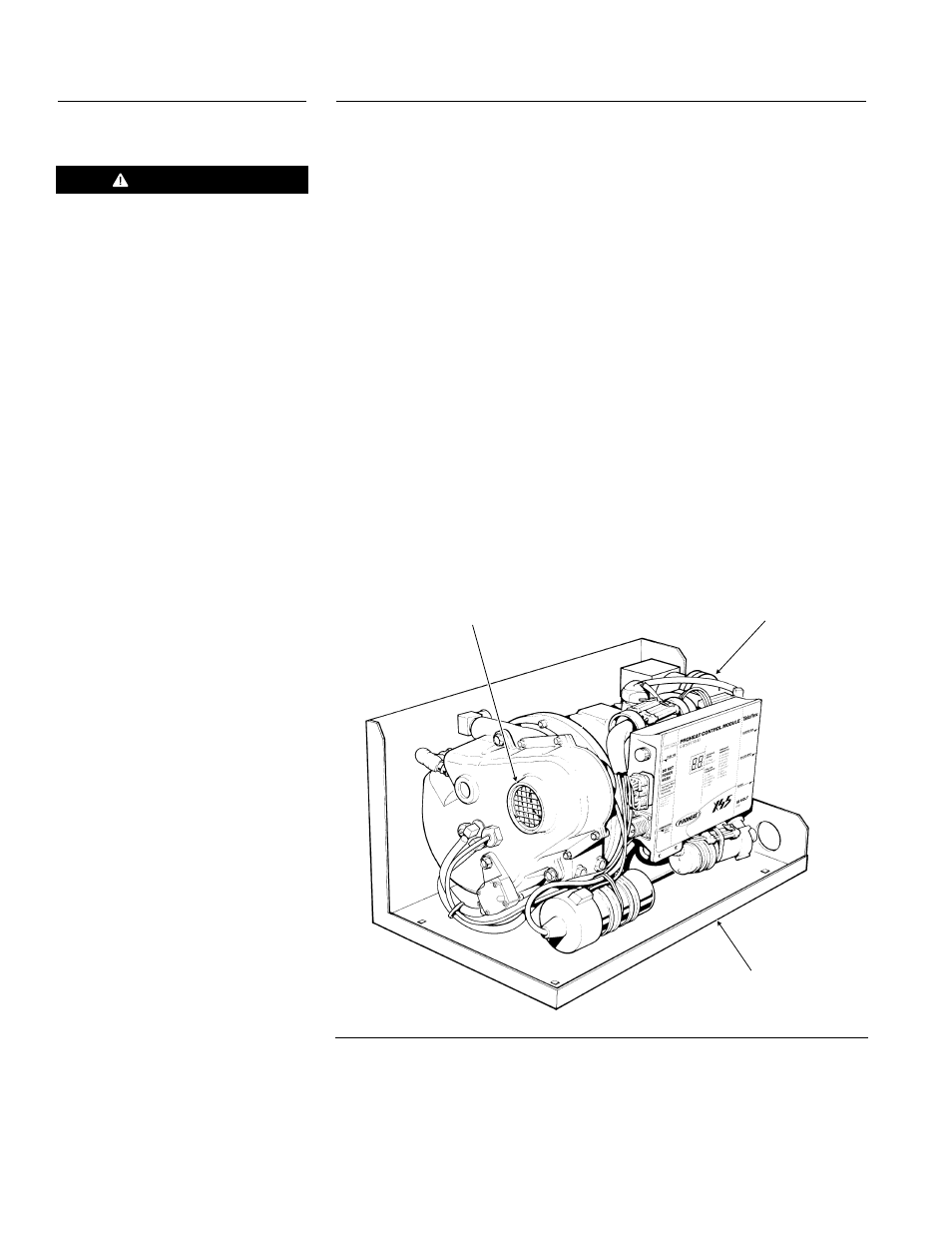
CLEAN HEATER, ENCLOSURE AND AIR INTAKE
• Remove the heater enclosure cover.
• Clean any accumulated debris or dust from the components.
• Blow out the compartment with compressed air.
• Check the combustion air inlet screen for restrictions. Clean as required.
• Make sure the opening around the exhaust pipe is clear.
• Visually inspect all the components for wear or damage.
• Clean the X45 Heater using the following procedure.
1 Protect yourself from burns and only touch a heater after it has cooled
to room temperature.
2 Clean the X45 Heater by hand with dry or damp cloth, or with
compressed air. DO NOT use chemical agents as this may damage
surfaces, gaskets, boots, cabling and/or hoses.
3 DO NOT use a pressure washer or hose down the heater. This may
result in damage to the PCM or damage to the electrical system.
4 Water should not come into contact with any part of the heater when it is
hot. Water can cause rapid cooling which may damage components.
5 Ensure that the rubber boots on the ignition lead are clean and free
from debris. Remove debris with compressed air or by wiping with a
clean towel. DO NOT use chemical agents on the rubber boots.
Figure 6-2
X45 Heater and Enclosure
AIR INLET SCREEN
ENCLOSURE
X45 HEATER
WARNING
DO NOT pressure wash or steam
clean.
6-2
PROHEAT INSTALLATION & SERVICE
6.2.1
