You choose, Sleeper fan model heater wiring details, 5 option a – oem heater & proheat thermostat – Proheat X45–School Bus User Manual
Page 35: 6 notice, Notice
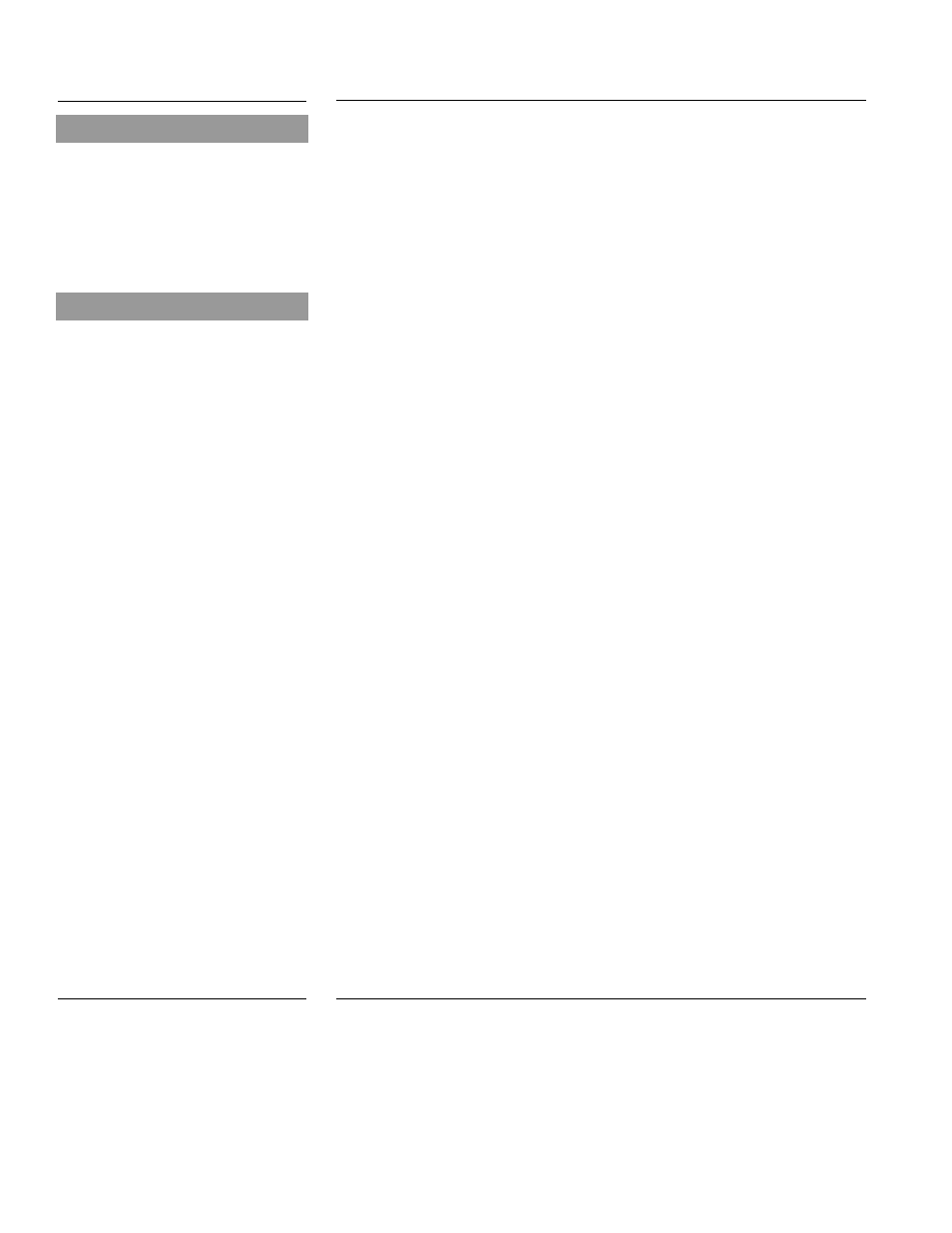
SLEEPER FAN MODEL HEATER WIRING DETAILS
You Choose
☞
These installation options allow the operator to:
1.
Run the PROHEAT with the ignition key in the “OFF” position.
2.
Return full control to the OEM system in normal operation mode.
Select one of the following wiring options
NOTE: PROHEAT IS NOT RESPONSIBLE FOR CHANGES IN SLEEPER
FAN SYSTEMS BY ORIGINAL EQUIPMENT MANUFACTURING
COMPANIES.
Due to the wide variety of wiring schematics that exist, we emphasize that
if you are in any doubt you should contact your dealer or PROHEAT Product
Support at www.proheat.com
Option A:
Used when climate control systems in sleepers require one or
more of the following features to be controlled.
1. Normal OEM fan speed selection.
2. A separate thermostat is required to turn the sleeper fan
motor “ON” and “OFF” because the OEM system uses a
constant running fan.
3. A valve in the sleeper heater coolant line regulates the flow and
must be fully opened when the PROHEAT is running.
4. Prevent possible back-feeding on ground side switched
systems.
Option B:
Used in larger sleepers requiring greater fan speed to provide
sufficient air movement to the sleeper. This allows the driver to
select the fan speed.
Option C:
Used when a dedicated auxiliary heater is required.
Option D:
Limits the power provided to the sleeper fan motor to
3 Amps. With this system the total electrical draw is controlled
by PROHEAT.
NOTE: For larger systems in the latest model trucks this may not provide
enough fan speed and therefore Option A, B or C should be used.
3-14
PROHEAT INSTALLATION & SERVICE
3.5.5
OPTION A – OEM Heater & Proheat Thermostat
Please go to www.proheat.com for equipment specific installation instructions.
3.5.6
NOTICE
These instructions require a Sleeper
Fan model. For more information see
page 4-2.
NOTICE
Sleeper Fan output does not supply
power during ignition (1 minute after
switch ON). DO NOT use for controlling
coolant valves. See page 4-5 for
operational sequence information.
The Hour Meter (Auxiliary) Output may
be used to control supplemental relays
to turn on coolant valves.
If additional installation information is
required, please contact your PROHEAT
Dealer or Product Support at
www.proheat.com
