Lead/lag” operation in a system, base load values – LAARS NeoTherm NTV (Sizes 150–850 MBTU/h) - Install and Operating Manual User Manual
Page 47
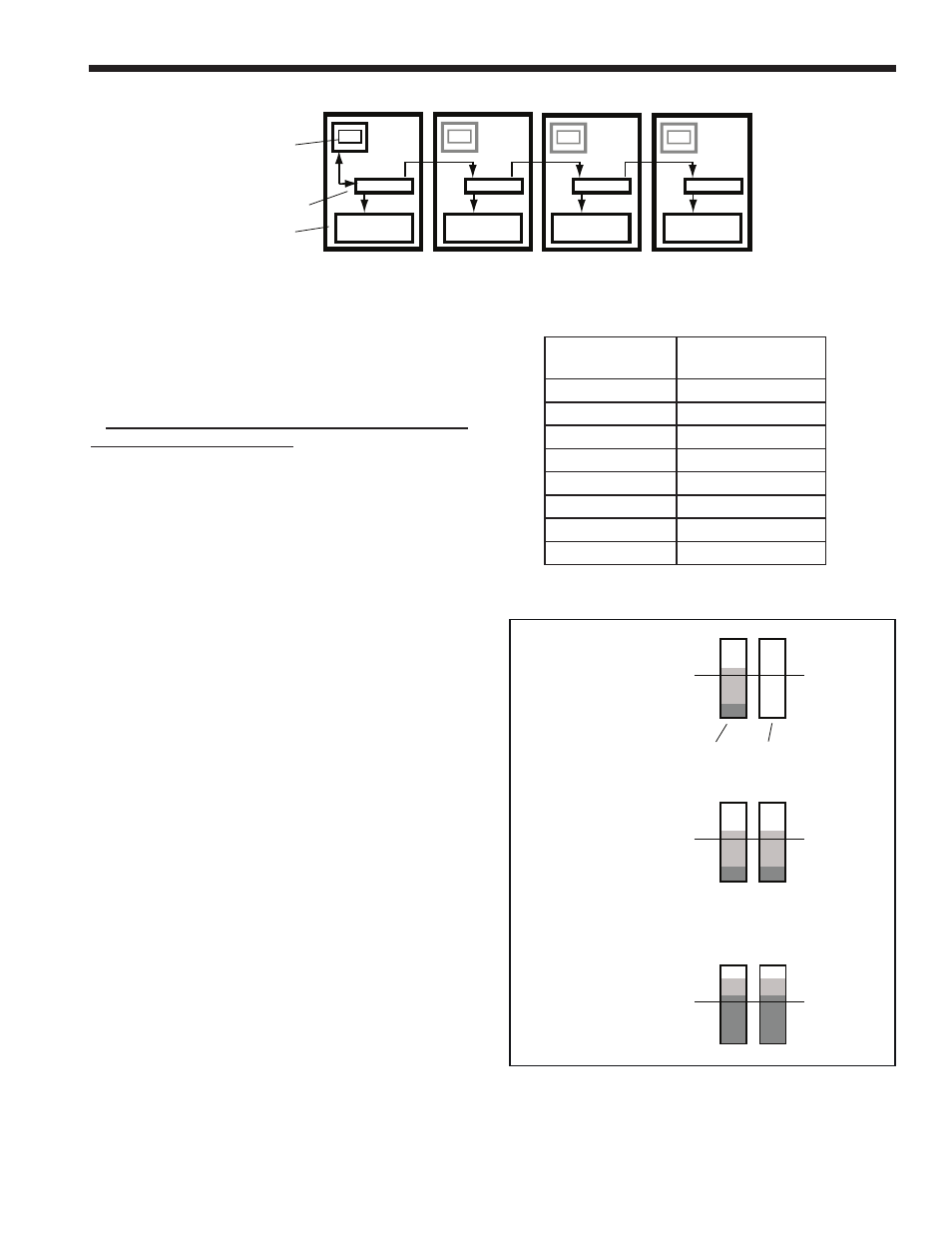
Page 43
N
eo
T
herm
Boilers and Water heaters
Notice that, when a boiler is operating as part of a Lead/Lag
system, it does not use the normal CH setpoint – it uses the
special LL CH setpoint on the Lead/Lag Master.
The unit acting as the Lead/Lag Master decides which
boiler is assigned to start first. This assignment is rotated
across all of the available boilers so that any one boiler
does not run significantly longer than the others. The
Lead/Lag controller tracks the run times for all of the
boilers, and uses this to calculate the starting order for
the boilers. This means that each time the system starts
up, a different boiler may start first.
• When the Run sequence is initiated, the boiler with the
least amount of runtime will fire.
• If the heating demand increases so that the firing rate
of that first boiler rises to your boiler configurations
Base Load Value (see Table 14), the next boiler in the
sequence will start up and begin firing at 20 to 35% fan
speed (depending on your configuration). After this, the
entire configuration of boilers will modulate up or down
together, in reaction to the changes in demand.
See Figures 39A, 39B, and 39C.
Control Settings for Lead/Lag System - Part 1
1. Power up all of the boilers in the system.
2. In an installation with several boilers, you can give each
boiler a different name. On each unit, go to the screen for
“System ID and Access,” and enter a unique name.
How to get there: From the “Home” screen, press “I” to
go to “Info/Install” Choose “Advanced Setup,” then go
to “System Configuration,” then “System ID and Access,”
and select “Boiler Name.”
3. The controller in each of the boilers needs a unique
“Modbus address” so the Lead/Lag Master can
communicate with it. All of the units come from the
factory with a Modbus address of “1,” so you will need to
change some of these addresses. The unit operating as the
Lead/Lag Master should have address “1,” and the other
boilers should each have unique Modbus address numbers.
Display
Boiler 1
Boiler 2
Boiler 3
Boiler 4
Controller
Burner
Fig. 38 – “Lead/Lag” Operation in a System with Four Boilers. Note - the Displays on Boilers 2 thru 4 will
display information pertaining only to that specific boiler.
Number of boilers
installed
Base load value
1
NA
2
65%
3
50%
4
35%
5
35%
6
35%
7
35%
8
35%
Table 14 - Base Load Settings
Fig. 39A - Lead / Lag Operation, 2 boilers.
Low demand -
The first boiler in
sequence fires at
less than 65%
First
boiler
Second
boiler
Demand increases -
Once the first boiler
reaches 65%,
the second boiler
switches on, and
both modulate
together between 20%
and 65%
Nearing max. demand -
Once both reach 65%,
then they are both
allowed to go over
65%
