8 system information, 8 system – KGUARD Security TC801 User Manual
Page 80
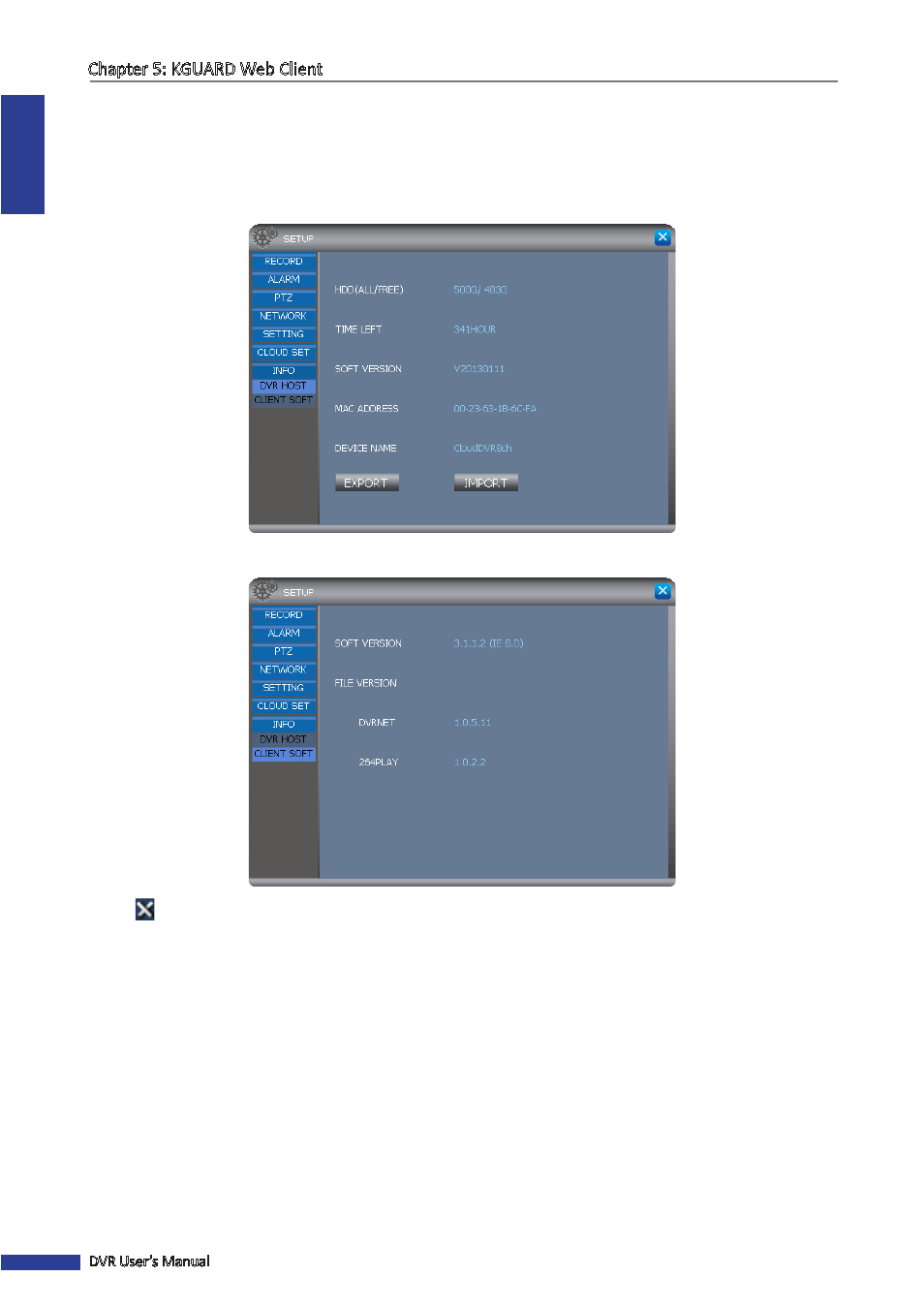
ENGLISH
Chapter 5: KGUARD Web Client
80
DVR User’s Manual
5.5.8 System Information
To view the system information, do the following:
1
On the Main Menu, click SETUP.
2
On the left panel, click Info. The Info screen appears.
3
To view the software information, click Client Soft on the left panel menu.
4
Click
to close the screen.
This manual is related to the following products:
