Connecting peripheral devices, Diagrams of connecting cables – KERN & SOHN AET 200-4NM User Manual
Page 171
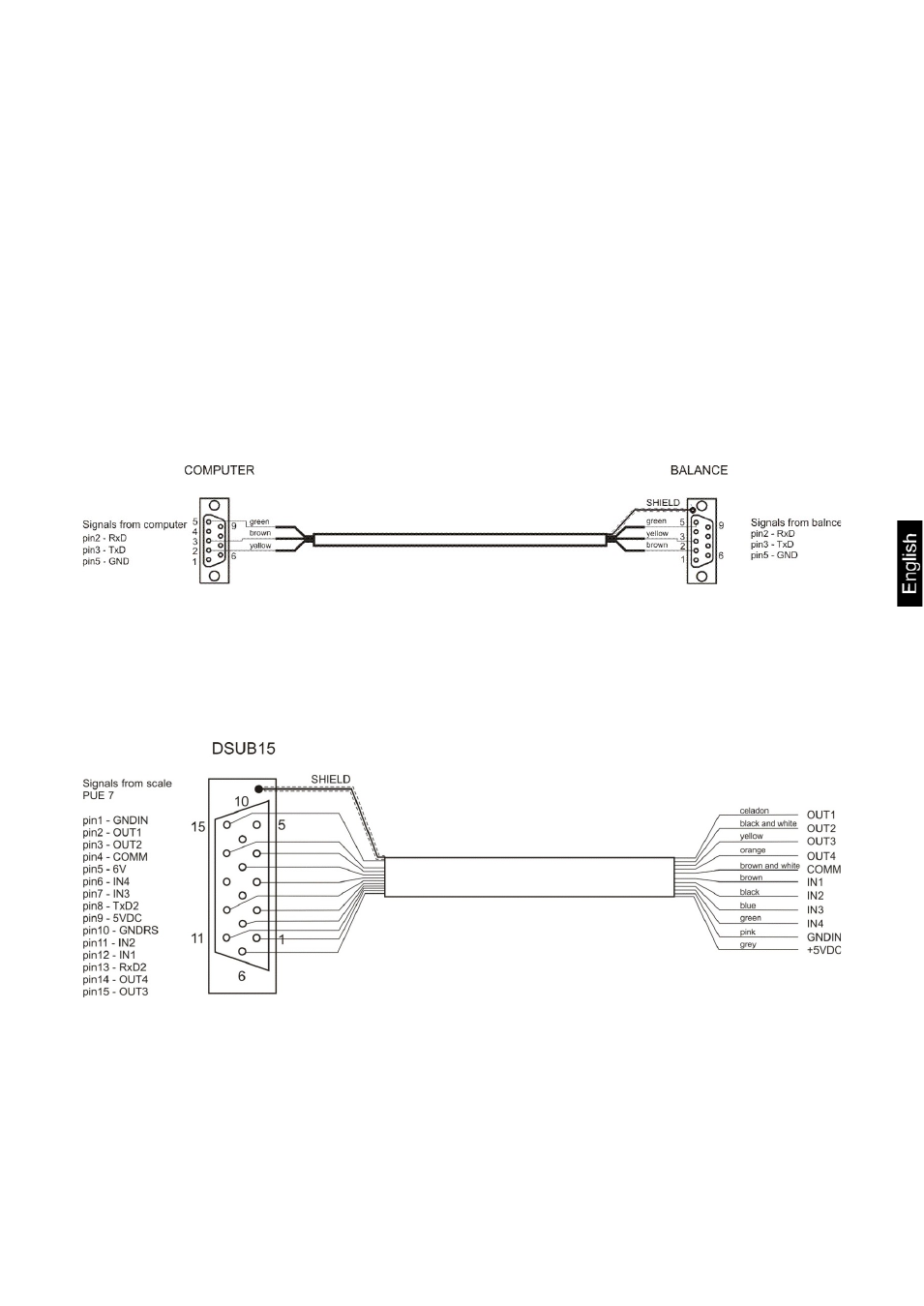
AET_/PET_/ILT_NM-BA-e-1410
171
34. CONNECTING PERIPHERAL DEVICES
Balances can cooperate with the following peripheral devices:
•
Computer,
•
Receipt printer: KAFKA, EPSON,
•
PCL printer PCL,
•
Additional display,
•
Barcode scanner,
•
An optional peripheral device operating in communication protocol
ASCII.
35. DIAGRAMS OF CONNECTING CABLES
Caution:
Cable „Balance – Ethernet” is a regular network cable with slot jest RJ45 on both
ends.
Cable: balance - computer (RS232)
Cable: IN / OUT
This manual is related to the following products:
