Density of air – KERN & SOHN AET 200-4NM User Manual
Page 73
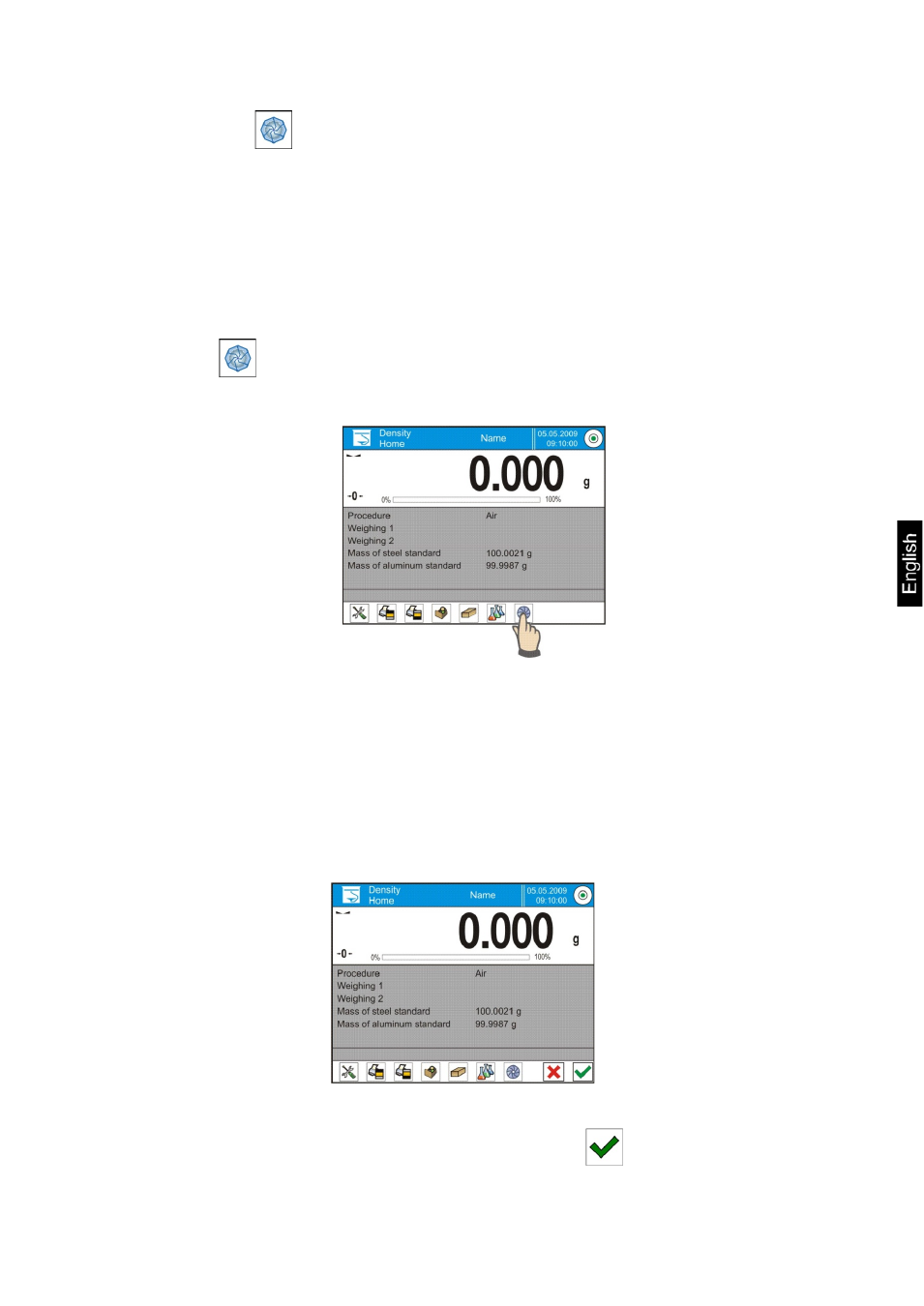
AET_/PET_/ILT_NM-BA-e-1410
73
19.3. Density of air
Density of air <
> is a piece of information required to calculate
correction of measurement result related to air BUOYANCY correction. Another
data required in this process is the density of weighed sample. The function of
air density determining is enabled only in balances with reading unit lower
than d=1mg.
Determining density of air requires using a dedicated set of mass standards
(additional equipment), specific for a balance model.
PROCEDURE:
1. Press <
Air density > quick access key,
2. The display indicates options related to this mode
3. Press field with mass of steel standard and insert its value as provided in
its calibration certificate,
4. Press field with mass of aluminum standard and insert its value as
provided in its calibration certificate,
5. Press field with density of steel mass standard and insert the density
value,
6. Repeat process for the aluminum mass standard,
7. Press START field – is ready to start density determining process of the
air.
8. Load steel mass standard on balance’s weighing pan and on stabilization
of measurement result accept it by pressing <
> key,
