Measuring units – KERN & SOHN AET 200-4NM User Manual
Page 46
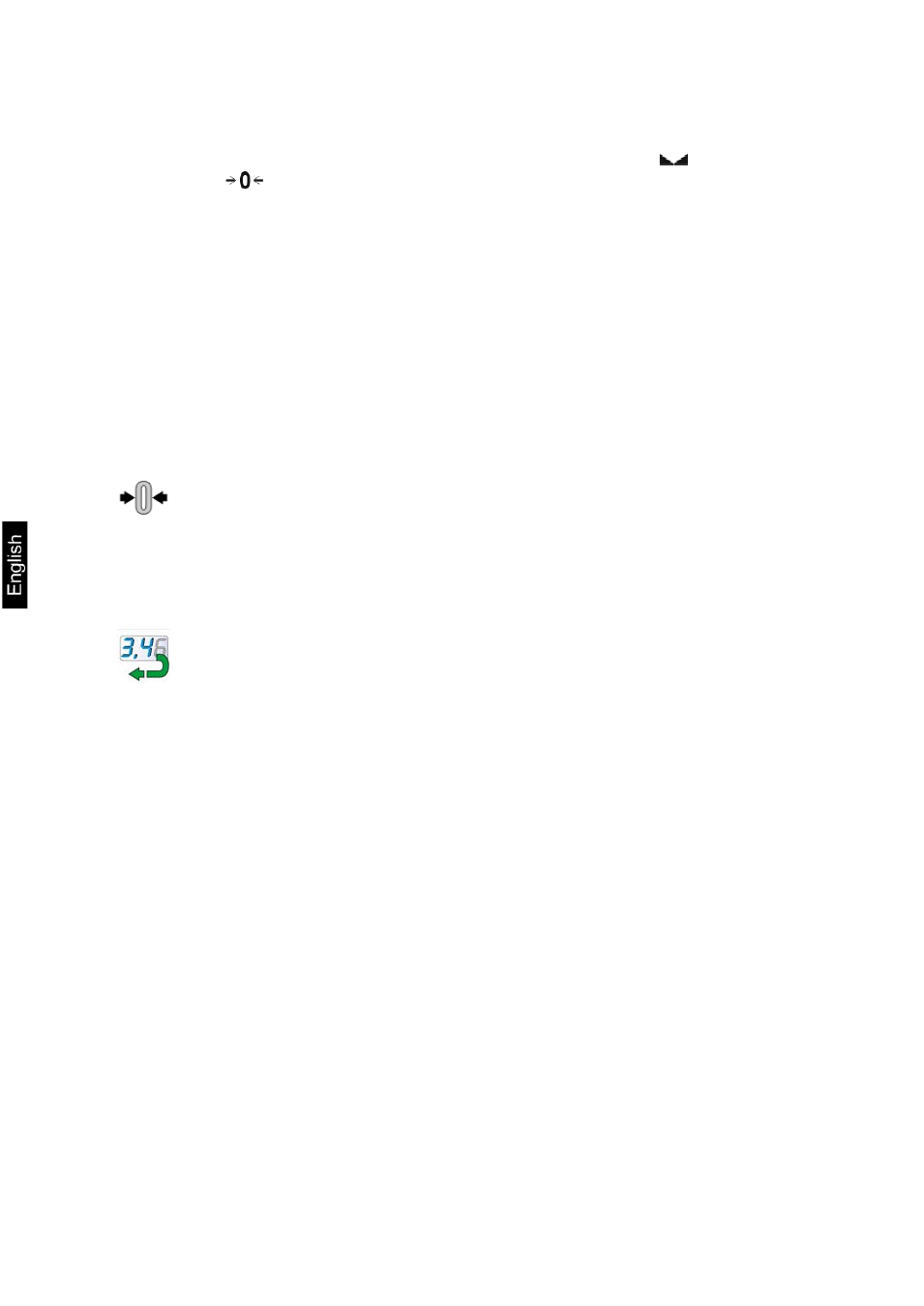
46
AET_/PET_/ILT_NM-BA-e-1410
If the function is enabled, the following measurement results are
compared to each other in constant time intervals. If the results differ
less than declared AUTOZERO range, e.g. 1 division, the balance is
automatically zeroed, and the markers of stable indication
and
precise zero
are displayed.
Active AUTOZERO means, that each measurement starts from the precise
zero point. There are, however, cases where the function may disturb the
weighing process. For instance during very slow load placing or pouring
onto the balance’s weighing pan. In such case, the correcting system of
zero indication may also correct the actual indication of a load placed on
the weighing pan.
Accessible settings: NO - autozero function disabled
YES - autozero function enabled
Autozero function: Dosing
The function sets autozero operation mode to default one set for
dosing mode.
Accessible values:
NO - autozero operation is automatically disabled on entering
dosing mode
YES - autozero operation is automatically enabled on entering
dosing mode
Last digit
The function determines visibility of the last decimal place
indicated on measurement result. The functions provides three
settings:
−
Always: all digits are constantly visible
−
Never: last digit is blanked
−
When stable: last digit is displayed only on stable measurement
13.2.4. Measuring units
Balance user can declare in a profile: start unit, supplementary unit and two
custom measuring units.
A custom measuring unit features:
o
A multiplier
o
A name (3 characters)
If a custom unit is designed, then its name is added to the list of accessible
measuring units.
This menu additionally enables inserting the value of gravitational acceleration
force for balance’s place of use. It is obligatory should a balance be used to
determine mass in [N].
