Printouts – KERN & SOHN AET 200-4NM User Manual
Page 141
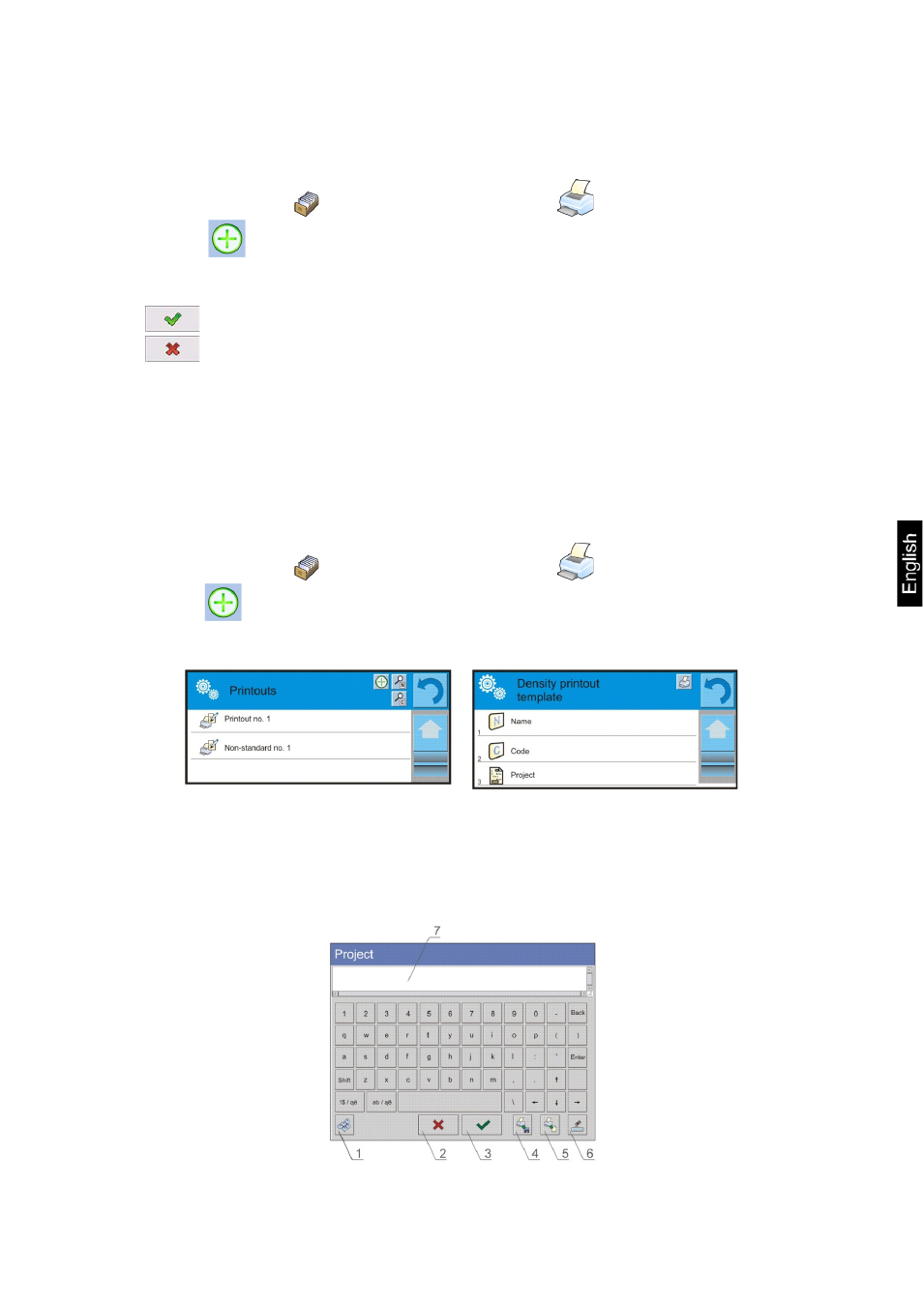
AET_/PET_/ILT_NM-BA-e-1410
141
27.16. Printouts
Database of Printouts contains all saved NON-STANDARD printouts. Each non-
standard printout features a name, code and a so called template.
Procedure
•
Enter submenu < Databases>, and press <
Printouts> field
•
Press <
Add > key should a new printout be added
•
Select one of available options:
– to create a new non-standard printout
– to abort process
•
If a non-standard printout template already exists in the database, press
field with its name, and insert identifying data.
Caution:
It is possible to use an option for searching a record (printout) by name or code.
Designing new printout template.
Procedure
•
Enter submenu < Databases>, and press <
Printouts> field
•
Press <
Add > key to create a new printout or edit an existing
template
•
In the
•
A window is opened for creating an optional printout
•
While designing a printout use on-screen keyboard displayed on the touch
panel. It features the same options as a regular computer keyboard.
