Working mode activating procedure – KERN & SOHN AET 200-4NM User Manual
Page 118
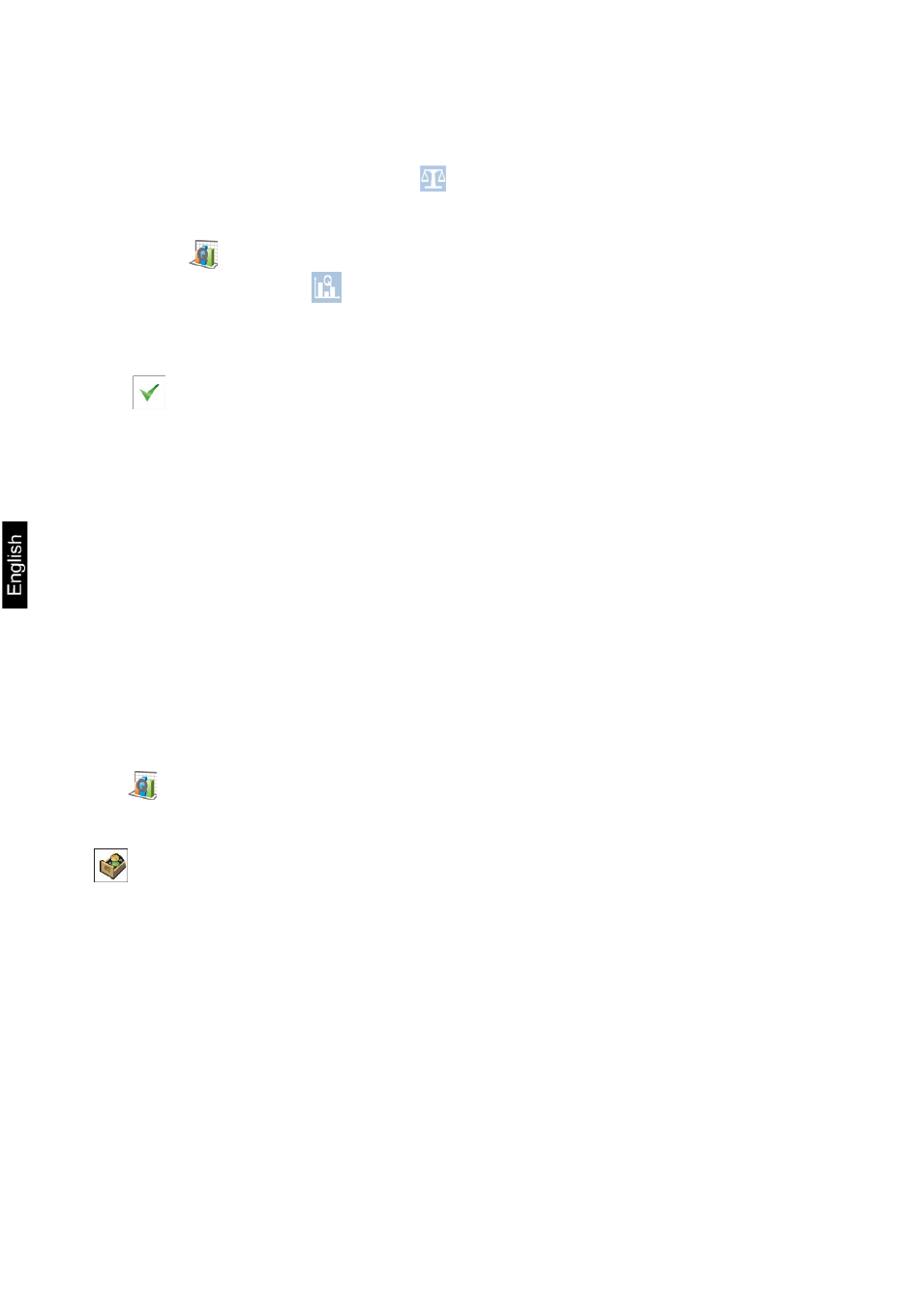
118
AET_/PET_/ILT_NM-BA-e-1410
25.1. Working mode activating procedure
Procedure:
•
while in the main window, press
soft key located in the upper bar of the
display, which opens a submenu
available working modes,
•
select <
SQC>, mode, the software automatically returns to the main
window and displays
pictogram in the upper bar,
•
Simultaneously, the message bar displays a command
a soft-key on control start is visible in the bottom tool bar:
Start control
Control start procedure:
•
Starting a control process requires logging a user with corresponding access
level.
Caution:
1.
Starting a control requires that an access level of the logged user is at
least a
set to
informing on:
2.
Logging procedure is described in point 9 of this user manual, and
procedure determining access level for each user is provided in point 13 of
this user manual.
•
Set general settings of working mode parameters to balance memory
<
SQC>, description in point 25,
Select a needed product (by pressing a corresponding soft key
<
> in the bottom bar or using balance’s keyboard with correctly determined
data on a control:
