Updating part mass in the database, Part counting procedure – KERN & SOHN AET 200-4NM User Manual
Page 58
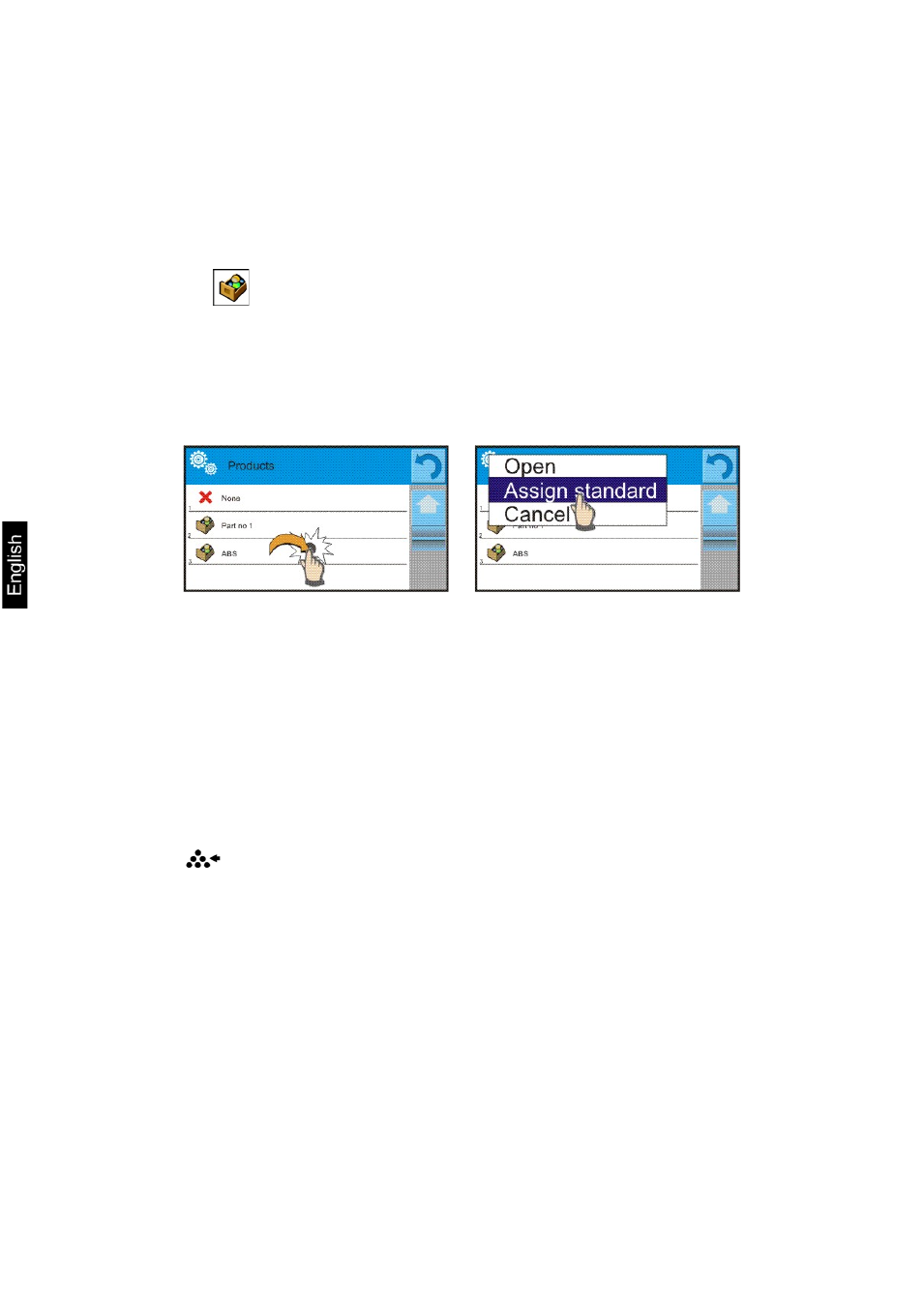
58
AET_/PET_/ILT_NM-BA-e-1410
15.6. Updating part mass in the database
Determined mass of a single part can be assigned to a product in the
database of products. This option is applied while using ACAI (automatic
accuracy correction) function in order to determine part mass with high
accuracy.
Procedure:
a) Determine mass of a single part
b) Press <
Database> key
c) Press and hold finger on name of a product, which mass is updated,
d) Contextual menu is displayed,
e) Select option
record under entry
15.7. Part counting procedure
The first step in parts counting mode is obtaining data on mass of a single
part. Select one of available options:
−
Give mass value of a single part (see point 15.3) and place parts on
balance’s weighing pan, balance displays totalized parts.
−
Set mass of a single part from a given quantity of parts (see point
16.4.), the balance additionally shows pictogram of the ACAI function
<
> (if enabled). Place parts on balance’s weighing pan, the balance
displays totalized parts.
−
Acquire mass of a single part from database of products (see point
16.5.) by selecting a desired product record. Place parts on balance’s
weighing pan, the balance displays totalized parts.
Caution:
All additional elements (i.e. packaging) have to be tarred before starting the parts
counting process.
