Percent setup – KERN & SOHN AET 200-4NM User Manual
Page 66
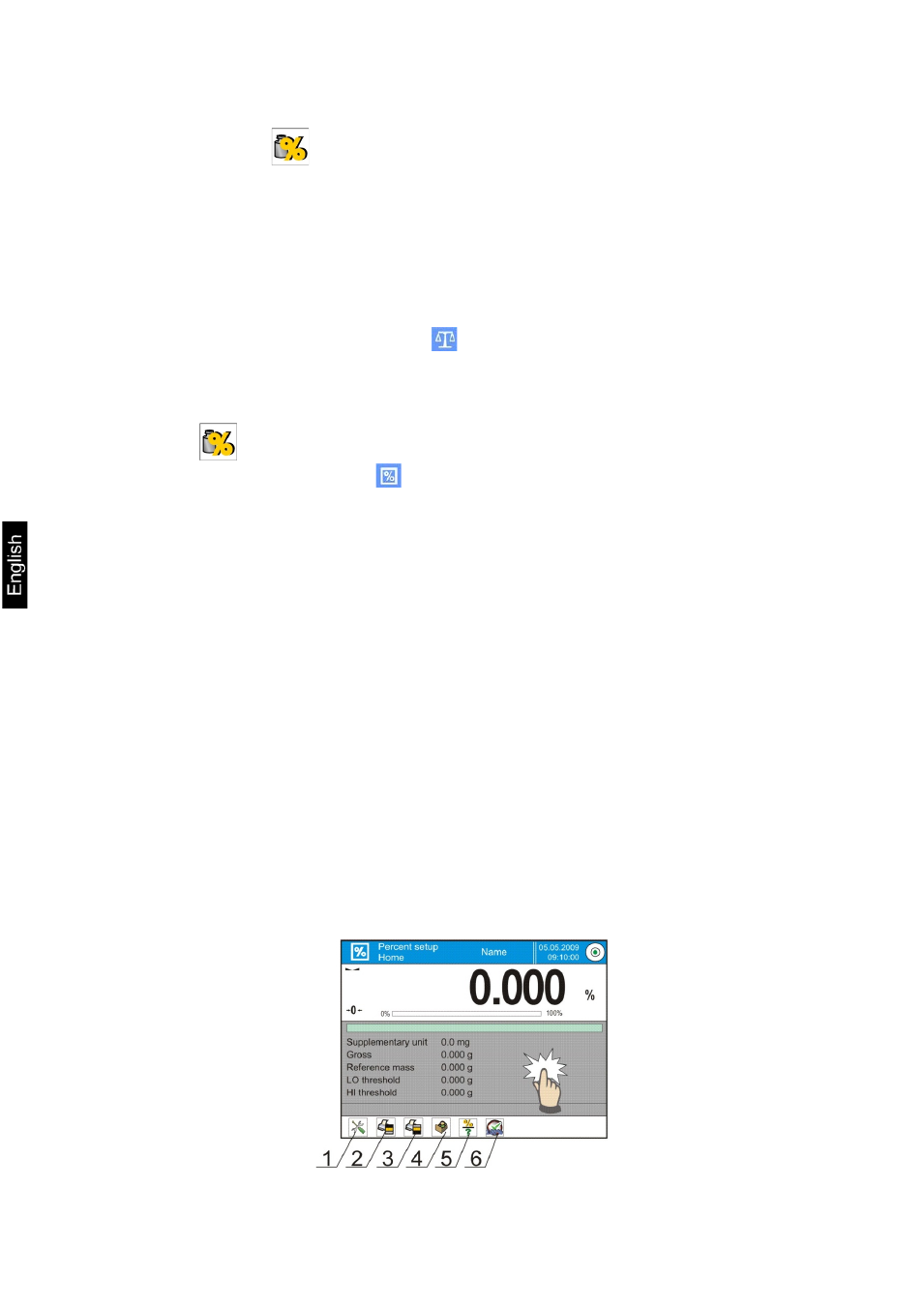
66
AET_/PET_/ILT_NM-BA-e-1410
18. PERCENT SETUP
Working mode <
Percent setup> enables comparing weighed load to a
reference mass (standard). The process is expressed in percent [%].
Additionally, the percent setup process can be aided by DOSING and
CHECKWEIGHING processes. The supplementary modes and a bargraph are
not enabled automatically.
Working mode activating procedure
•
while in the main window, press
soft key located in the upper bar of the
display, which opens a submenu
available working modes,
•
select <
Percent setup> mode, the software automatically returns to the
main window and displays
pictogram in the upper bar.
The grey coloured workspace contains the following data:
o
Supplementary unit
o
Gross
o
Reference mass (standard)
o
Low threshold – percent [%] value of the Reference Mass (Standard)
o
High threshold – percent [%] value of the Reference Mass (Standard)
On selecting the percent setup mode the display contains the
following quick access keys in the bottom bar:
1. Setup – access to balance’s menu
2. Print header – print of data declared in the header
3. Print footer – print of data declared in the footer
4. Database of products – selection of products from corresponding
database
5. Percent setup: set reference mass (standard)
6. Percent setup: set as 100 %
