Profiles – KERN & SOHN AET 200-4NM User Manual
Page 53
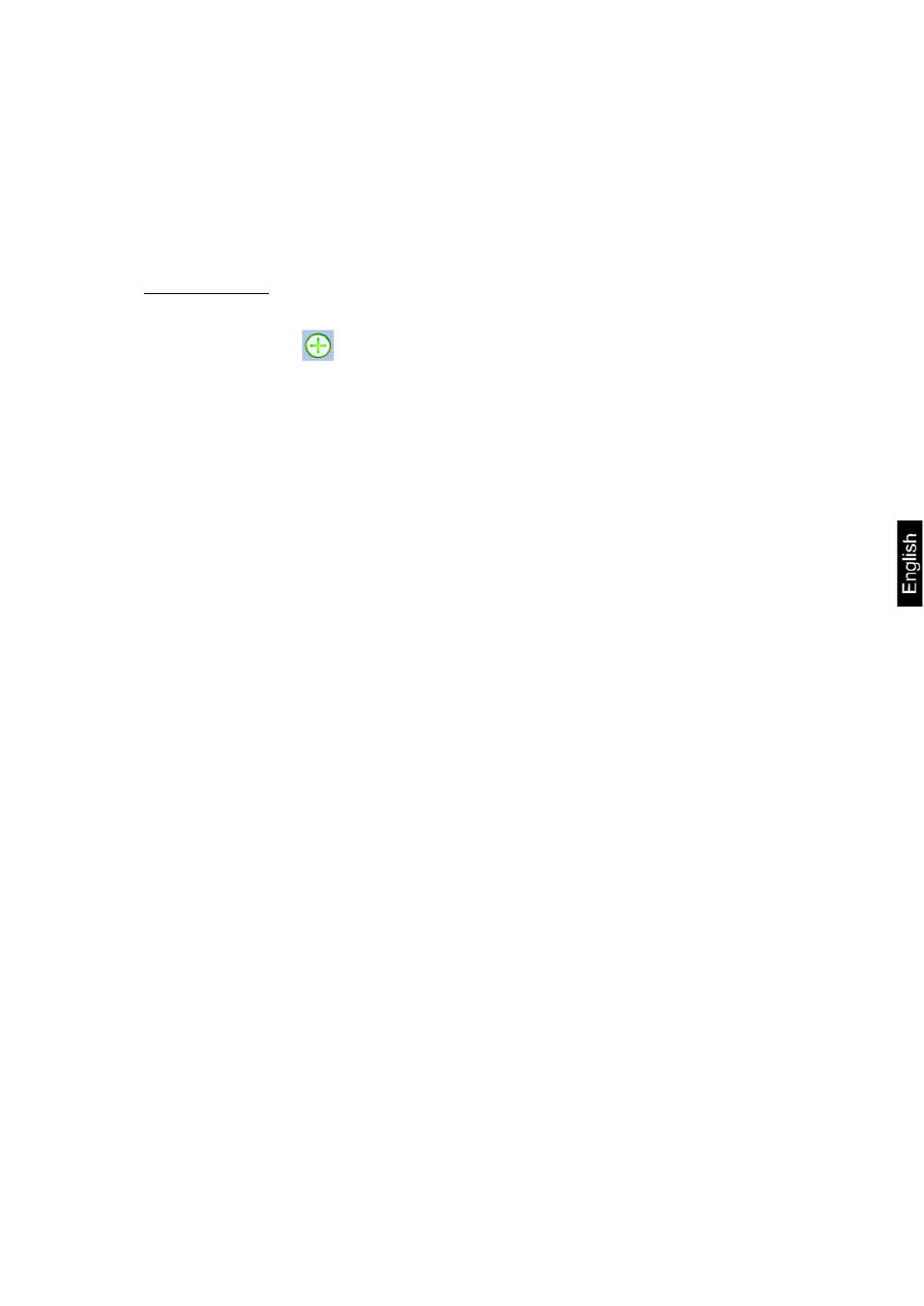
AET_/PET_/ILT_NM-BA-e-1410
53
Non-standard printout
Non-standard printout
a printout may contain: TEXTS and VARIABLES (which are acquired from
the software on printout).
Each non-standard printout is a separate project, featuring specific name,
by which it is identified, and saved in the database of printouts.
PROCEDURE:
1. Press option
2. Press
key
3. A window is opened with a message
4. On accepting, a new window is opened with the following data:
Name/Code/Project
5. Set name and code of a printout
6. Press
7. A keyboard is opened on the display for editing the printout
8. Use keyboard to design printout template, the printout may contain
texts and variables.
Caution:
User can add a printout by importing configured texts from data storage devices
connected to balance’s USB port.
Printout’s name is ONLY a NAME, and it is not part of its content.
Means of designing a non-standard printout template is described in point 14.4
14.5. Profiles
Profiles are described in point 13. Profiles of this user manual.
