Export database of weighing records to file – KERN & SOHN AET 200-4NM User Manual
Page 144
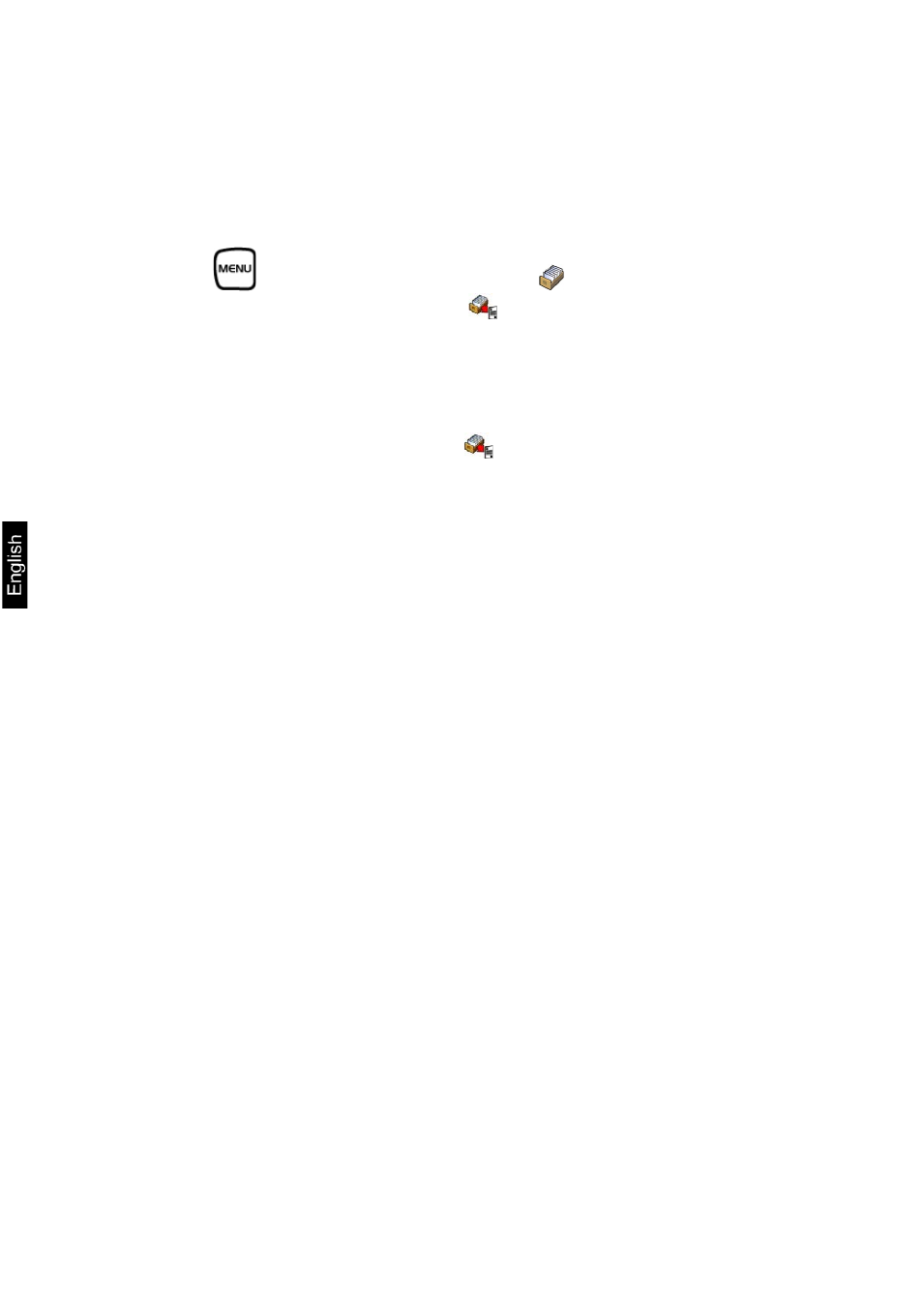
144
AET_/PET_/ILT_NM-BA-e-1410
27.19. Export database of weighing records to file
All carried out measurements are saved and stored in a database. The balance
enables exporting such data to a file using a data storage device connected to
balance’s USB port.
Procedure:
•
Plug a data storage device to balance’s USB port,
•
Press <
Setup> key and then press < Databases> key
•
In the menu of databases, press <
Export database of weighing
records to file>, the software automatically starts exporting the database
to a file,
Caution:
In case a balance does not recognize a data storage device that is connected to
balance’s USB port, on entering option <
Export database of weighing records to
file > a message is displayed:
•
On completing the exporting process, balance displays a message:
“Exporting completed successfully” and a name of file (with extension
*.txt), that is created on the data storage device.
•
Name of a created file consists of the name of exported database, and
serial number of a balance, e.g.
•
Disconnect the data storage device from the USB port of a balance.
Format of exported file:
The exported file has a form of a table, where columns are separated by a
The table contains complete data on a carried out measurement, such as: date
and time, mass and measuring unit, tare and tare unit, batch number,
operator name, client name, packaging name, name of source warehouse,
name of destination warehouse, result control.
