Series – KERN & SOHN AET 200-4NM User Manual
Page 135
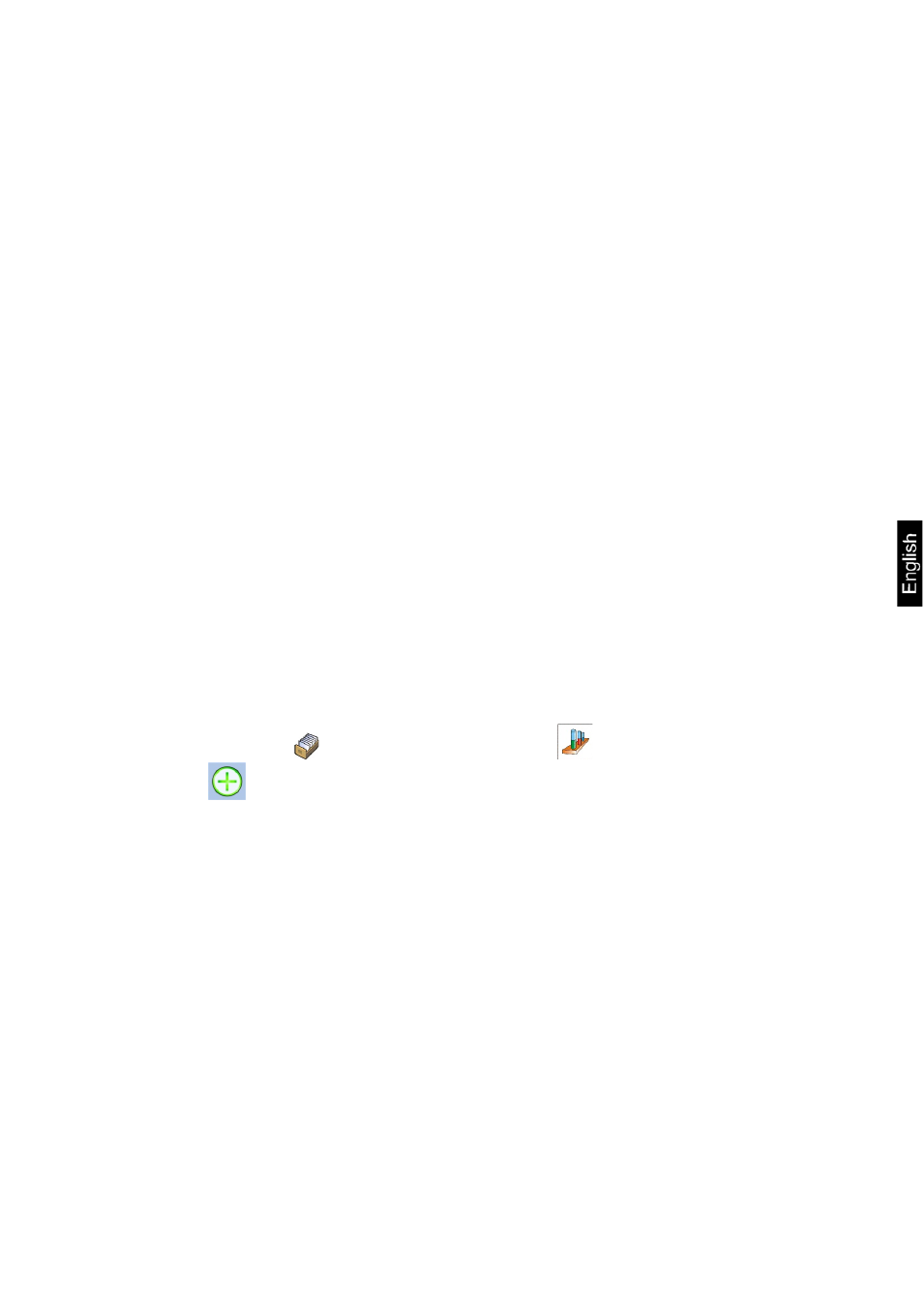
AET_/PET_/ILT_NM-BA-e-1410
135
List of parameters in a report from pipette calibration process:
1. Pipette [name from the database of pipettes]
2. Serial no. [serial no. inserted during calibration process]
3. Channel no.
4. Start date
5. End date
6. User [name of a user carrying out calibration]
7. Client [client name]
8. Number of measurements
[no. of measurements for each tested
volume]
9. Operation with ISO 8655
[information if errors comply with the
standard]
10. Status [information whether the errors are below permissible
value accepted for the tested volume]
11. Temperature [average temperature value during calibration
process]
12. Humidity [average humidity value during calibration process]
13. Pressure [average pressure value during calibration process]
14. Water temperature [average water temperature during
calibration process]
15. Z coefficient [value if the Z coefficient for given temperature]
27.10. Series
Database of series contains data saved for a series and measurements of
samples.
Procedure
•
Enter submenu < Databases>, and press <
Series> field
•
Press <
Add > key to add a new series to the database
•
If a series already exists in the database, press field with its name to edit
data that is optionally editable
List of parameters defined for a series:
1. Name
2. Code
3. Client
4. Samples
5. Number of samples
