Clients, Formulation, Clients 27.5. formulation – KERN & SOHN AET 200-4NM User Manual
Page 131
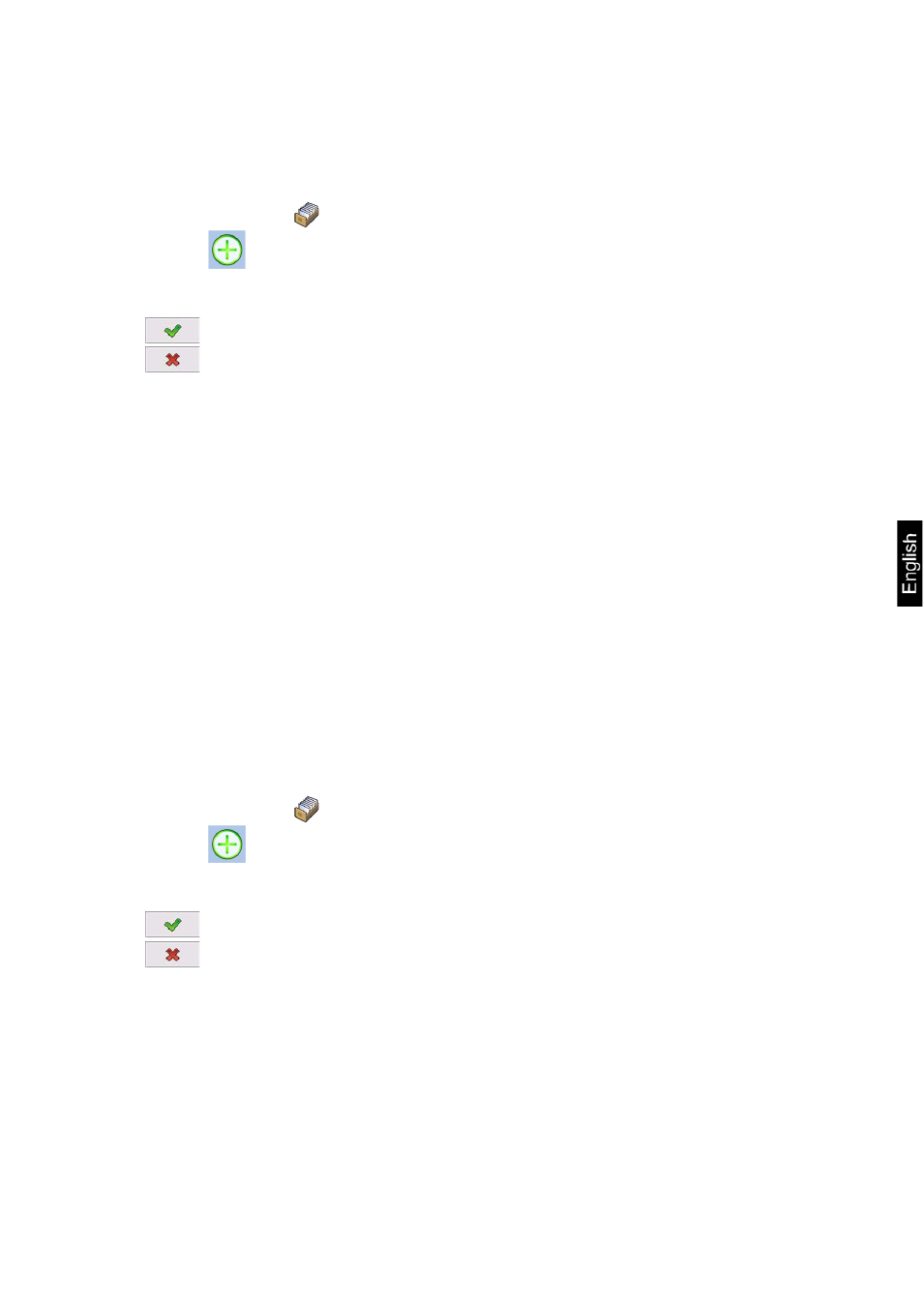
AET_/PET_/ILT_NM-BA-e-1410
131
27.4. Clients
Database of Clients contains name of Clients for whom the measurements are
carried out.
Procedure
•
Enter submenu < Databases>, and press < Clients> field
•
Press <
Add > key
•
Select one of available options:
– to add a new client to the database
– to abort process
•
If a client already exists in the database of clients, press field with its name
List of parameters defined for a client:
1. Client name
2. Client code [internal code identifying a client]
3. VAT no. [tax identification no.]
4. Address
5. Postal code
6. City
7. Discount
8. Printout [type of printout, label declared to a client]
27.5. Formulation
Database of Formulas contains list of designed formulas / mixtures, which can
be prepared by weighing each of formulation’s ingredients.
Procedure
•
Enter submenu < Databases>, and press < Formulas> field
•
Press <
Add > key should a new formulation be designed
•
Select one of available options:
– to add a new formulation to the database
– to abort process
•
If a formulation already exists in the database, press field with its name.
List of parameters defined for a formulation:
1. Name
2. Code
3. Ingredients
4. Number of ingredients
5. Sum
