Balance cleaning, Plugging to mains, Connecting peripheral equipment – KERN & SOHN AET 200-4NM User Manual
Page 10
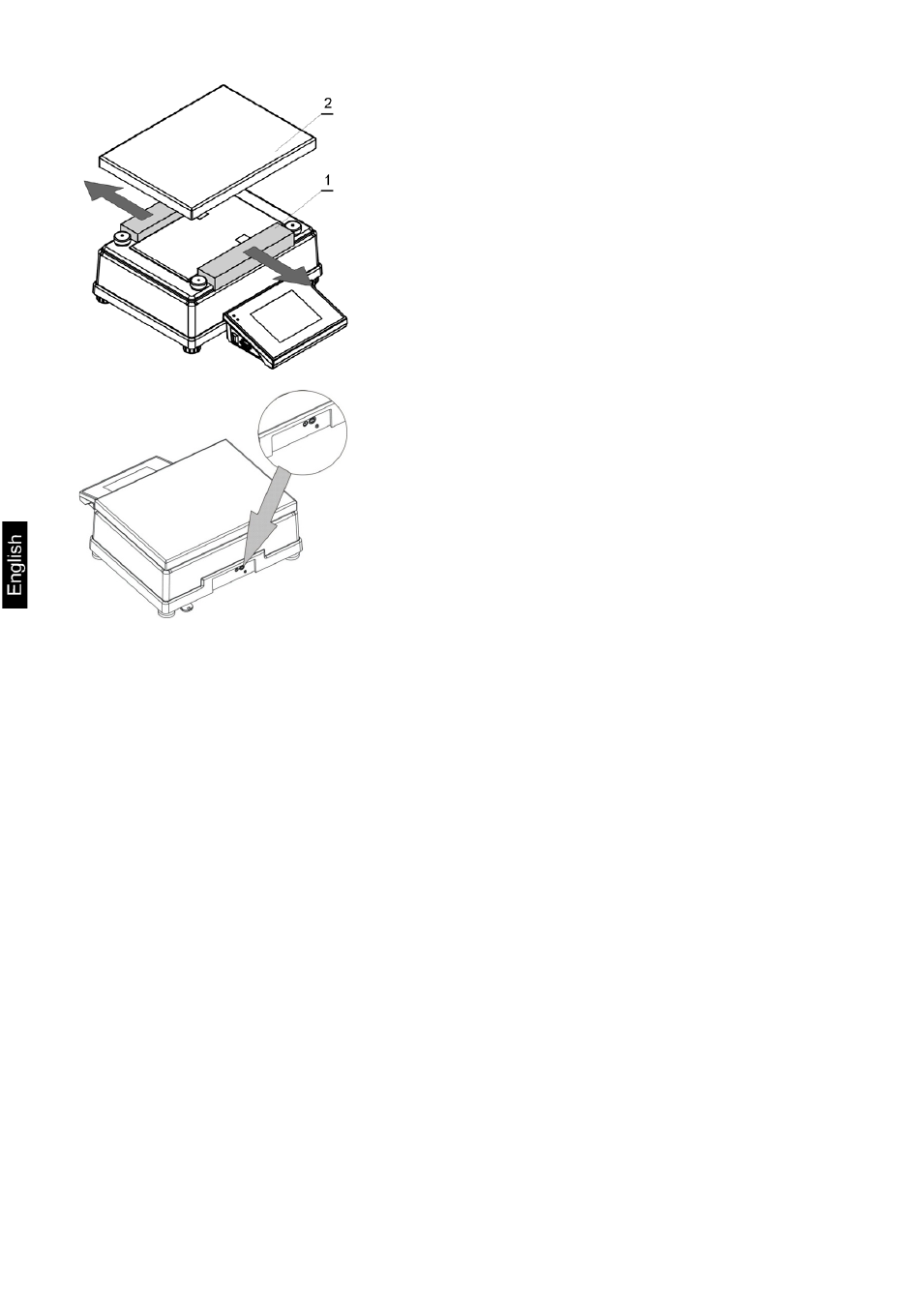
10
AET_/PET_/ILT_NM-BA-e-1410
Before installing the balance in its intended place
of use, remove transport protections (1) and
assembly the weighing pan (2).
On assembling the components, connect all
peripheral devices to the balance and then plug
the instrument to the mains. Power socket is
located at the back of balance’s housing.
On removing the protections and assembling the
weighing pan, connect the terminal to the socket
located at the back of balance’s housing, and
connect all peripheral devices. Only then plug the
balance to mains (mains socket is located at the
back of balance’s housing).
1.5. Balance cleaning
Clean the balance using a damp cloth by gentle rubbing contaminated places.
Remember to remove the weighing pan and its shields from the weighing
chamber before their cleaning.
CAUTION:
Cleaning balance’s weighing pan if installed may damage instrument’s measuring
mechanism.
1.6. Plugging to mains
The balance should be plugged to mains using the original power adapter,
which is balance’s standard equipment. Plug the power adapter’s plug to
balance’s socket located at the back of the housing.
1.7. Connecting peripheral equipment
Use only accessories and peripheral equipment recommended by the
manufacturer of your balance. The balance must be disconnected from the
mains before connecting or disconnecting any peripherals (printer, PC
computer, computer keyboard). On connecting the peripherals, plug the
balance to mains.
