Dismissing or snoozing event reminders – HTC One E8 User Manual
Page 144
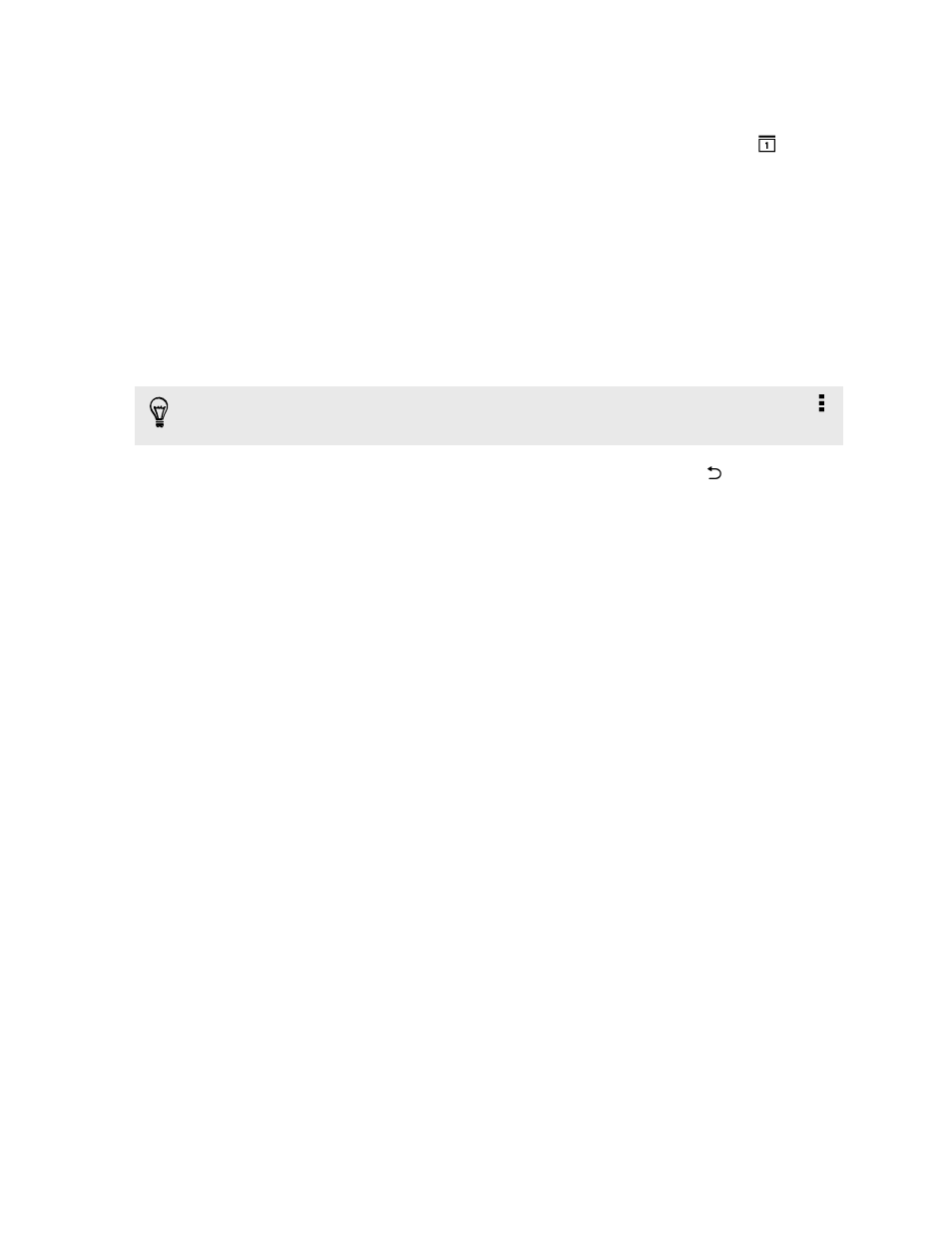
Dismissing or snoozing event reminders
If you have set at least one reminder for an event, the upcoming event icon
will
appear in the notifications area of the status bar to remind you.
1. Slide the Notifications panel open.
2. If the notification shows that there are multiple reminders, tap it to see all the
reminders. You can then choose to snooze or dismiss them.
3. If you see a single event notification, spread your two fingers on the notification
to expand it. You can then:
§
Tap Snooze or Dismiss. Or drag the notification left or right to dismiss it.
§
Tap Send mail to send a quick response to the meeting attendees.
To edit the preset quick responses or add your own, open Calendar, and then tap
> Settings > Quick response.
If you don't want to dismiss or snooze the calendar reminders, press
from the
Notifications panel to keep them pending in the notifications area of the status bar.
144
Calendar
- EVO 4G (197 pages)
- Inspire 4G (206 pages)
- 8500 (212 pages)
- Ozone CEDA100 (102 pages)
- Dash (158 pages)
- S621 (172 pages)
- 91H0XXXX-XXM (2 pages)
- 3100 (169 pages)
- Touch HS S00 (135 pages)
- EMC220 (172 pages)
- Tilt 8900 (240 pages)
- 8X (97 pages)
- Surround (79 pages)
- DVB-H (2 pages)
- 7 (74 pages)
- Dash 3G MAPL100 (192 pages)
- DROID Incredible (308 pages)
- 8125 (192 pages)
- KII0160 (212 pages)
- WIZA100 (192 pages)
- Dash 3G TM1634 (33 pages)
- Dash EXCA160 (202 pages)
- Pro2 (234 pages)
- Diamond DIAM500 (158 pages)
- SAPPHIRE SM-TP008-1125 (91 pages)
- Touch Pro2 TM1630 (31 pages)
- Jetstream (174 pages)
- X+ (193 pages)
- DROID Eris PB00100 (238 pages)
- G1 (141 pages)
- IRIS100 (114 pages)
- Wildfire S EN (187 pages)
- One M9 (197 pages)
- One M9 (304 pages)
- One M8 for Windows (204 pages)
- One Remix (285 pages)
- Butterfly 2 (216 pages)
- Butterfly 2 (2 pages)
- Butterfly (211 pages)
- One E8 (262 pages)
- One E8 (188 pages)
- One M8 (201 pages)
- 10 Sprint (260 pages)
- U Play (161 pages)
