Location 88 - automation system port, Location 89 - automation event transitions, Location 90 - automation requests/commands – Interlogix NX-590NE User Manual
Page 24
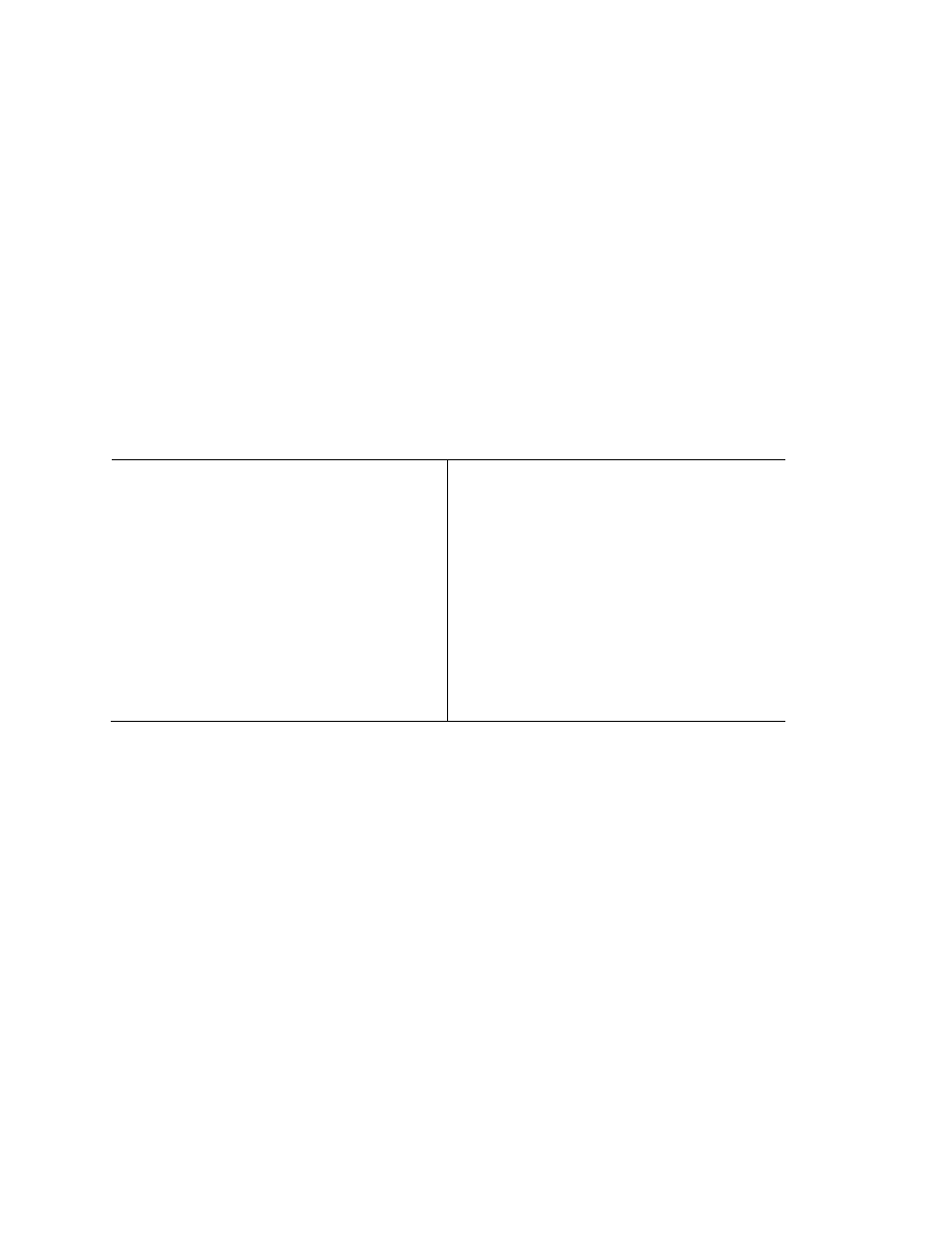
22
NX-590NE Internet Interface Installation Manual
Location 88 - Automation system port
Location 88 has four segments of numerical data. Use this location to program
the specified port on the NX-590NE that accepts a connection on the home
automation protocol (default 9 9 9 7).
Location 89 - Automation event transitions
Location 89 has two segments of feature selection data. You can program the
NX-590NE to automatically send information to the home automation system
when there has been a change in the information. This is referred to as
“transition-based broadcasting”. The application and the capabilities of the home
automation system determine which information packets use “transition-based
broadcasting”. Use Location 89 to enable and disable the appropriate event
transition broadcasts (refer to your home automation documentation). Contact
your UTC Fire & Security product manager for access to this protocol.
Segment 1
1. Reserved
2. Interface configuration message
3. Reserved
4. Reserved
5. One zone status message
6. 16 zone snapshot message
7. One partition message
8. Eight partition snapshot message
Segment 2
1. System status message
2. X10 message received
3. Log event message
4. Keypad message received
5. Reserved
6. Reserved
7. Reserved
8. Reserved
Location 90 - Automation requests/commands
Location 90 has four segments of feature selection data. The NX-590NE can do
a variety of commands as requested by the home automation system. Use
Location 90 to select which requests or commands, if any, you want. Refer to
your home automation documentation and enable the appropriate commands for
your application.
Note: It is important to understand the capabilities of the home automation
system to avoid compromising the security of your system when you program
this location.
