Programming locations, Location 0 – operation mode – Interlogix NX-590NE User Manual
Page 16
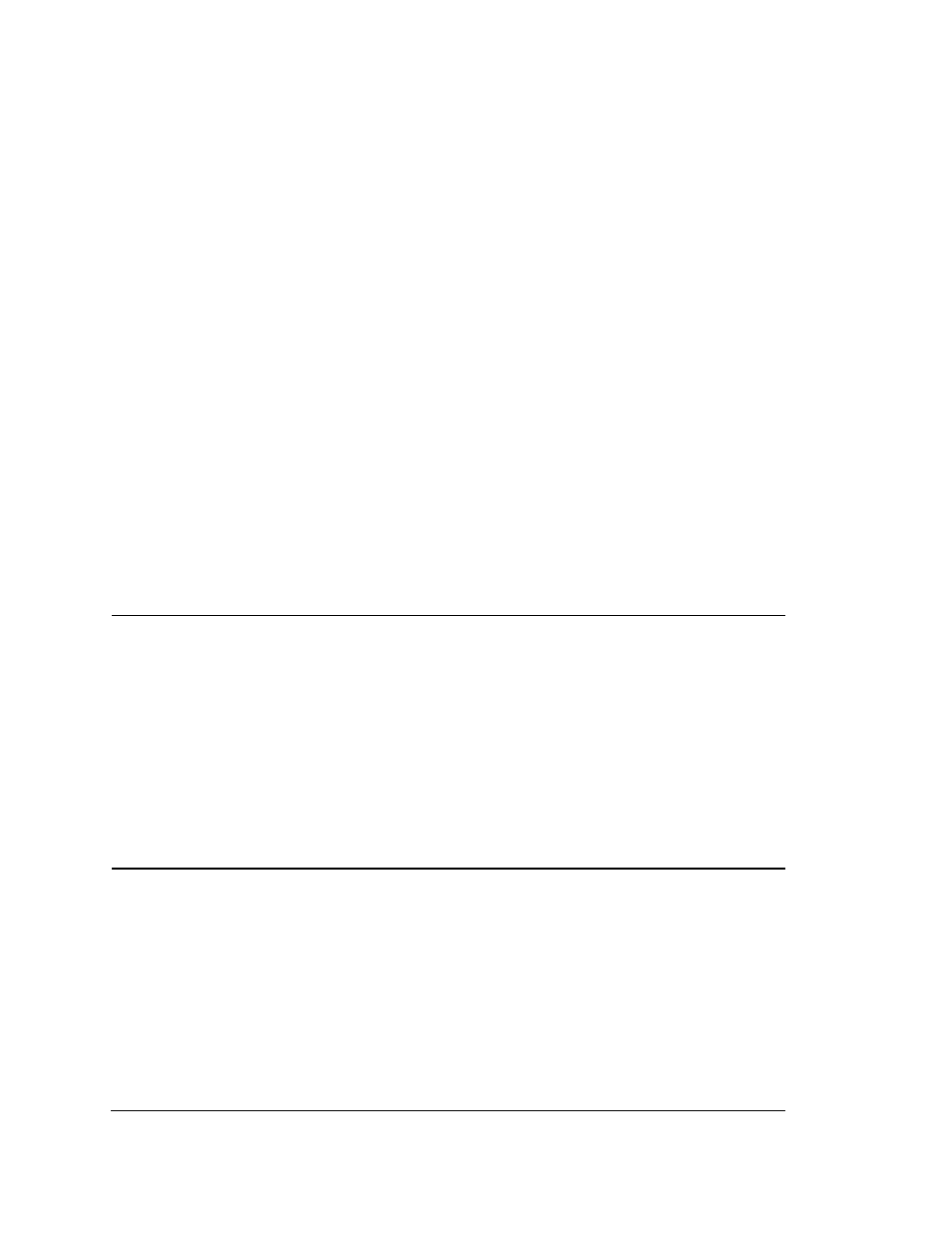
14
NX-590NE Internet Interface Installation Manual
Programming locations
Use this section to program the locations for your module.
Location 0
– Operation mode
Location 0 has eight segments of feature selection data. Use this location to
program the module mode (system characteristics for operation on the TCP/IP).
If Location 0, Segment 1, Option 1 is enabled and the NX-590NE is the primary
reporting device and the control panel is backup, the following items apply:
• All event categories should be disabled in Location 4 of the control panel (device
0). Failure to turn off these segments will cause events to be reported by both the
control panel and the NX-590NE (dual reporting).
• Test reports should be enabled (Location 4, Segment 1, Option 7 in control
panel). Failure to leave test reports enabled will result in the control panel not
backing up events that fail to communicate via the NX-590NE. When properly
set, test reports will be reported by the control panel and the NX-590NE.
• The communicator format for the control panel and NX-590NE must match.
Note: The NX-4 and NX-6 (V1) control panels cannot act as backup to the
NX-590NE module.
Segment 1
1. Use control dialer as backup to TCP/IP and E-mail. Clear this option if the control panel is
primary/dual report.
2. Enable if SIA, disable if Contact ID (default).
3. Use receiver 2 as backup.
4. Reserved.
5. Automation protocol enabled. For use in Europe only.
6. Premise server application using automation port. For use in Europe only.
7 and 8. Reserved.
Segment 2 (Default: 1, 2)
1. Enable site initiated downloading (*98 from keypad).
2. Allow remote downloading to the system over the TCP/IP (via DL900 version 2.19 or higher).
3. Use DHCP (IP address is static if this segment is Off).If this option is enabled, we strongly
recommend that you enable Polling in Option 8 also. If this option is disabled, you will need to
program Locations 45, 52, and 54 with the appropriate IP addresses, or the NX-590NE will use
the addresses assigned by the DHCP Server.
4. Use DNS Lookup Only. IP addresses are used if this options is Off. If this option is enabled,
Locations 17 to 24 and 37 to 44 become enabled. If this option is enabled and Locations 17 to
24 and 37 to 44 are left blank, then Locations 45 to 53 IP addresses are used.
