Enrolling devices, Reset – Interlogix NX-590NE User Manual
Page 11
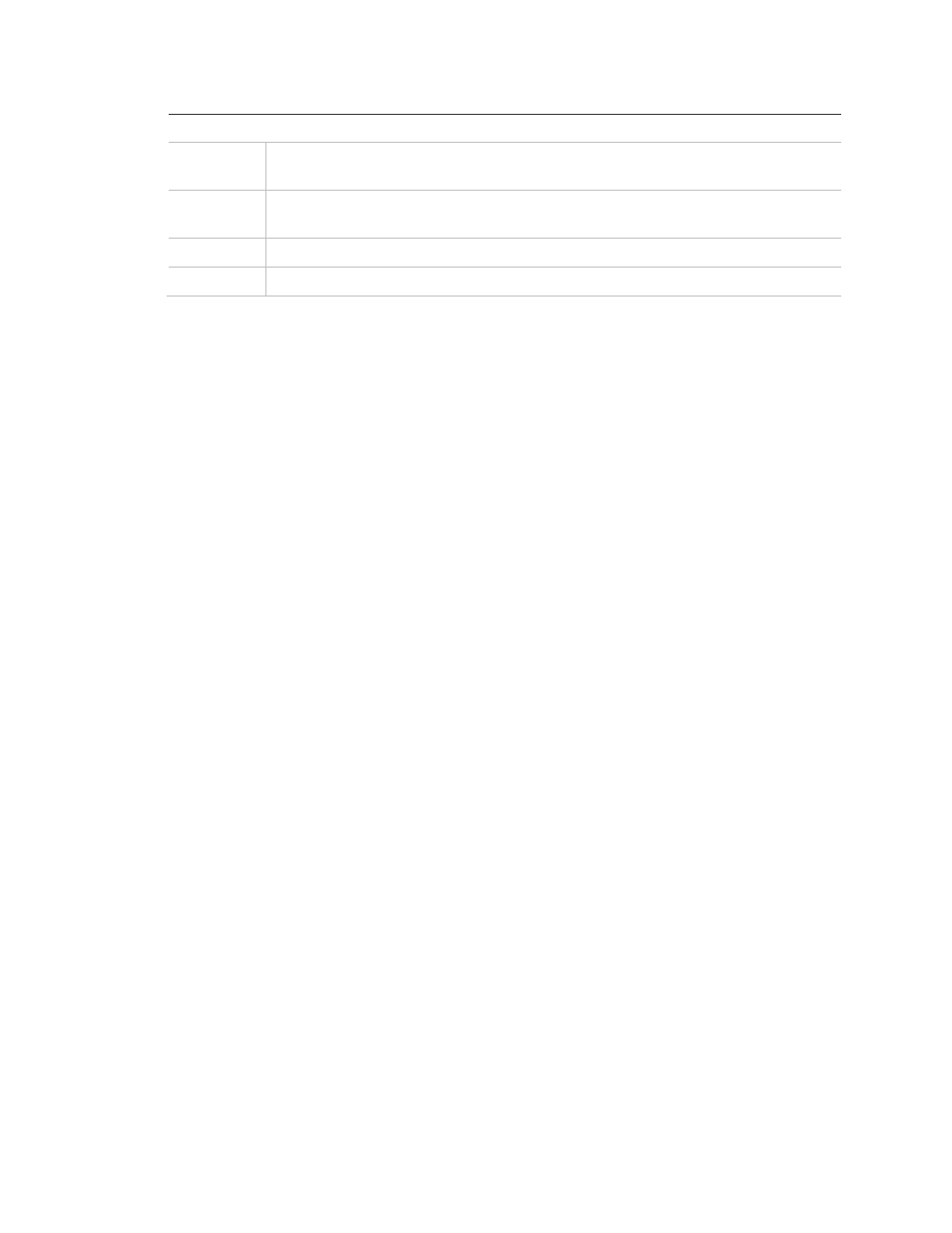
NX-590NE Internet Interface Installation Manual
9
Table 3: UCSIMM LED indicators
LED
Description
DS1/5
(green)
On = Link actively present; Off = No link actively present; Flashing = Network
activity detected
DS2/6
(yellow)
On = 100 Mbps; Off = 10 Mbps
DS3/7 (red)
On = Full duplex; Off = Half duplex
DS4/8 (red)
On = Collision
Enrolling devices
The NetworX control panels can locate, store, and supervise keypads, zone
expanders, wireless receivers, output modules, and any other device on the
keypad bus. To enroll the devices, enter program mode (see
“Programming” on
page 10). When you exit program mode, the control panel will enroll the devices.
During the enrollment, which takes about 12 seconds, the
Service
LED will
illuminate and the system will not accept user codes. Once you enroll a module,
if it is not detected, the
Service
LED will illuminate.
Reset
Briefly shorting the JP4 hardware reset connector pins (Figure 3 on page 7) will
force an NX-590NE complete hardware reset.
