GTCO Cordless Roll-Up - Users Guide User Manual
Page 7
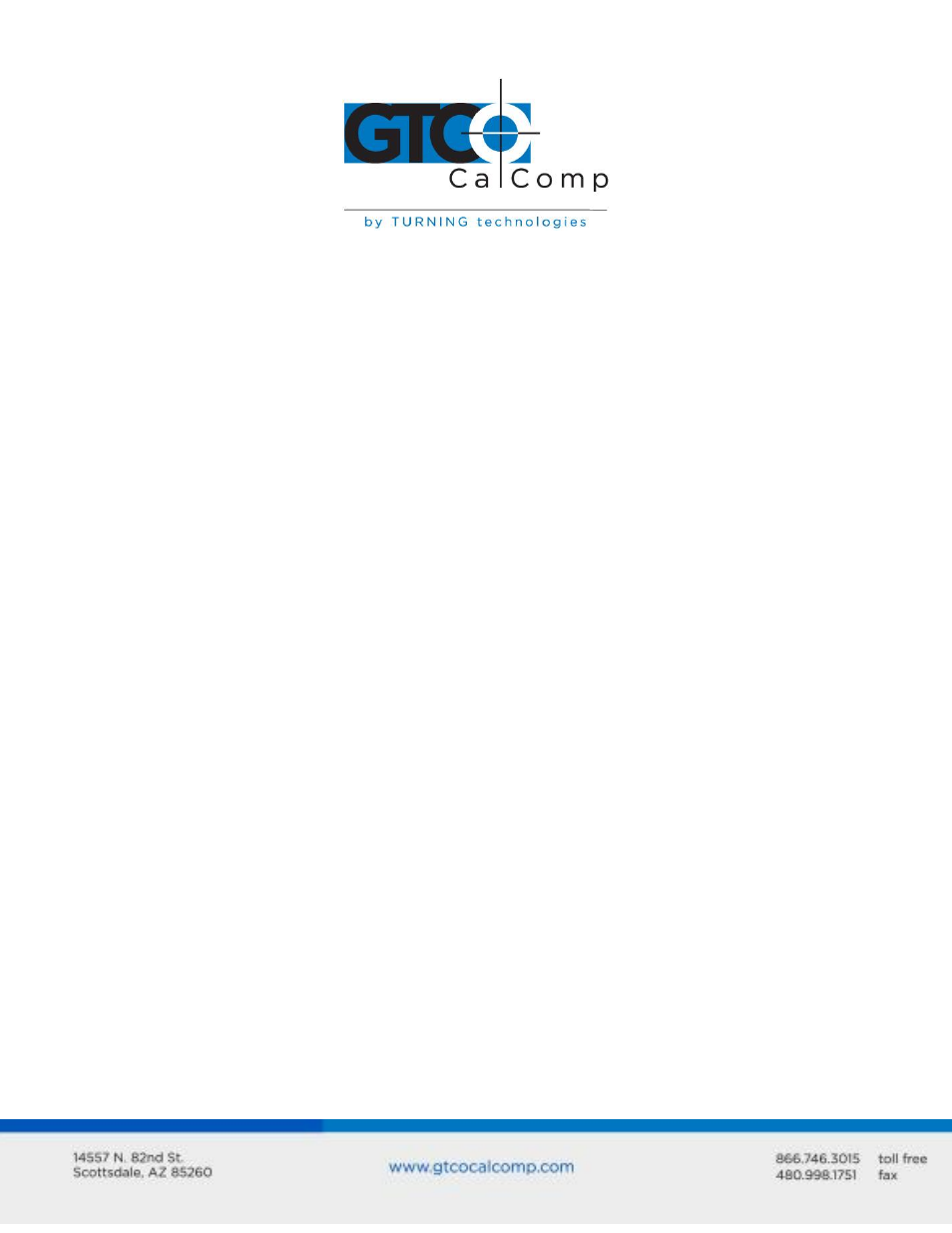
Cordless Roll-Up 7
If an appropriate SuperSet Code is not listed in Table 2, use the Custom
Configuration Menu to set up the Cordless Roll-Up.
8. Configure your computer for use with Cordless Roll-Up:
Arrange the graphic application software to operate with the Cordless Roll-
Up. A wide variety of application programs provide configuration
information for specific digitizers. If Cordless Roll-Up digitizer is not listed,
use the configuration for GTCO Digi-Pad Type 5 or Type 5A (T5/T5A),
CalComp 9100/9500 or Summagraphics Microgrid III or ID Series.
If necessary, install the appropriate digitizer driver(s) from the TabletWorks
CD supplied (AutoCAD, Windows and mouse drivers are included).
NOTE: Install only the drivers necessary for the Cordless Roll-Up to work with the
application software.
9. Begin digitizing.
Using the Transducers
Two types of transducers are available with the Cordless Roll-Up: stylus and cursors. The
transducers are cordless and powered by a battery.
Cursor is similar in appearance to a mouse, except that it has an attached lens with
crosshairs for highly accurate digitizing. Cursors are available with 4 or 16 buttons.
Stylus is comparable in appearance to a ballpoint pen. It has a tip-activated switch,
plus two buttons on the barrel.
Sleep Mode
Each transducer goes into a battery-saving sleep mode when the buttons or tip switch has
not been pressed for two minutes. To reactivate the transducer, press any of its buttons or
the tip switch.
Transducer Battery Replacement
The expected life of the transducer battery is approximately 350 hours of continuous use.
Battery low tones indicate that the battery should be replaced. The system is designed to
continue operating properly for a short time after the battery low alarm starts; however,
the battery should be replaced promptly to avoid performance degradation.
