GTCO Cordless Roll-Up - Users Guide User Manual
Page 58
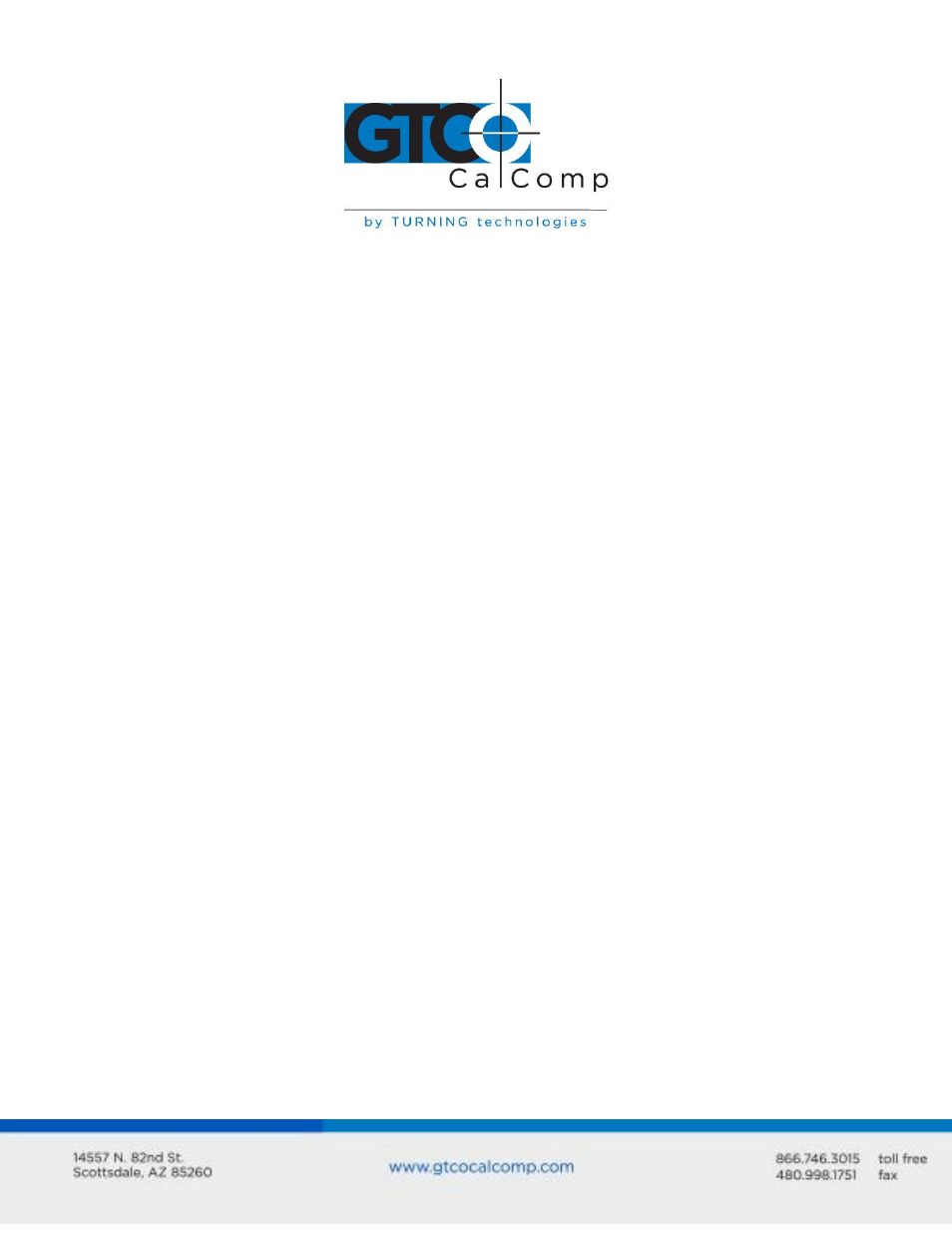
Cordless Roll-Up 58
ASCII Formats
ASCII is a commonly used method for encoding text. ASCII coordinate formats can be
directly displayed on most printers and terminals, and can be easily handled by QBASIC
programs. On the other hand, ASCII coordinate formats are longer than binary ones, so
they take longer to transmit and they occupy more space when stored in memory.
Table 9, Table 10 and Table 11 show the range of ASCII formats available on the Cordless
Roll-Up. Besides the GTCO formats, emulations are provided for CalComp (in four
variations) and Summagraphics ASCII formats. All the formats are influenced by the
resolution currently in effect (higher resolutions require an additional digit of X and an
additional digit of Y). Depending on the format, you can also choose to include or exclude
certain optional characters (cursor button code, space, decimal point, carriage return and
line feed).
To set up basic ASCII Formats:
Custom Configuration Menu:
1. Select GTCO ASCII, CalComp ASCII 1-4 or Summagraphics ASCII (under Output
Format Options).
2. Select an English or metric resolution (under Mode Options).
GTCO Commands:
1. Send command AS for ASCII format.
2. Send command IN for English or command MT for metric measurements.
3. Send command LR for 100 lpi/10 lpmm, command HR for 1000 lpi/40 lpmm or
command H1 for 2000 lpi/100 lpmm resolution.
Then, you still have more decisions to make regarding the optional characters. Each of the
optional characters can be selected by using the Custom Configuration Menu or by
Remote Command. Check the tables under cursor button codes in ASCII formats to
determine which optional characters can be included in the format you have selected.
