GTCO QuikRuler - Users Guide User Manual
GTCO Computer hardware
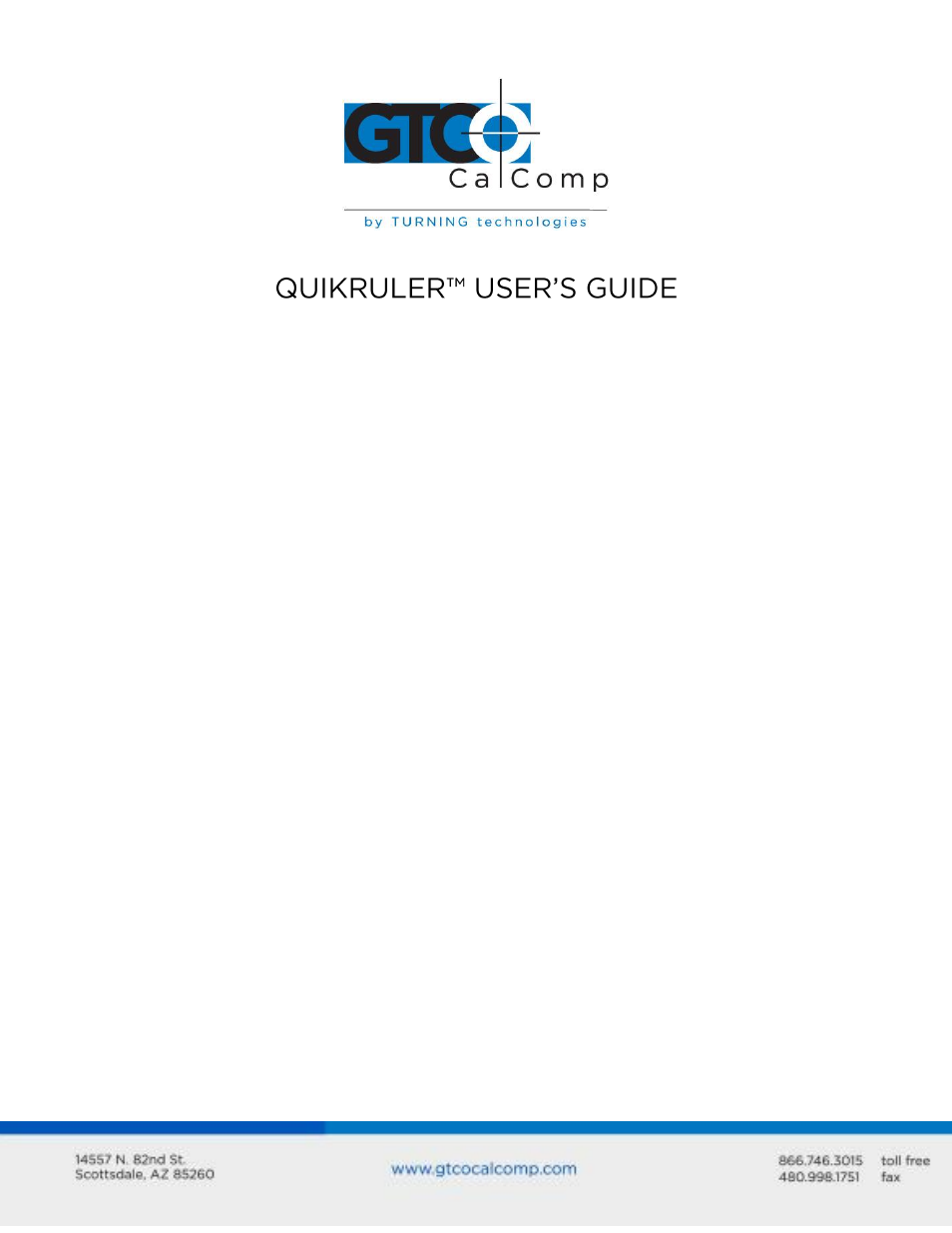
QuikRuler 1
Table of Contents
Introduction
Setting Up
Components
Connecting the Components
Digitizer Connections
Interface Module Connections
Display Module Connections
Optional PC Connections and Program Installation
Starting QuikRuler
Making Selections
Stylus
16-Button Cursor
4-Button Cursor
Configuring QuikRuler
Locating the Menu
Relocating the Menu at Start-Up
Relocating the Menu While Working with QuikRuler
If You Lose the Menu Location
Using the Configure Block
Setting Fractional Digits
Setting Tone Options
Selecting Your Language
Choosing the Decimal Point Character
Setting the Last Output Character
Setting Scale and Units
Identifying the Unit of Measure
Setting the Scale Manually
Setting the Scale Automatically
Setting the Counting Scale
Measurements
3
4
4
5
5
5
6
6
6
7
7
7
8
8
8
9
10
10
11
11
12
13
13
13
14
14
15
16
18
19
