GTCO Cordless Roll-Up - Users Guide User Manual
Page 36
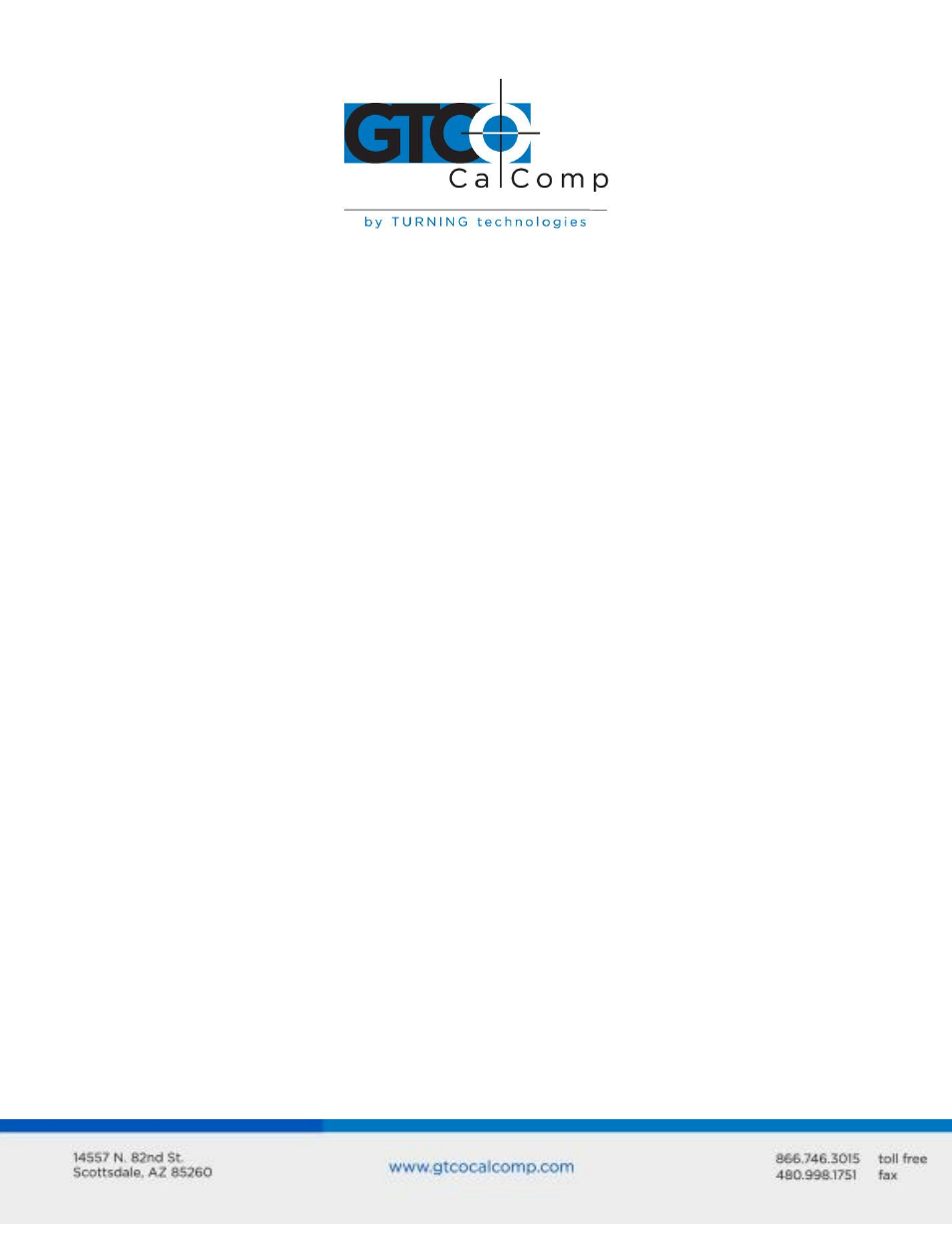
Cordless Roll-Up 36
This section provides basic information about RS-232C communications. There are three
areas to consider when using RS-232C:
Character Format and Baud Rate
Cabling
Flow Control
Character Format and Baud Rate
Character format and baud rate govern how bits are assembled to form characters and the
speed of transmission. Both Cordless Roll-Up and the computer must have identical
formats and rates. These are the parameters you must set for both devices:
Data Bits: Data bits represent the actual data being sent from one device to
another. Both devices must be set for the same number of data bits. Choices are:
Seven (7) or Eight (8). If they are not set the same, some or all of the data may be
garbled.
Parity: One bit can be allocated for parity (parity is a simple error-detecting
scheme). Both devices (sending and receiving) must be set for the same parity –
either odd parity or even parity – or they must be set for no parity. Most digitizing
application software does not check for parity.
Stop Bits: Each character has one or two stop bits, which tell the receiving device
that a character is complete. The number of stop bits usually does not matter.
Setting for two stop bits instead of one may overcome a mismatch in parity or data
bits. Choices are: One (1) or Two (2).
Baud: The rate, in bits/second, at which characters are transmitted across the RS-
232C serial interface. Choices are: 1200, 2400, 4800, 9600 and 19200 baud (bits per
second). The 9600 rate is popular for digitizing.
Cabling
Cabling carries data from one device to the other. The interface cable, shown in Figure 4,
supplied with the Cordless Roll-Up is terminated in a 9-pin subminiature D connector. It
attaches to a standard AT-compatible RS-232C connector.
The computer may have a 25-pin RS-232C connector, rather than a 9-pin connector. If so,
use the 9- to 25-pin adapter, shown in Figure 5, supplied with the Cordless Roll-Up.
