GTCO Cordless Roll-Up - Users Guide User Manual
Page 10
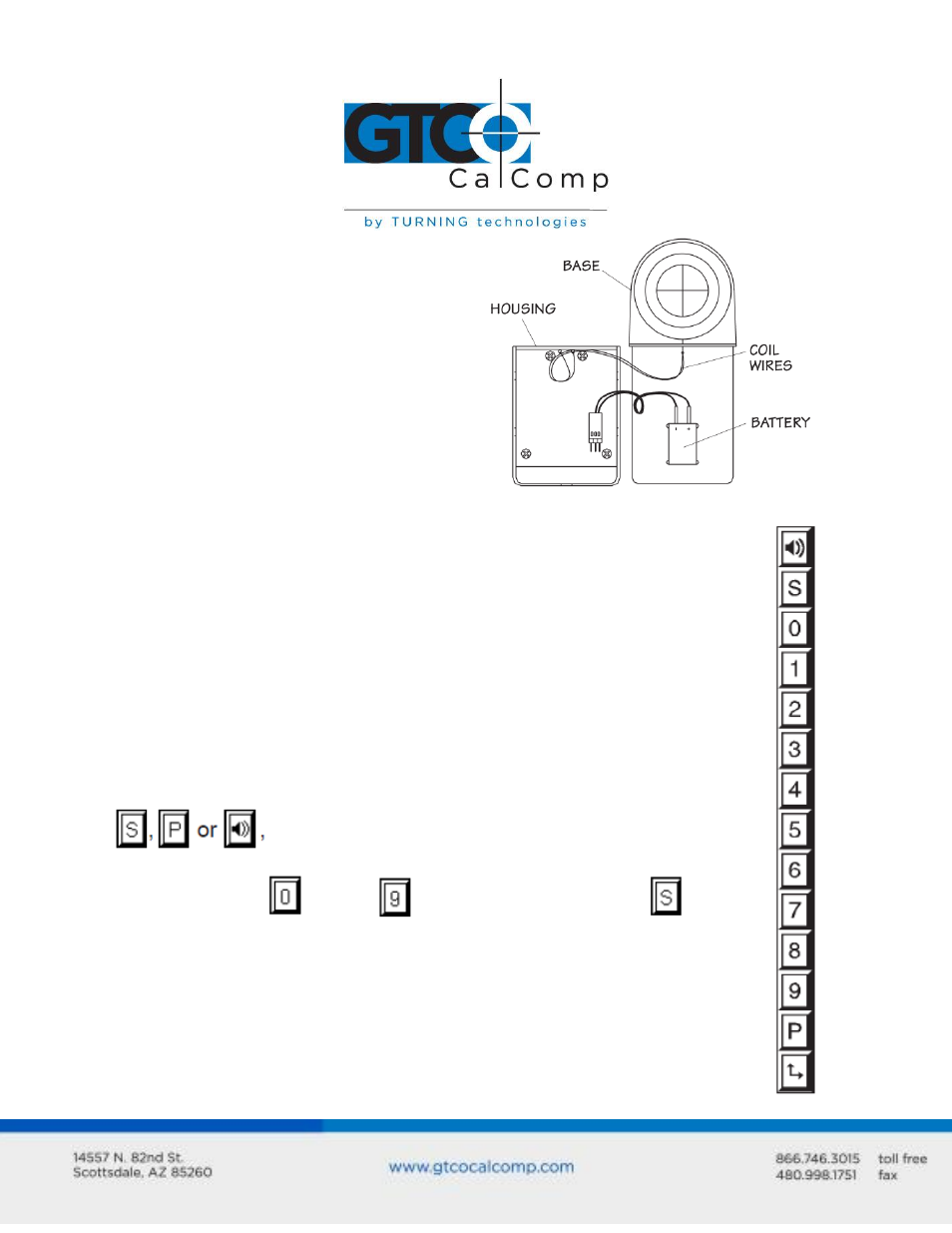
Cordless Roll-Up 10
the coil wires do not get pinched
between the housing and base.
6. Snap the unit together, making
sure that the battery stays in the
well.
Using the SuperSet Menu
The SuperSet Menu is the column of blocks printed on the tablet.
Use the SuperSet Menu to:
Change the tablet’s orientation
Configure the Cordless Roll-Up for specific application programs
Use the Custom Configuration Menu
Control the alarm
Reset the Cordless Roll-Up
When using the SuperSet Menu, a tone will sound when selecting
indicating a successful selection.
The number blocks
through
are active only after selecting
.
See also other documents in the category GTCO Computer hardware:
- DrawingBoard VI - Users Guide (52 pages)
- DrawingBoard VI - Quick Start Guide (3 pages)
- Super L VI - Users Guide (56 pages)
- Super L VI - Quick Start Guide (3 pages)
- Roll-Up III - Users Guide (48 pages)
- Roll-Up III - Quick Start Guide (3 pages)
- AccuTab VI - Users Guide (46 pages)
- AccuTab VI - Quick Start Guide (3 pages)
- AccuTab II - Users Guide (65 pages)
- DrawingBoard V - Quick Start Guide (3 pages)
- 2500 Series - Users Guide 1/3 (28 pages)
- 2500 Series - Users Guide 2/3 (27 pages)
- 2500 Series - Users Guide 3/3 (38 pages)
- Super L III - Users Guide (76 pages)
- Super L IV - Quick Start Guide (3 pages)
- Super L III - Quick Start Guide (1 page)
- Roll-Up II - Users Guide (70 pages)
- DrawingSlate I & II Commands (12 pages)
- UltraSlate Commands (5 pages)
- ADB Features: Station & UltraSlate Products (4 pages)
- Small Format Station Command (5 pages)
- QuikRuler - Users Guide (35 pages)
- QuikRuler - Installation w/Super L III (1 page)
- QuikRuler w/Roll-Up II - Installation (2 pages)
- QuikRuler II for Palm OS - Quick Start Guide (6 pages)
- QuikRuler III - Users Guide (42 pages)
- Summagrid VII - Users Guide (40 pages)
- Summagrid VII - Quick Start Guide (3 pages)
- Summagrid V Commands (13 pages)
- Summagrid IV - Users Guide Part 1 (43 pages)
- Summagrid IV - Users Guide Part 2 (28 pages)
- Summagrid IV - Users Guide Part 3 (37 pages)
- Summagraphics ADB Interface - Users Guide (25 pages)
- SummaSketch FX - Users Guide (51 pages)
- MM II 1201 - Users Guide (61 pages)
- CR 1212 - Configuration (8 pages)
- CR 1212 - Users Guide (50 pages)
- Bit Pad Two - Users Guide (48 pages)
- Surface-Lit AccuTab - Users Guide (70 pages)
