GTCO Cordless Roll-Up - Users Guide User Manual
Page 11
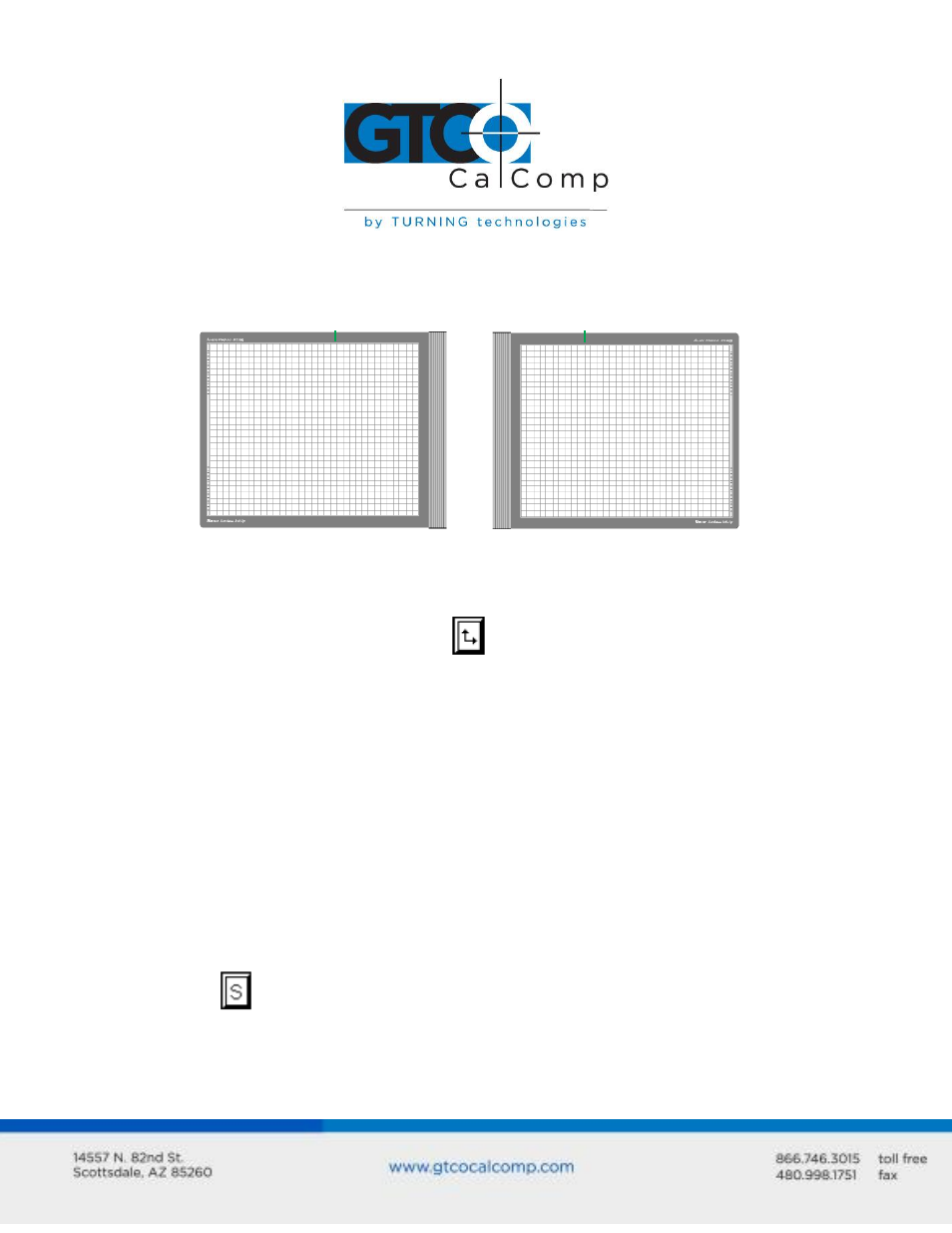
Cordless Roll-Up 11
Changing the Tablet’s Orientation
The Cordless Roll-Up allows the user to choose between two different tablet orientations:
orient the tablet with the housing on the right (factory default) or on the left.
To change the orientation of the tablet:
1. Turn the tablet to the desired orientation.
2. Relocate the origin by selecting the
block on the lower SuperSet Menu. You
should hear four short tones when you do this.
Configuring for Specific Application Programs
To configure Cordless Roll-Up for use with specific application programs:
1. In Table 1, find the application program being used with the Cordless Roll-Up. Note
the corresponding SuperSet Code.
If the application program is not listed in Table 1, find the configuration
settings that apply to the application program in Table 2 and use that
SuperSet Code.
If an appropriate SuperSet Code is not listed in Table 2, then use the Custom
Configuration Menu to set up the Cordless Roll-Up.
2. Select
on the SuperSet Menu and then choose the two digits of the SuperSet
code for the application program.
3. You will hear four short tones after a successful menu configuration. An example of
configuring for a specific application program follows.
