GTCO Cordless Roll-Up - Users Guide User Manual
Page 28
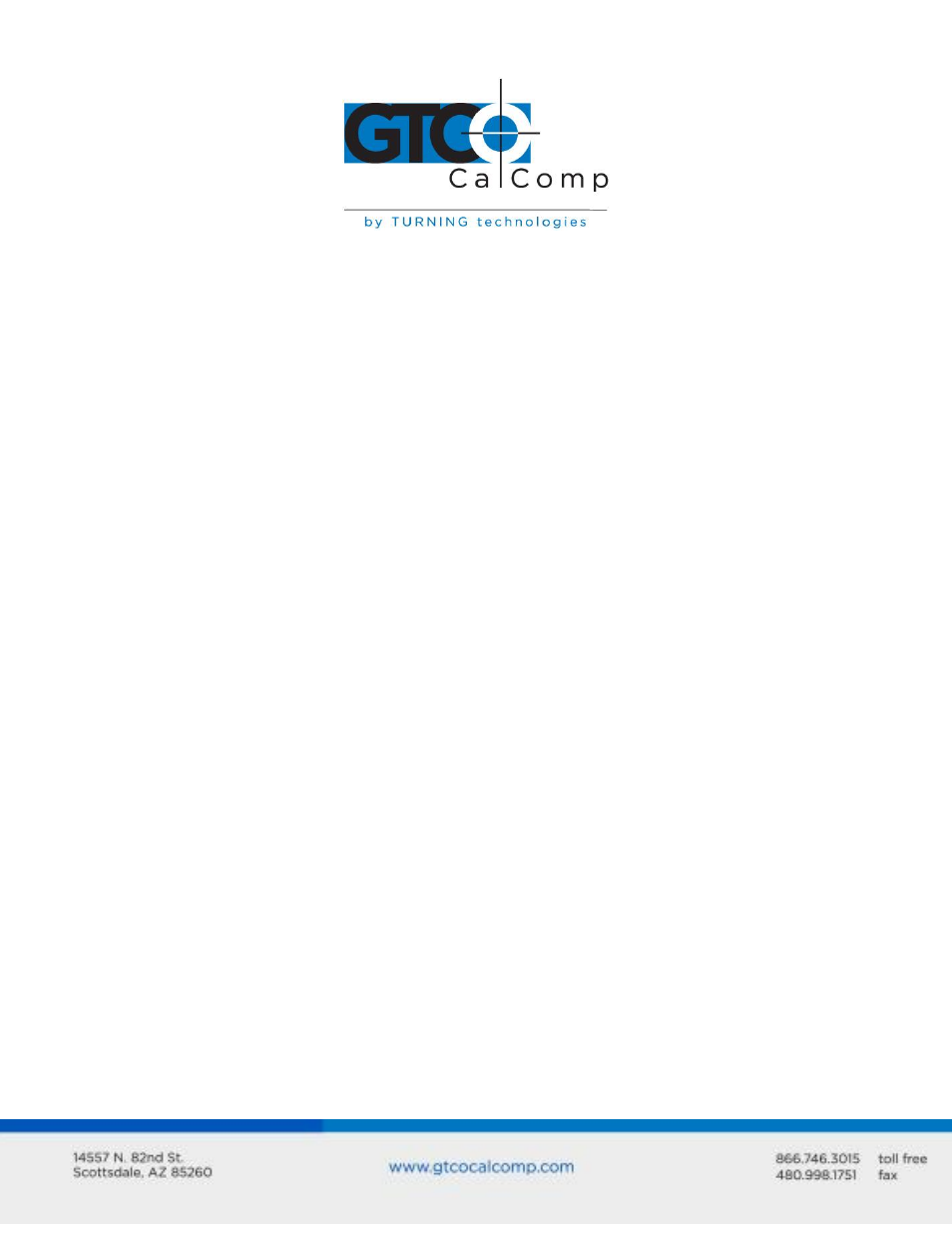
Cordless Roll-Up 28
Battery low indicates that the battery in the transducer should be replaced. The
system is designed to continue operating properly for a short time after the battery
low alarm starts; however, the battery should be replaced promptly to avoid
performance degradation.
NOTE: You might also hear tones produced by the Cordless Roll-Up which are sent by the
application program. (Programs can send commands to the digitizer to turn the audio tone
generator on and off.) If you hear tones during digitizing and they do not correspond to
tones listed in the table above, they are produced by the application program.
Troubleshooting Guide
As with any computer peripheral, Cordless Roll-Up problems sometimes do occur. This
troubleshooting guide provides clear instructions for finding and solving all common
Cordless Roll-Up issues. In a majority of cases, you will be able to quickly resolve the
problem yourself by following the below steps.
1. Install properly first.
This troubleshooting guide assumes you have already correctly installed Cordless
Roll-Up according to the detailed instructions in the Installing the Cordless Roll-Up
section. If you have not followed the step-by-step instructions in that section, do so
now.
2. Work through the troubleshooting flowcharts on the following pages in this
troubleshooting guide.
3. If your system still does not work.
Call GTCO CalComp by Turning Technologies Technical Support Department at
1.866.746.3015. Be prepared to discuss the observations you made while
troubleshooting. A Technical Support Specialist will help you resolve the problem as
quickly as possible.
NOTE: Refer to Table 3: Cordless Roll-Up Tones table on the previous page while using this
guide.
