GTCO Cordless Roll-Up - Users Guide User Manual
Page 6
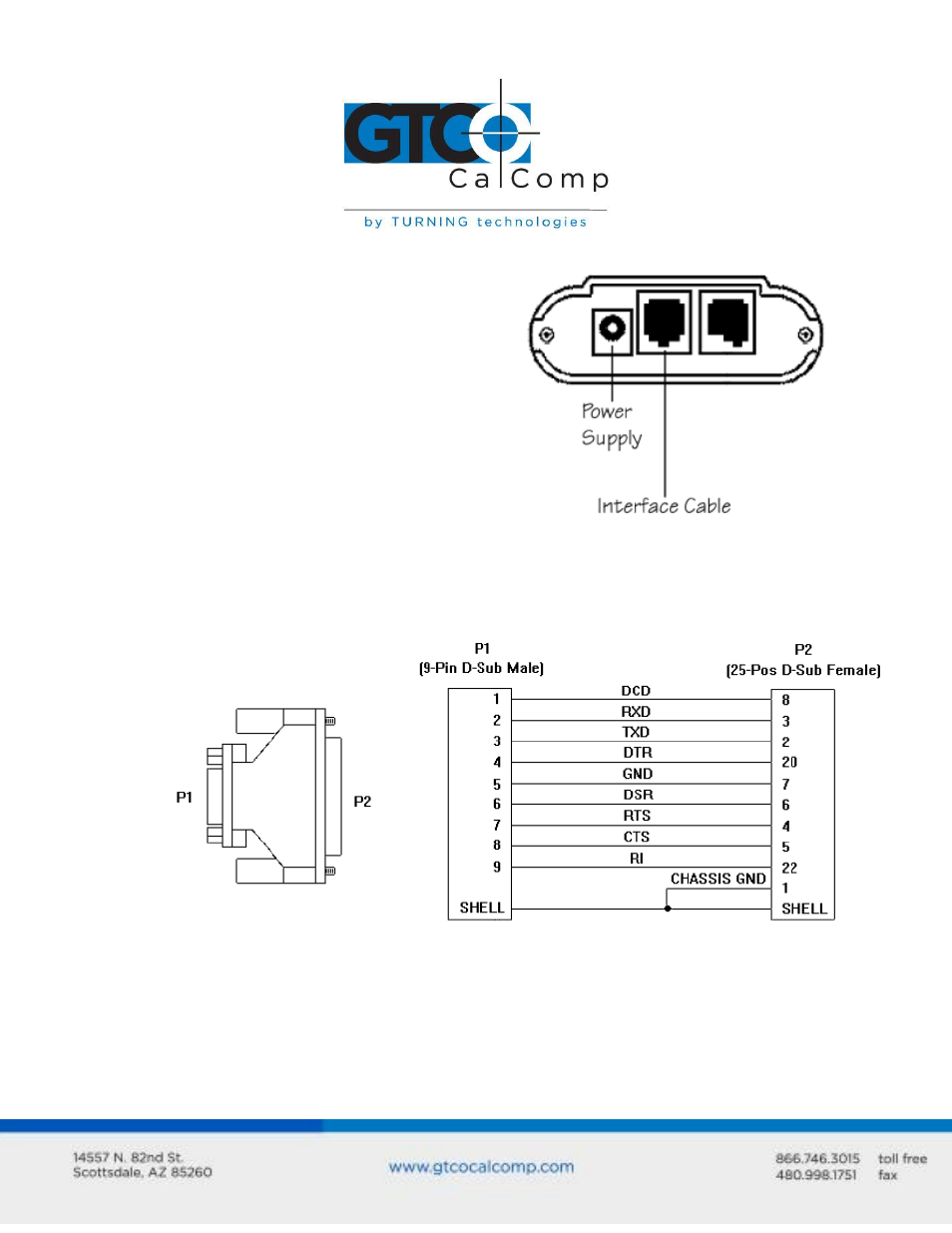
Cordless Roll-Up 6
2. Remove the Cordless Roll-Up from its container and unroll it on the selected
surface.
3. Plug the power supply into an AC outlet.
Connect the power supply to the
appropriate jack on the connector panel.
The digitizer should product four short
tones.
4. Attach the interface cable to the
appropriate jack on the connector panel.
(The connector is keyed and will fit only
the correct jack.)
5. Connect the 9-pin connector of the interface to the serial port on the computer. If
necessary, use the 9- to 25-pin adapter to attach to a PC-compatible (DTE male) port.
6. Orient the tablet (see Using the SuperSet Menu section) as desired.
7. Use the SuperSet Menu to select the two-digit SuperSet Code (shown in Table 1) for
the application program.
If the application program is not listed in Table 1, find the configuration
settings that apply to the application program in Table 2 and use that
SuperSet Code.
