GTCO Cordless Roll-Up - Users Guide User Manual
Page 59
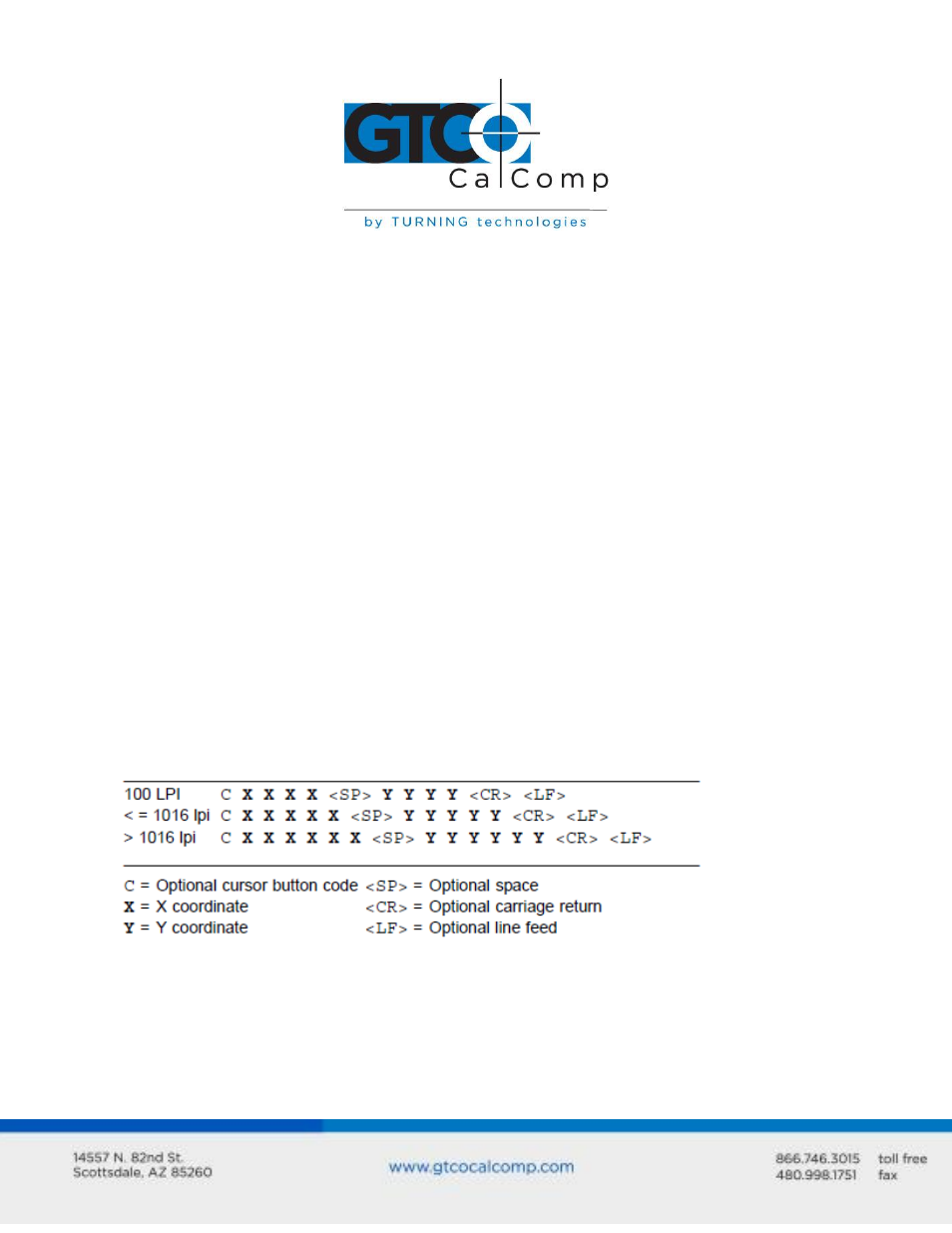
Cordless Roll-Up 59
To include a Cursor Button Code, Space, Decimal Point or Line Feed in an ASCII
Format (where permitted):
Custom Configuration Menu: Select the “Include” option for the corresponding character.
GTCO Commands:
Send command PI to include the Cursor Button Code character.
Send command SI to include the Space character.
Send command CI to include the Carriage Return character.
Send command LI to include the Line Feed character.
To remove a Cursor Button Code, Space, Decimal Point or Line Feed in an ASCII
Format (where present):
Custom Configuration Menu: Select the “Exclude” option for the corresponding character.
GTCO Commands:
Send command PE to exclude the Cursor Button Code character.
Send command SE to exclude the Space character.
Send command CE to exclude the Carriage Return character.
Send command LE to exclude the Line Feed character.
Table 9: GTCO ASCII Formats
