GTCO Cordless Roll-Up - Users Guide User Manual
Page 25
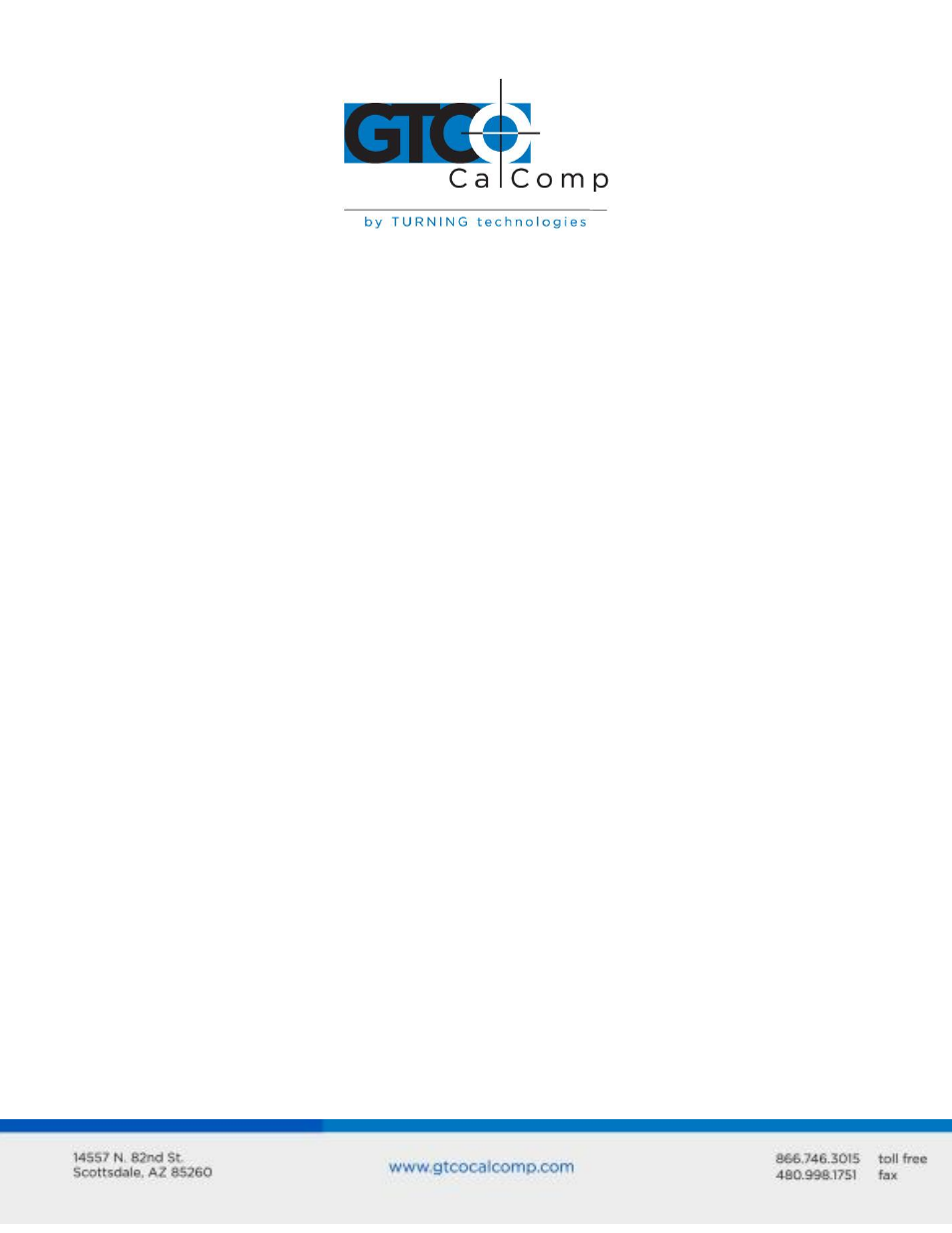
Cordless Roll-Up 25
Communication Options
Baud: The rate, in bits/second, at which characters are transmitted across the RS-
232C serial interface. Choices are: 1200, 2400, 4800, 9600, 19200 or 38400.
Data Bits: Data bits represent the actual data being sent from one device to
another. Both devices must be set for the same number of data bits. Choices are:
Seven (7) or Eight (8).
Stop Bits: Each character has one or two stop bits, which tell the receiving device
that a character is complete. The number of stop bits usually does not matter.
Setting for two stop bits instead of one may overcome a mismatch in parity or data
bits. Choices are: One (1) or Two (2).
Parity: One bit can be allocated for parity (parity is a simple error-detecting
scheme). Both devices (sending and receiving) must be set for the same parity –
either odd parity or even parity – or they must be set for no parity. Choices are:
None (N), Even (E) or Odd (O).
Output Format Options
GTCO: Selects GTCO-compatible formats. See Advanced Programing Information
for greater detail on GTCO format structure. Choices are: Binary or ASCII.
CalComp: Selects CalComp-compatible formats. See Advanced Programming
Information for greater detail on CalComp format structure. Choices are: Binary,
ASCII 1, ASCII 2, ASCII 3 or ASCII 4.
Summa: Selects Summagraphics-compatible formats. See Advanced Programming
Information for greater detail on Summagraphic format structure. Choices are:
Binary or ASCII.
ASCII formats can be modified by including or excluding a button code, decimal point,
carriage return or line feed, depending on whether GTCO, CalComp or Summa formats
have been selected.
Button: Defines whether the Pushbutton (Pb) value is included in the ASCII output
report. This option is available only with GTCO formats. Choices are: Include or
Exclude.
