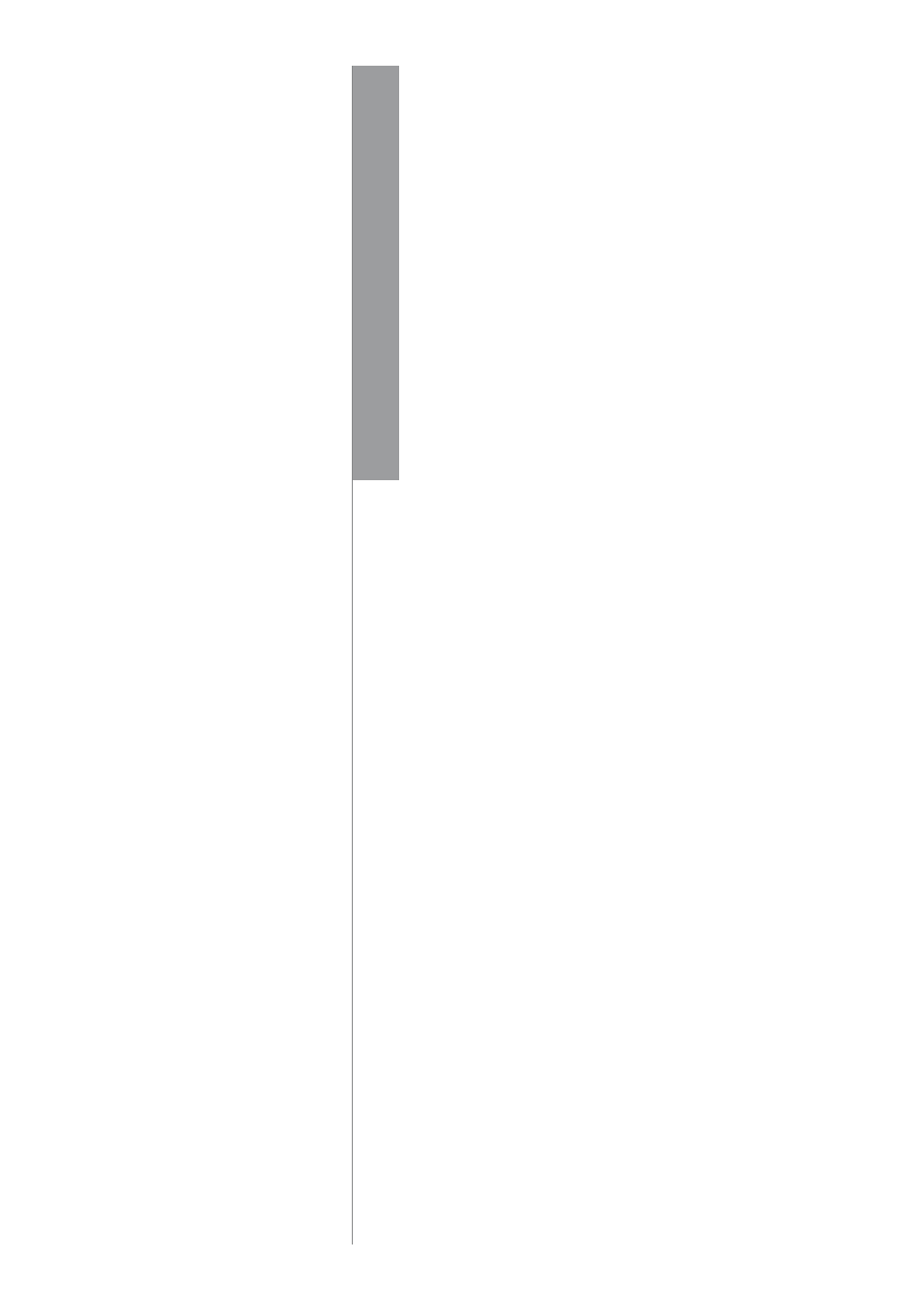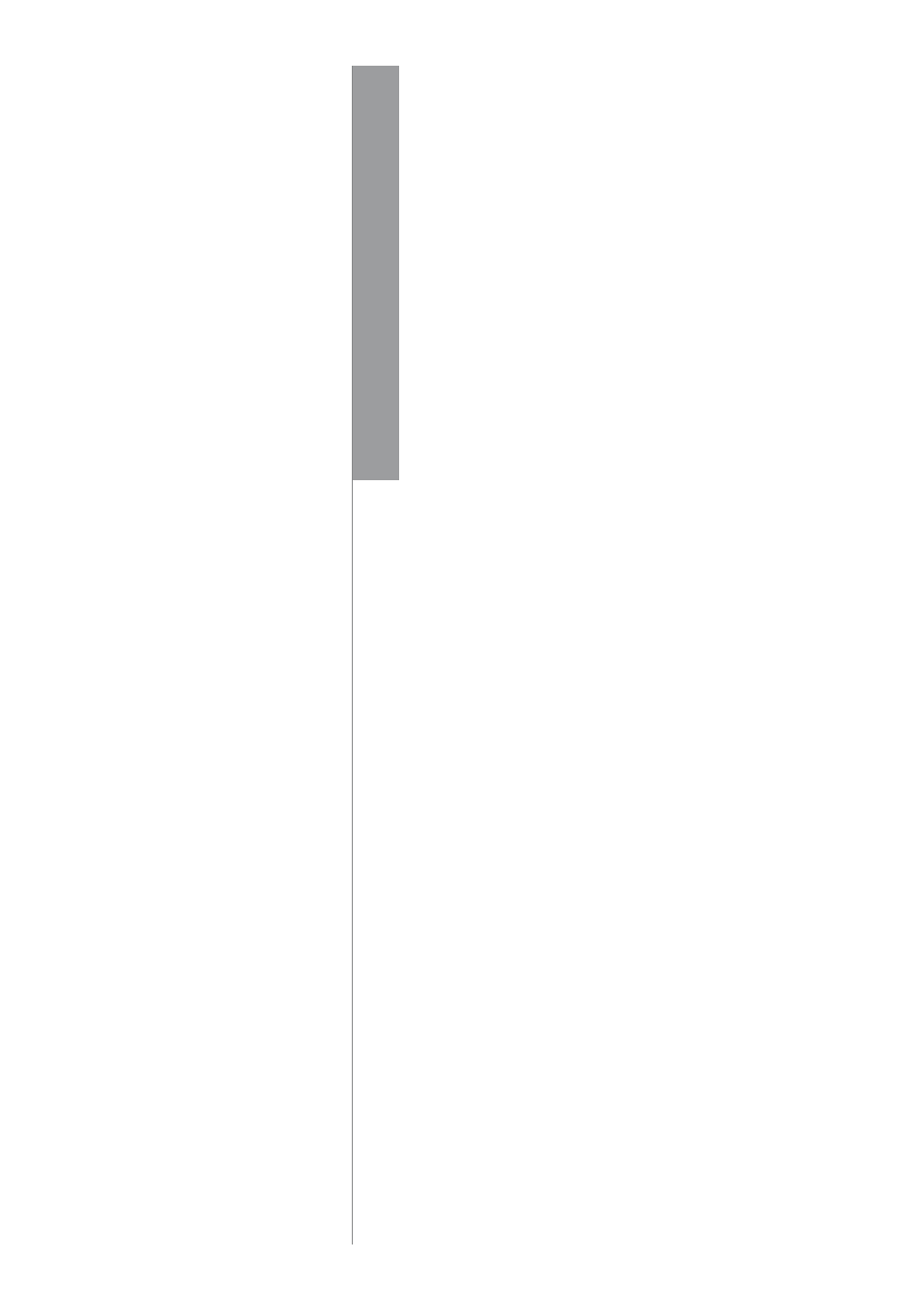
Chapter 1
INSTALLATION AND ACTIVATION
3-12
INSTALLATION AND SET UP
CONNECTING AND ACTIVATING TERMINALS IN
SOFTWARE
By Using TCP/IP, RS232 or RS485 Connection
Connection by USB Flash Disk
ADDING OR DELETING TERMINALS
Adding New Terminals into the Software
Deleting Terminals from the Software
INTERACTING WITH TERMINALS
ASSIGNING TERMINALS INTO GROUPS
Chapter 2
BASIC OPERATIONS
13-24
DEPARTMENT DEFINITION
SECTION DEFINITION
REMARK DEFINITION
USER MANAGEMENT
Downloading Users from Terminals
Uploading Users to Terminals
Deleting Users for Terminals
Deleting Users from Computer
USER RECORDS
SETTING TERMINAL DATE AND TIME
DOWNLOADING DATA FROM TERMINALS
Manual Downloads
Automatic Downloads
CLEARING DATA IN TERMINAL
BACKUPING UP/RESTORING
Chapter 3
SETTING UP CLOCKING
25-51
SCHEDULES AND GROUP
DUTY ROSTER
SETTING UP OF CLOCKING SCHEDULES
Clocking Page / Range Page / Settings Page
SETTINGS OF GROUP DUTY ROSTER
SAMPLE OF CONFIGURATION
Normal Working Roster
Flexi-working Roster
Multi-shift Working Roster
Rotational Working Roster
Open Working Roster
ASSIGNING USERS INTO GROUP DUTY ROSTER
Chapter 4
ATTENDANCE SHEET
52-62
VIEWING DATA
By Date / User ID / By Tardiness
By Schedule or Department
MANIPULATING ATTENDANCE SHEET
Editing the Attendance Data
Applying Leave to Users
COPYRIGHT NOTICE
All rights reserved. No part of
this book may be reproduced or
transmitted in any form or by any
means, electronic or mechanical,
including photocopying, recording,
or by any information storage and
retrieval system. Every precaution
has been made to supply complete
and accurate information. Informa-
tion in this document is subject to
change without prior notice.
DISCLAIMER
No person should rely on the
contents of this publication with-
out first obtaining advice from a
qualified professional person. The
company expressly disclaims all
and any liability and responsibil-
ity to any terminal or user of this
book, in respect of anything, and
of the consequences of anything,
done by any such person in reli-
ance, whether wholly or partially,
upon the whole or any part of the
contents of this book.
CONTENTS