Chapter 2, Basic operations – FingerTec DiGiTime (OEM) User Manual
Page 14
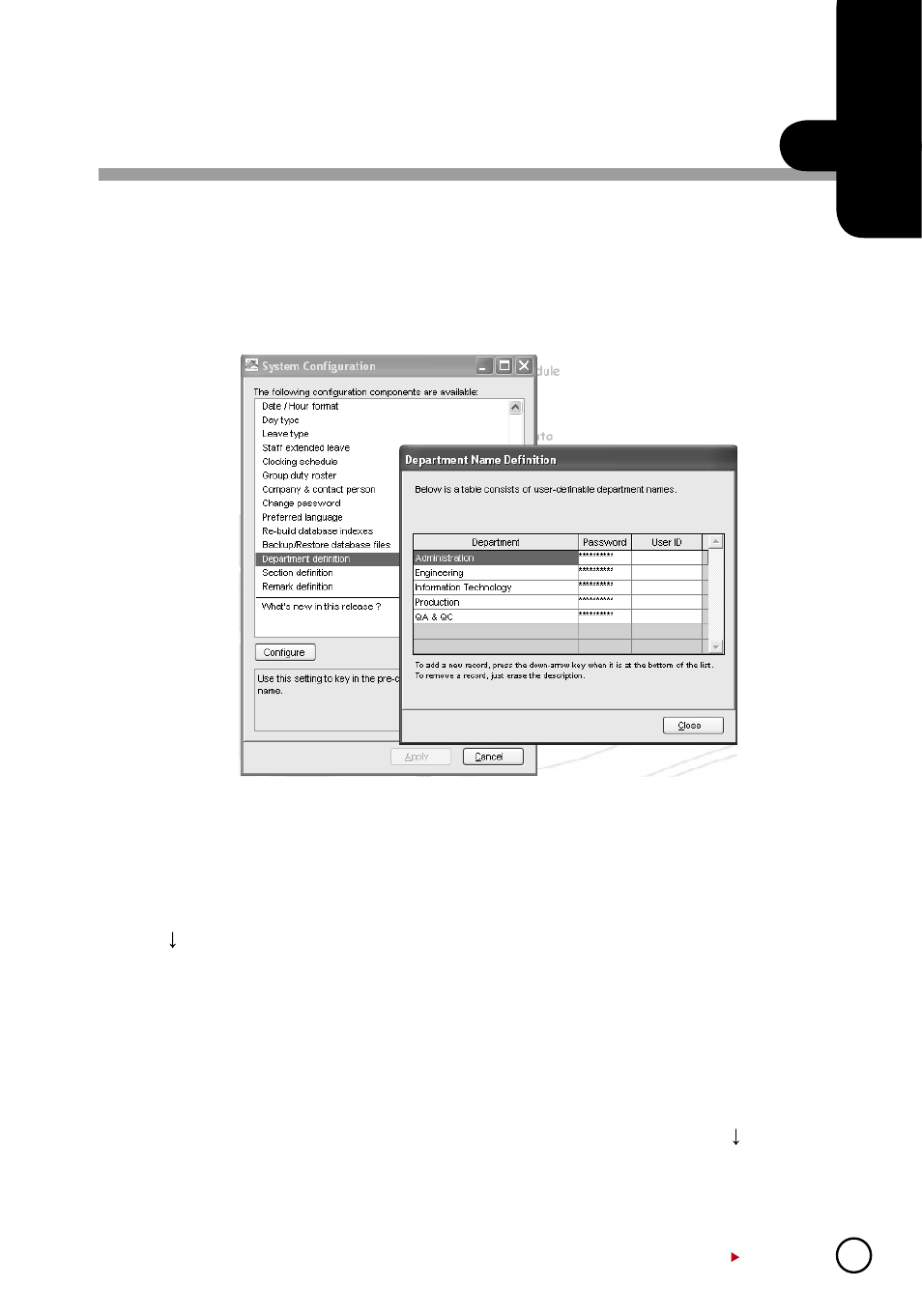
13
BASIC OPERATIONS
2
C H A P T E R
This software is designed for time attendance and door access control function. This chapter
covers basic operations and its communication with the terminals.
Department Definition
DEPARTMENT
You can create departments and assign users into any of the department. You can filter data
viewing or reports by department.
Ignore this step if the Company does not have department categorization.
• To add a new department, insert the name of the department.
Press to insert the next department.
• To delete a department, select a department and press DEL on keyboard.
PASSWORD
You can assign department password to each department’s manager. With the password,
department manager can login into the software to view and print reports for users assigned
under his department only. Ignore this step if department manager(s) were not granted any
rights to access the software.
To add new department password, insert password next to the department. Press to insert
the next department password. To delete a department password, select a department pass-
word and press DEL on keyboard.
