Language – HP LaserJet 4610n User Manual
Page 69
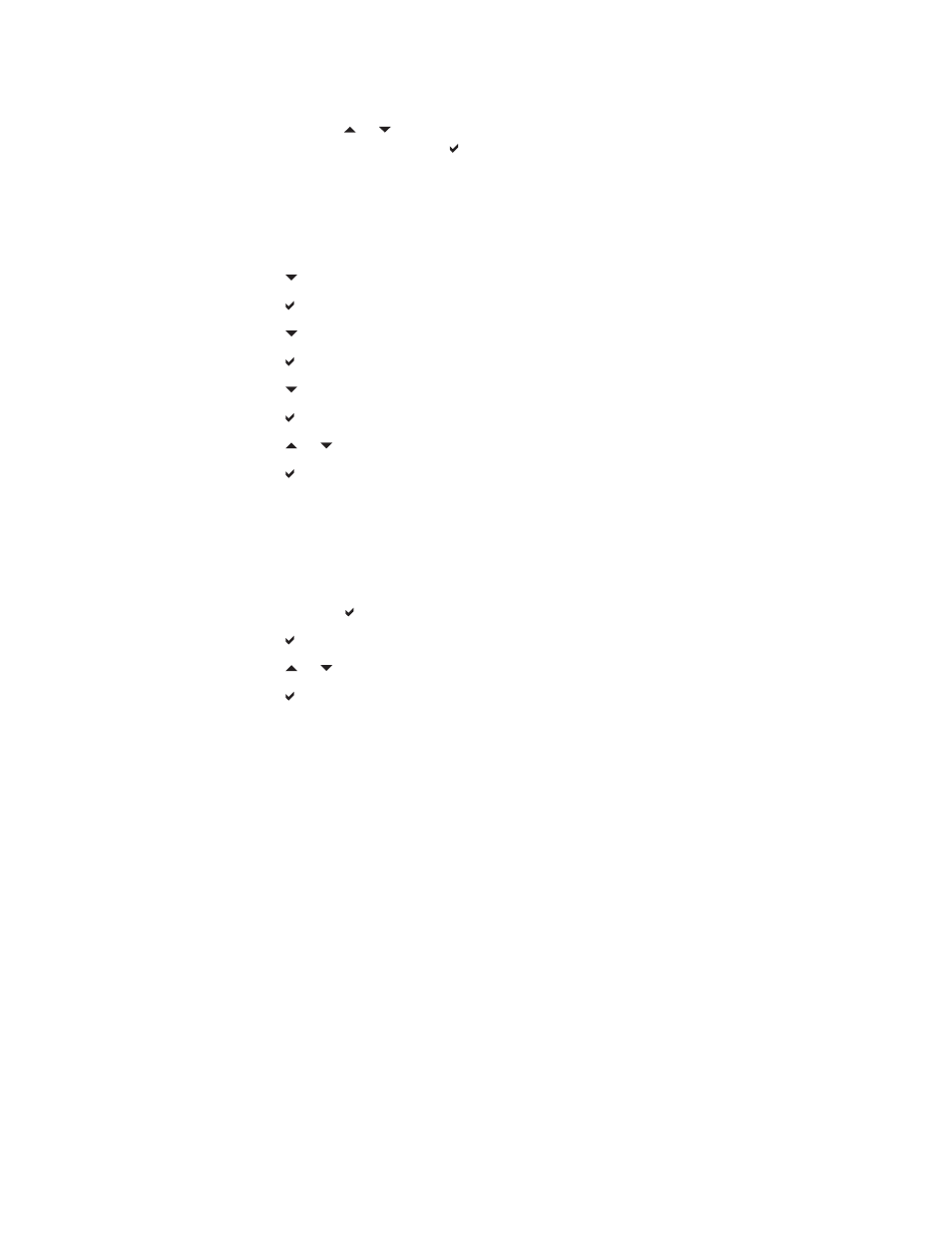
Language
On some products, the option to set the default language appears when the printer is first
initialized. Use the or arrow to scroll through the available options. When the desired
language is highlighted, press the to set the default language. You may also change the
language at any time by following these steps:
To select language
1. Press
M
ENU
to enter the MENUS.
2. Press to highlightCONFIGURE DEVICE.
3. Press to select CONFIGURE DEVICE.
4. Press to highlight SYSTEM SETUP.
5. Press to select SYSTEM SETUP.
6. Press to highlight LANGUAGE.
7. Press to select LANGUAGE.
8. Press or to select the appropriate language.
9. Press to set the selection.
10. Press
M
ENU
.
To select language if the display is in a language you do not understand
1. Turn the printer power off.
2. Hold down the key while turning the printer power on until all three lights stay on.
3. Press again.
4. Press or to scroll through the available languages.
5. Press to save the desired language as the new default.
ENWW
Changing printer control panel configuration settings
57
